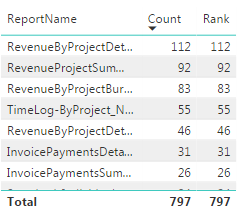FabCon is coming to Atlanta
Join us at FabCon Atlanta from March 16 - 20, 2026, for the ultimate Fabric, Power BI, AI and SQL community-led event. Save $200 with code FABCOMM.
Register now!- Power BI forums
- Get Help with Power BI
- Desktop
- Service
- Report Server
- Power Query
- Mobile Apps
- Developer
- DAX Commands and Tips
- Custom Visuals Development Discussion
- Health and Life Sciences
- Power BI Spanish forums
- Translated Spanish Desktop
- Training and Consulting
- Instructor Led Training
- Dashboard in a Day for Women, by Women
- Galleries
- Data Stories Gallery
- Themes Gallery
- Contests Gallery
- Quick Measures Gallery
- Notebook Gallery
- Translytical Task Flow Gallery
- TMDL Gallery
- R Script Showcase
- Webinars and Video Gallery
- Ideas
- Custom Visuals Ideas (read-only)
- Issues
- Issues
- Events
- Upcoming Events
Join the Fabric FabCon Global Hackathon—running virtually through Nov 3. Open to all skill levels. $10,000 in prizes! Register now.
- Power BI forums
- Forums
- Get Help with Power BI
- Desktop
- Re: Grouping in Rankx
- Subscribe to RSS Feed
- Mark Topic as New
- Mark Topic as Read
- Float this Topic for Current User
- Bookmark
- Subscribe
- Printer Friendly Page
- Mark as New
- Bookmark
- Subscribe
- Mute
- Subscribe to RSS Feed
- Permalink
- Report Inappropriate Content
Grouping in Rankx
I have some data about reports and when they are run as well as some other details. I'm trying to create a new rank column based on how many times a report is run in the given context so that eventually I can filter by top 10 or bottom 10 reports based on rank.
I'm not sure if I'm doing this correctly but I figured I would need to group the records for each report since it is fine grained data and a report can be run multiple times each day.
Rank = RANKX('ReportStatistics', GROUPBY('ReportStatistics','ReportStatistics'[RunDate],"Count",COUNTA(ReportStatistics[ReportName])), , DESC)Currently the above give the error:
Function 'GROUPBY' scalar expressions have to be Aggregation functions over CurrentGroup(). The expression of each Aggregation has to be either a constant or directly reference the columns in CurrentGroup().
- Mark as New
- Bookmark
- Subscribe
- Mute
- Subscribe to RSS Feed
- Permalink
- Report Inappropriate Content
You are trying to rank the report names by the number of times run, within a given day? Is that correct?
You could do something like:
Rank =
CALCULATE (
RANKX (
ALL ( 'ReportStatistics'[ReportName] ),
CALCULATE ( COUNTROWS ( 'ReportStatistics' ) )
),
VALUES ( 'ReportStatistics'[RunDate] )
)The "grouping" comes from
VALUES ( 'ReportStatistics'[RunDate] )
So essentially, you are using a RANKX function inside a CALCULATE, with VALUES() being used to create a context for ranking.
- Mark as New
- Bookmark
- Subscribe
- Mute
- Subscribe to RSS Feed
- Permalink
- Report Inappropriate Content
How would I make it work for a date range? Currently the rank acts the same as a normal count:
- Mark as New
- Bookmark
- Subscribe
- Mute
- Subscribe to RSS Feed
- Permalink
- Report Inappropriate Content
Did you try viewing by [RunDate]? If you use [RunDate] in the table Rows (before [ReportName]), what does the ReportName ranking look like?
Another method - if you were to filter this table for a single date (via [RunDate]), what does the ranking look like?
Maybe I am unclear on how exactly you are hoping to "group" the report ranking.
- Mark as New
- Bookmark
- Subscribe
- Mute
- Subscribe to RSS Feed
- Permalink
- Report Inappropriate Content
My apologies if I was unclear before. If I select a date range, let's say last 30 days, I would expect to see the report names, # of times run, and then rank where rank 1 is the report run the most and vice versa.
So in the table screenshot before, the report run 112 times would have rank 1 and all of those reports are limited to the past 30 days.
- Mark as New
- Bookmark
- Subscribe
- Mute
- Subscribe to RSS Feed
- Permalink
- Report Inappropriate Content
I see. In that case, you shouldn't need any special grouping, and maybe that's where the confusion is coming from.
You should be able to use the following measure:
Ranking =
RANKX (
ALL ( 'ReportStatistics'[ReportName] ),
CALCULATE ( COUNTROWS ( 'ReportStatistics' ) )
)
To filter by date, use the [RunDate] field in a slicer. The slicer will allow you to select a date range, and the measure should adjust to rank according to that selection.
Helpful resources

FabCon Global Hackathon
Join the Fabric FabCon Global Hackathon—running virtually through Nov 3. Open to all skill levels. $10,000 in prizes!

Power BI Monthly Update - September 2025
Check out the September 2025 Power BI update to learn about new features.