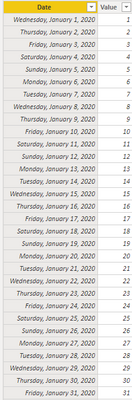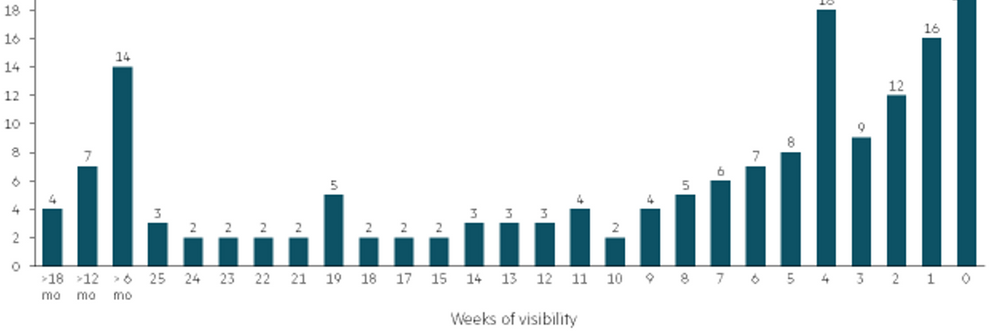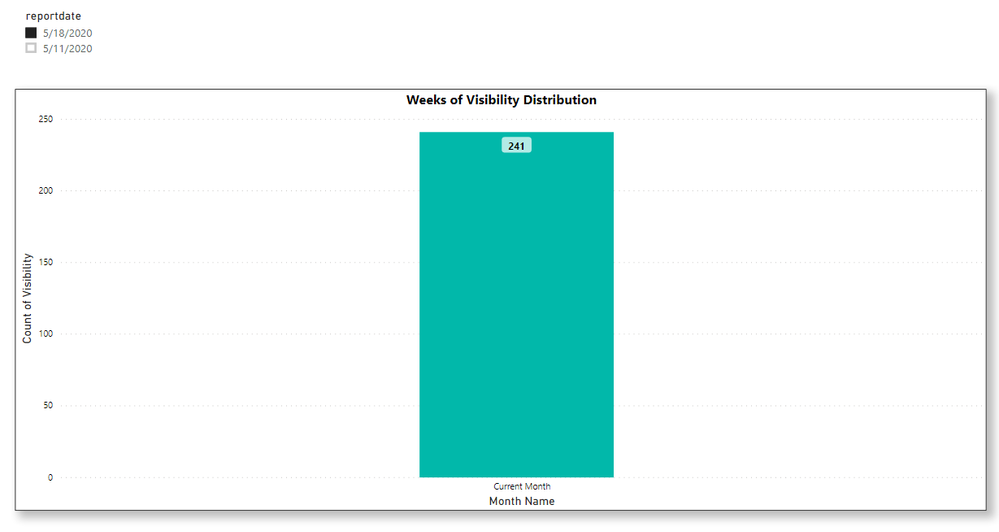FabCon is coming to Atlanta
Join us at FabCon Atlanta from March 16 - 20, 2026, for the ultimate Fabric, Power BI, AI and SQL community-led event. Save $200 with code FABCOMM.
Register now!- Power BI forums
- Get Help with Power BI
- Desktop
- Service
- Report Server
- Power Query
- Mobile Apps
- Developer
- DAX Commands and Tips
- Custom Visuals Development Discussion
- Health and Life Sciences
- Power BI Spanish forums
- Translated Spanish Desktop
- Training and Consulting
- Instructor Led Training
- Dashboard in a Day for Women, by Women
- Galleries
- Data Stories Gallery
- Themes Gallery
- Contests Gallery
- Quick Measures Gallery
- Visual Calculations Gallery
- Notebook Gallery
- Translytical Task Flow Gallery
- TMDL Gallery
- R Script Showcase
- Webinars and Video Gallery
- Ideas
- Custom Visuals Ideas (read-only)
- Issues
- Issues
- Events
- Upcoming Events
Calling all Data Engineers! Fabric Data Engineer (Exam DP-700) live sessions are back! Starting October 16th. Sign up.
- Power BI forums
- Forums
- Get Help with Power BI
- Desktop
- Re: Grouping in Bar Graph Chart
- Subscribe to RSS Feed
- Mark Topic as New
- Mark Topic as Read
- Float this Topic for Current User
- Bookmark
- Subscribe
- Printer Friendly Page
- Mark as New
- Bookmark
- Subscribe
- Mute
- Subscribe to RSS Feed
- Permalink
- Report Inappropriate Content
Grouping in Bar Graph Chart
Hi All,
I am working on a visualization, where i have to group below Y axis i.e "Weeks of Visibility" as mentioned below.
- 0 to 23 weeks should be visible in graph
- >6 months = Week 24 till 47
- >12 months = Week 48 till 71
- >18 months = Week 72 and above
Can we implement this in this above Bar Graph?
Regards,
Hari
Solved! Go to Solution.
- Mark as New
- Bookmark
- Subscribe
- Mute
- Subscribe to RSS Feed
- Permalink
- Report Inappropriate Content
Hi @harirao ,
Based on your description,I created a sample table as below:
First create a calculated column to get week number:
Weeknum = WEEKNUM('Table (2)'[Date],2)
Then create a calculted column per your request:
Column 2 = IF('Table (2)'[Weeknum]>=0&&'Table (2)'[Weeknum]<=23,""&'Table (2)'[Weeknum],IF('Table (2)'[Weeknum]>=24&&'Table (2)'[Weeknum]<=47,">6 months",IF('Table (2)'[Weeknum]>=48&&'Table (2)'[Weeknum]<=71,">12 months",IF('Table (2)'[Weeknum]>=72,">18 months",BLANK()))))
Finally you will see:
Here is a sample .pbix file you can refer to.
Kelly
- Mark as New
- Bookmark
- Subscribe
- Mute
- Subscribe to RSS Feed
- Permalink
- Report Inappropriate Content
Hi @harirao ,
Based on your description,I created a sample table as below:
First create a calculated column to get week number:
Weeknum = WEEKNUM('Table (2)'[Date],2)
Then create a calculted column per your request:
Column 2 = IF('Table (2)'[Weeknum]>=0&&'Table (2)'[Weeknum]<=23,""&'Table (2)'[Weeknum],IF('Table (2)'[Weeknum]>=24&&'Table (2)'[Weeknum]<=47,">6 months",IF('Table (2)'[Weeknum]>=48&&'Table (2)'[Weeknum]<=71,">12 months",IF('Table (2)'[Weeknum]>=72,">18 months",BLANK()))))
Finally you will see:
Here is a sample .pbix file you can refer to.
Kelly
- Mark as New
- Bookmark
- Subscribe
- Mute
- Subscribe to RSS Feed
- Permalink
- Report Inappropriate Content
@harirao , create a column in your date table using today and you should able to get that
Like this example of month
Month Name =
var _mm= datediff([date],eomonth(today(),0),month)
return
switch( true(),
_mm =0, "Current Month",
_mm =1, "Last Month",
format([Date],"MMM-YYYY")
)
To get the best of the time intelligence function. Make sure you have a date calendar and it has been marked as the date in model view. Also, join it with the date column of your fact/s. Refer :
https://radacad.com/creating-calendar-table-in-power-bi-using-dax-functions
https://www.archerpoint.com/blog/Posts/creating-date-table-power-bi
https://www.sqlbi.com/articles/creating-a-simple-date-table-in-dax/
See if my webinar on Time Intelligence can help: https://community.powerbi.com/t5/Webinars-and-Video-Gallery/PowerBI-Time-Intelligence-Calendar-WTD-Y...
Appreciate your Kudos.
- Mark as New
- Bookmark
- Subscribe
- Mute
- Subscribe to RSS Feed
- Permalink
- Report Inappropriate Content
Hi @amitchandak,
Thanks for your help, but i want Graph to look as mentioned below in Y axis
Please note i will be doing weekly selection.
Dax written for the above chart
Hari
- Mark as New
- Bookmark
- Subscribe
- Mute
- Subscribe to RSS Feed
- Permalink
- Report Inappropriate Content
@harirao Read this post to get your answer quickly.
https://community.powerbi.com/t5/Community-Blog/How-to-Get-Your-Question-Answered-Quickly/ba-p/38490
Subscribe to the @PowerBIHowTo YT channel for an upcoming video on List and Record functions in Power Query!!
Learn Power BI and Fabric - subscribe to our YT channel - Click here: @PowerBIHowTo
If my solution proved useful, I'd be delighted to receive Kudos. When you put effort into asking a question, it's equally thoughtful to acknowledge and give Kudos to the individual who helped you solve the problem. It's a small gesture that shows appreciation and encouragement! ❤
Did I answer your question? Mark my post as a solution. Proud to be a Super User! Appreciate your Kudos 🙂
Feel free to email me with any of your BI needs.
- Mark as New
- Bookmark
- Subscribe
- Mute
- Subscribe to RSS Feed
- Permalink
- Report Inappropriate Content
Helpful resources

FabCon Global Hackathon
Join the Fabric FabCon Global Hackathon—running virtually through Nov 3. Open to all skill levels. $10,000 in prizes!

Power BI Monthly Update - October 2025
Check out the October 2025 Power BI update to learn about new features.