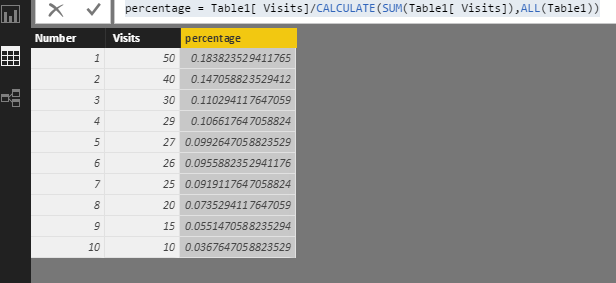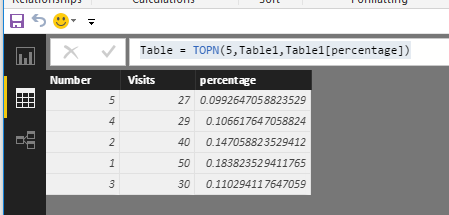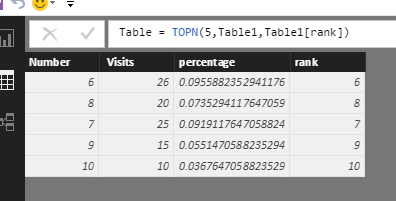Join us at FabCon Vienna from September 15-18, 2025
The ultimate Fabric, Power BI, SQL, and AI community-led learning event. Save €200 with code FABCOMM.
Get registered- Power BI forums
- Get Help with Power BI
- Desktop
- Service
- Report Server
- Power Query
- Mobile Apps
- Developer
- DAX Commands and Tips
- Custom Visuals Development Discussion
- Health and Life Sciences
- Power BI Spanish forums
- Translated Spanish Desktop
- Training and Consulting
- Instructor Led Training
- Dashboard in a Day for Women, by Women
- Galleries
- Data Stories Gallery
- Themes Gallery
- Contests Gallery
- Quick Measures Gallery
- Notebook Gallery
- Translytical Task Flow Gallery
- TMDL Gallery
- R Script Showcase
- Webinars and Video Gallery
- Ideas
- Custom Visuals Ideas (read-only)
- Issues
- Issues
- Events
- Upcoming Events
Enhance your career with this limited time 50% discount on Fabric and Power BI exams. Ends August 31st. Request your voucher.
- Power BI forums
- Forums
- Get Help with Power BI
- Desktop
- Re: Grouping data for in a chart
- Subscribe to RSS Feed
- Mark Topic as New
- Mark Topic as Read
- Float this Topic for Current User
- Bookmark
- Subscribe
- Printer Friendly Page
- Mark as New
- Bookmark
- Subscribe
- Mute
- Subscribe to RSS Feed
- Permalink
- Report Inappropriate Content
Grouping data for in a chart
Dear Community,
I want to group data from 1 column in other columns.
I got a table with:
Number Visits Percentage
1 50 18,38%
2 40 14,70%
3 30 0,11%
4 29 %
5 27 %
6 26 %
7 25 %
8 20 %
9 15 %
10 10 %
I want to have a column where I can show the top percentage of the top 3, top 5, top 10, top 50, top 100 etc.
What is a DAX formula which I can use for this?
Greetings,
0xygen27.
Solved! Go to Solution.
- Mark as New
- Bookmark
- Subscribe
- Mute
- Subscribe to RSS Feed
- Permalink
- Report Inappropriate Content
Hi @0xygen27,
Please create a calculated column using the formula and get the percentage for each value.
percentage = Table1[ Visits]/CALCULATE(SUM(Table1[ Visits]),ALL(Table1))
You can create a new table to get percentage of the top 3, top 5, top 10, top 50, top 100 etc. For example, I create a new table used to display the top 5 rows.
Table = TOPN(5,Table1,Table1[percentage])
You want to create a column in original table or create a visual? I am still confused with it, please share more details.
Best Regards,
Angelia
- Mark as New
- Bookmark
- Subscribe
- Mute
- Subscribe to RSS Feed
- Permalink
- Report Inappropriate Content
Hi @0xygen27,
You can create a calculated column used to order the percentage descending, then use the rank column to select lastn rows. I still using the sample table given above.
rank = RANKX(Table1,Table1[percentage],,DESC)
Then create a new table using the formula below and get expected result.
Table = TOPN(5,Table1,Table1[rank])
Best Regards,
Angelia
- Mark as New
- Bookmark
- Subscribe
- Mute
- Subscribe to RSS Feed
- Permalink
- Report Inappropriate Content
Hi @0xygen27,
Please create a calculated column using the formula and get the percentage for each value.
percentage = Table1[ Visits]/CALCULATE(SUM(Table1[ Visits]),ALL(Table1))
You can create a new table to get percentage of the top 3, top 5, top 10, top 50, top 100 etc. For example, I create a new table used to display the top 5 rows.
Table = TOPN(5,Table1,Table1[percentage])
You want to create a column in original table or create a visual? I am still confused with it, please share more details.
Best Regards,
Angelia
- Mark as New
- Bookmark
- Subscribe
- Mute
- Subscribe to RSS Feed
- Permalink
- Report Inappropriate Content
I forgot to mention I already had the percentages, so I only had to make new tables with the topn function. Thanks alot. Is there also a function that shows the last X rows? So not topn but lastn?
Thanks for your help already really appreciate it 🙂
- Mark as New
- Bookmark
- Subscribe
- Mute
- Subscribe to RSS Feed
- Permalink
- Report Inappropriate Content
Hi @0xygen27,
You can create a calculated column used to order the percentage descending, then use the rank column to select lastn rows. I still using the sample table given above.
rank = RANKX(Table1,Table1[percentage],,DESC)
Then create a new table using the formula below and get expected result.
Table = TOPN(5,Table1,Table1[rank])
Best Regards,
Angelia
- Mark as New
- Bookmark
- Subscribe
- Mute
- Subscribe to RSS Feed
- Permalink
- Report Inappropriate Content
Dear angelia,
Thanks for you help and clear instructions. You helped me alot, not only with the code but also witht the way of thinking. If you can't just summarize the last 10 rows then place the rows up top and fix the problem :D. Really helpfull 🙂
Helpful resources
| User | Count |
|---|---|
| 80 | |
| 74 | |
| 41 | |
| 30 | |
| 28 |
| User | Count |
|---|---|
| 107 | |
| 96 | |
| 53 | |
| 47 | |
| 47 |