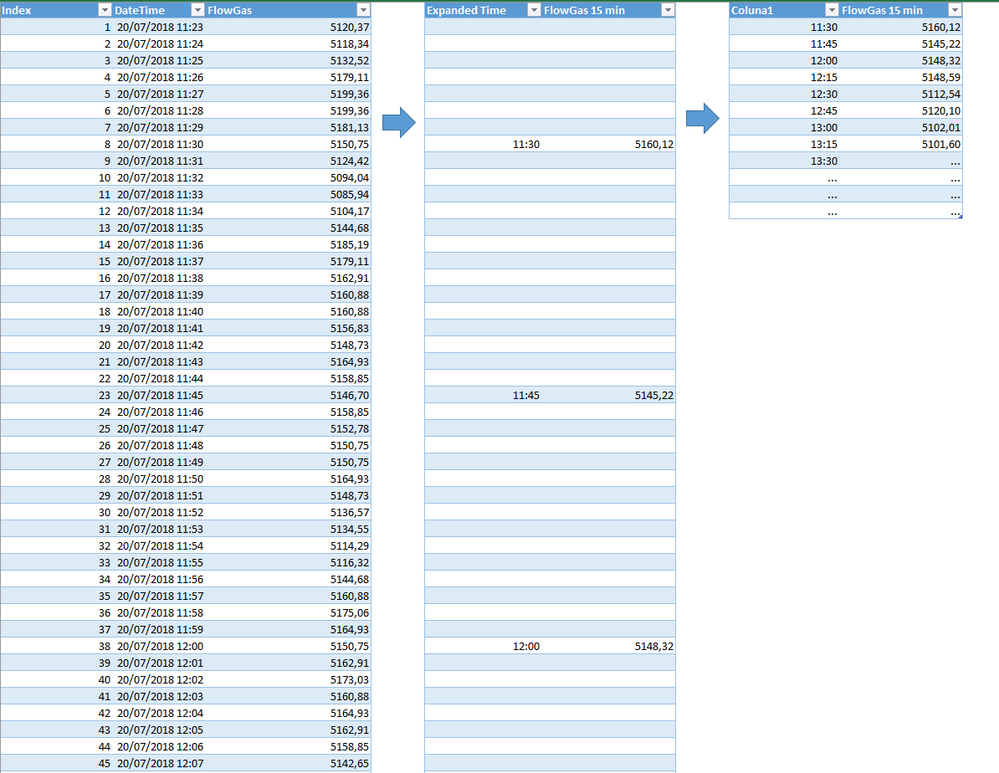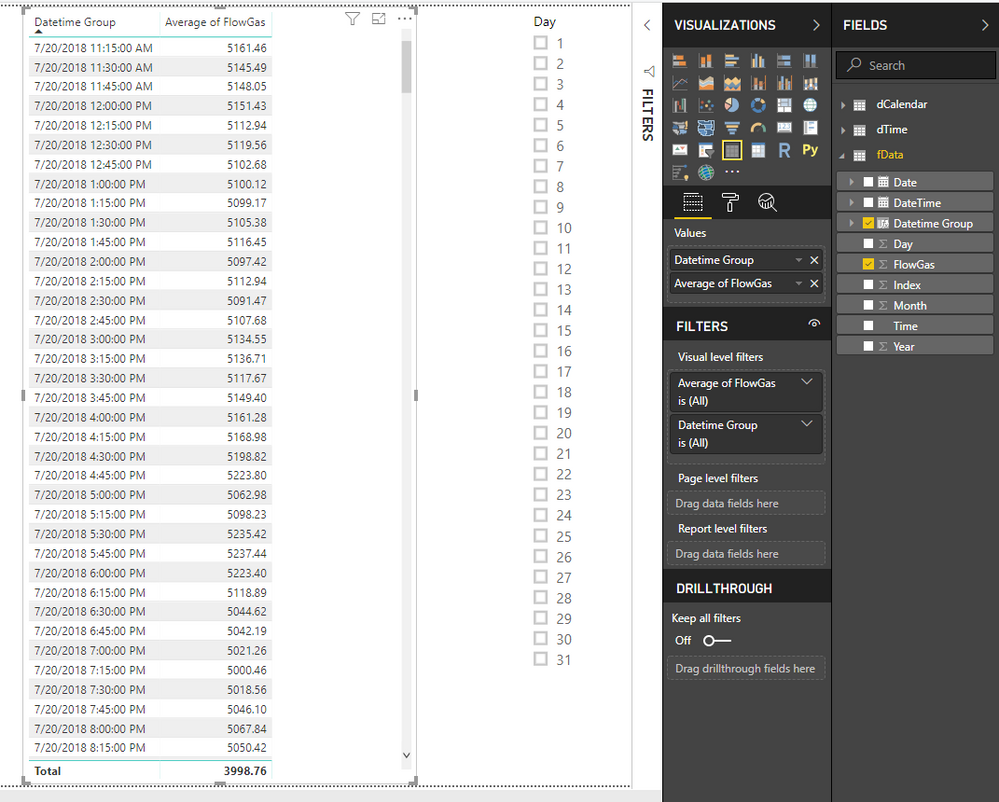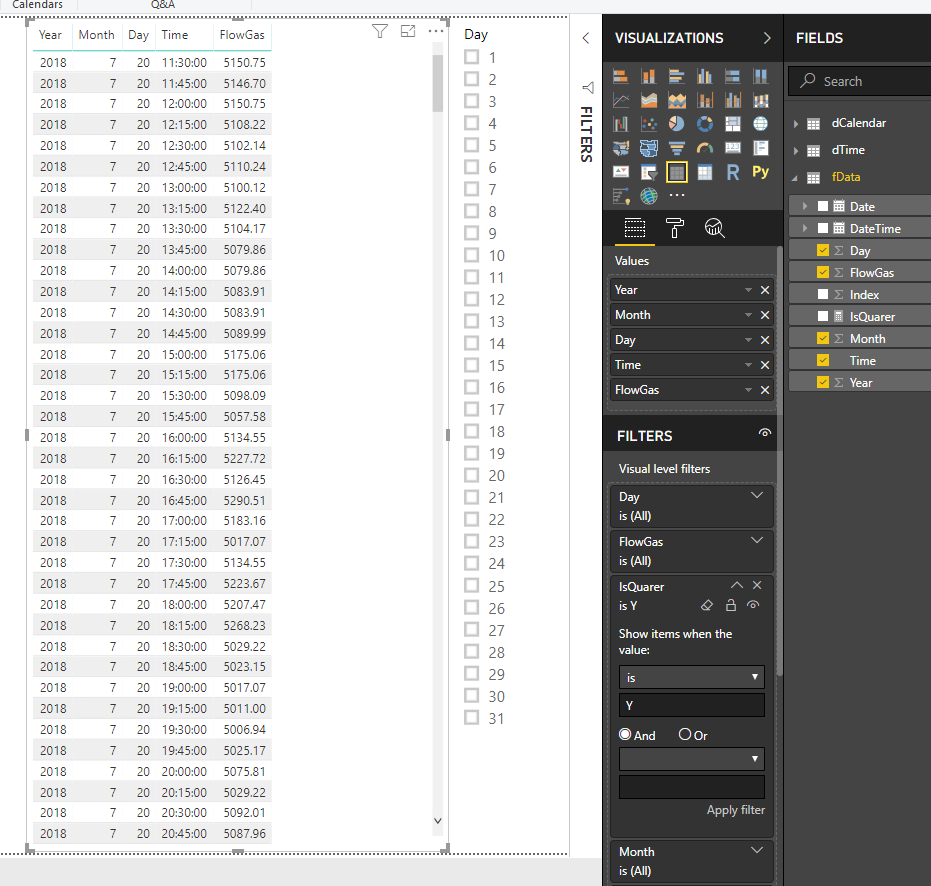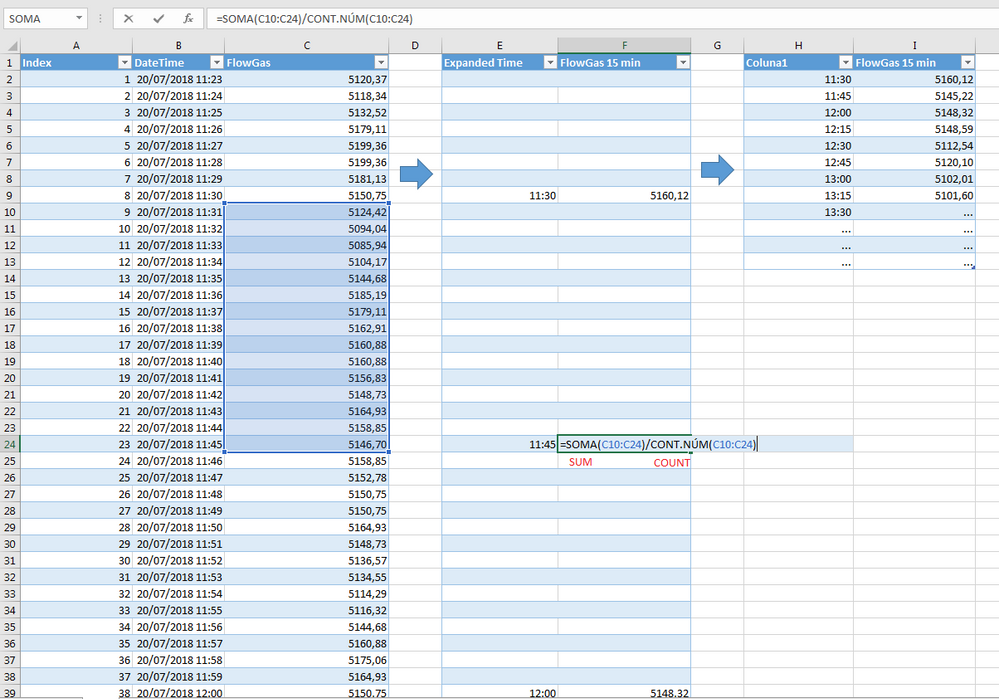FabCon is coming to Atlanta
Join us at FabCon Atlanta from March 16 - 20, 2026, for the ultimate Fabric, Power BI, AI and SQL community-led event. Save $200 with code FABCOMM.
Register now!- Power BI forums
- Get Help with Power BI
- Desktop
- Service
- Report Server
- Power Query
- Mobile Apps
- Developer
- DAX Commands and Tips
- Custom Visuals Development Discussion
- Health and Life Sciences
- Power BI Spanish forums
- Translated Spanish Desktop
- Training and Consulting
- Instructor Led Training
- Dashboard in a Day for Women, by Women
- Galleries
- Data Stories Gallery
- Themes Gallery
- Contests Gallery
- Quick Measures Gallery
- Notebook Gallery
- Translytical Task Flow Gallery
- TMDL Gallery
- R Script Showcase
- Webinars and Video Gallery
- Ideas
- Custom Visuals Ideas (read-only)
- Issues
- Issues
- Events
- Upcoming Events
To celebrate FabCon Vienna, we are offering 50% off select exams. Ends October 3rd. Request your discount now.
- Power BI forums
- Forums
- Get Help with Power BI
- Desktop
- Re: Grouping data each 15 minutes
- Subscribe to RSS Feed
- Mark Topic as New
- Mark Topic as Read
- Float this Topic for Current User
- Bookmark
- Subscribe
- Printer Friendly Page
- Mark as New
- Bookmark
- Subscribe
- Mute
- Subscribe to RSS Feed
- Permalink
- Report Inappropriate Content
Grouping data each 15 minutes
Hi !
I would like a help for an application that I have to develop. I have a table (fData) with granularity of minutes and I need to group by every 15 minutes, according to the image.
Also the .PBIX application.
Thanks if anyone can help me !![]()
Greetings !
Solved! Go to Solution.
- Mark as New
- Bookmark
- Subscribe
- Mute
- Subscribe to RSS Feed
- Permalink
- Report Inappropriate Content
Hi @Anonymous ,
You can add a calculate column to extract whole quarter datetime from datetime field, then use it and flowgas(summary mode average) to create a table visual.
Formula:
Datetime Group =
DATEVALUE ( [DateTime] )
+ TIME ( HOUR ( [DateTime] ), MINUTE ( [DateTime] )
- MOD (
MINUTE ( [DateTime] ),
15
), 0 )
Regards,
Xiaoxin Sheng
- Mark as New
- Bookmark
- Subscribe
- Mute
- Subscribe to RSS Feed
- Permalink
- Report Inappropriate Content
Hi @Anonymous ,
You can write a measure to check minute part of datetime values to return tag, then drag it to visual level filter to keep Y result records:
IsQuarer = IF ( MOD ( MINUTE ( MAX ( fData[DateTime] ) ), 15 ) = 0, "Y", "N" )
Regards,
Xiaoxin Sheng
- Mark as New
- Bookmark
- Subscribe
- Mute
- Subscribe to RSS Feed
- Permalink
- Report Inappropriate Content
Hi @Anonymous !
Thank you for your time spent and return for help.
Actually that way it is not quite what I need, so it's filtering the values every 15 minutes and in fact I need an average of the values every 15 minutes.
Please see the following file formula in Excel: Data.XLSX
Greetings !
![]()
- Mark as New
- Bookmark
- Subscribe
- Mute
- Subscribe to RSS Feed
- Permalink
- Report Inappropriate Content
Hi @Anonymous ,
You can add a calculate column to extract whole quarter datetime from datetime field, then use it and flowgas(summary mode average) to create a table visual.
Formula:
Datetime Group =
DATEVALUE ( [DateTime] )
+ TIME ( HOUR ( [DateTime] ), MINUTE ( [DateTime] )
- MOD (
MINUTE ( [DateTime] ),
15
), 0 )
Regards,
Xiaoxin Sheng
- Mark as New
- Bookmark
- Subscribe
- Mute
- Subscribe to RSS Feed
- Permalink
- Report Inappropriate Content
Hi Everyone !
Could someone help me and give me an idea how to implement it ?
Sorry, I really need that ... ![]()
Grettings ! ![]()