FabCon is coming to Atlanta
Join us at FabCon Atlanta from March 16 - 20, 2026, for the ultimate Fabric, Power BI, AI and SQL community-led event. Save $200 with code FABCOMM.
Register now!- Power BI forums
- Get Help with Power BI
- Desktop
- Service
- Report Server
- Power Query
- Mobile Apps
- Developer
- DAX Commands and Tips
- Custom Visuals Development Discussion
- Health and Life Sciences
- Power BI Spanish forums
- Translated Spanish Desktop
- Training and Consulting
- Instructor Led Training
- Dashboard in a Day for Women, by Women
- Galleries
- Data Stories Gallery
- Themes Gallery
- Contests Gallery
- Quick Measures Gallery
- Notebook Gallery
- Translytical Task Flow Gallery
- TMDL Gallery
- R Script Showcase
- Webinars and Video Gallery
- Ideas
- Custom Visuals Ideas (read-only)
- Issues
- Issues
- Events
- Upcoming Events
To celebrate FabCon Vienna, we are offering 50% off select exams. Ends October 3rd. Request your discount now.
- Power BI forums
- Forums
- Get Help with Power BI
- Desktop
- Grouping by a specific column
- Subscribe to RSS Feed
- Mark Topic as New
- Mark Topic as Read
- Float this Topic for Current User
- Bookmark
- Subscribe
- Printer Friendly Page
- Mark as New
- Bookmark
- Subscribe
- Mute
- Subscribe to RSS Feed
- Permalink
- Report Inappropriate Content
Grouping by a specific column
Hi
I have a table with 17 columns. 1 of them is receipt_ID and other is sales_amount. I need to sum or group all the same receipt_id into 1 sales_amount.
For example:
| receipt_ID | sales_amount |
| 11412 | 7 |
| 11412 | 4 |
| 11522 | 1 |
| 11522 | 8 |
I need to SUM all 11412 receipt_ID into total sales_amount which in my example would be 11 and same with 11522 which should be 9. I don't want to use query editors Group By function since I want to keep all the other columns aswell. Was thinking something in DAX.
Solved! Go to Solution.
- Mark as New
- Bookmark
- Subscribe
- Mute
- Subscribe to RSS Feed
- Permalink
- Report Inappropriate Content
@Anonymous , a simple measure with receipt id in visual should do
sum(Table[sales_amount])
or
calculate(sum(Table[sales_amount]) , allexcept(Table, Table[receipt_id]))
a new column
sumx(filter(Table, table[receipt_id] = earlier(Table[receipt_id])) ,[sales_amount])
- Mark as New
- Bookmark
- Subscribe
- Mute
- Subscribe to RSS Feed
- Permalink
- Report Inappropriate Content
Hi,
Not sure to get what you really need, but if it is just tohave the total per reciptID, just make a table and choose in drop down menu Sum instead of Do not summarize.
https://docs.microsoft.com/en-US/power-bi/create-reports/service-aggregates
Hope this helps
- Mark as New
- Bookmark
- Subscribe
- Mute
- Subscribe to RSS Feed
- Permalink
- Report Inappropriate Content
@Anonymous , a simple measure with receipt id in visual should do
sum(Table[sales_amount])
or
calculate(sum(Table[sales_amount]) , allexcept(Table, Table[receipt_id]))
a new column
sumx(filter(Table, table[receipt_id] = earlier(Table[receipt_id])) ,[sales_amount])
- Mark as New
- Bookmark
- Subscribe
- Mute
- Subscribe to RSS Feed
- Permalink
- Report Inappropriate Content
I tried with a measure now:
sum(Table[sales_amount])
and this seems to be working better but another problem is, I have 1 column with item quantity, to get the total sum I need to multiply sales_price with quantity.
Measure for my Sales Value:
Measure for my multiplication with quantity:
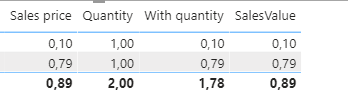
- Mark as New
- Bookmark
- Subscribe
- Mute
- Subscribe to RSS Feed
- Permalink
- Report Inappropriate Content
Thank you for the reply.
I tried using:
calculate(sum(Table[sales_amount]) , allexcept(Table, Table[receipt_id],Table[date]))
and all seemed to work but when I did some checking the numbers dont add up. ( made a new table and this shows all the receipt_id's not as 1.
How the heck the total is 709, also in filter i see in store level there should be 29 lines but my table only shows 20, why are the 9 hidden? If you add them all up from ( with quantity ) the total is 49,18 but PBI shows me total 709,92. Same result in the new column: calculate(sum(Table[sales_amount]) , allexcept(Table, Table[receipt_id],Table[date]))
Helpful resources
| User | Count |
|---|---|
| 97 | |
| 77 | |
| 77 | |
| 47 | |
| 26 |



