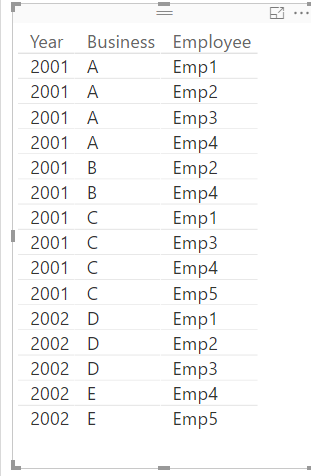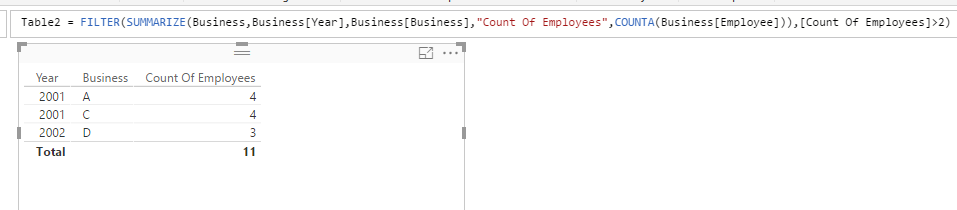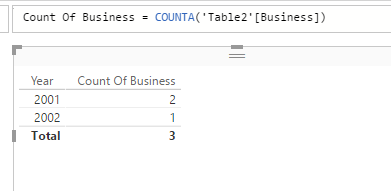FabCon is coming to Atlanta
Join us at FabCon Atlanta from March 16 - 20, 2026, for the ultimate Fabric, Power BI, AI and SQL community-led event. Save $200 with code FABCOMM.
Register now!- Power BI forums
- Get Help with Power BI
- Desktop
- Service
- Report Server
- Power Query
- Mobile Apps
- Developer
- DAX Commands and Tips
- Custom Visuals Development Discussion
- Health and Life Sciences
- Power BI Spanish forums
- Translated Spanish Desktop
- Training and Consulting
- Instructor Led Training
- Dashboard in a Day for Women, by Women
- Galleries
- Data Stories Gallery
- Themes Gallery
- Contests Gallery
- QuickViz Gallery
- Quick Measures Gallery
- Visual Calculations Gallery
- Notebook Gallery
- Translytical Task Flow Gallery
- TMDL Gallery
- R Script Showcase
- Webinars and Video Gallery
- Ideas
- Custom Visuals Ideas (read-only)
- Issues
- Issues
- Events
- Upcoming Events
The Power BI Data Visualization World Championships is back! Get ahead of the game and start preparing now! Learn more
- Power BI forums
- Forums
- Get Help with Power BI
- Desktop
- Group values
- Subscribe to RSS Feed
- Mark Topic as New
- Mark Topic as Read
- Float this Topic for Current User
- Bookmark
- Subscribe
- Printer Friendly Page
- Mark as New
- Bookmark
- Subscribe
- Mute
- Subscribe to RSS Feed
- Permalink
- Report Inappropriate Content
Group values
Hi everyone,
New to Power BI. Simple task but cant seem to figure out which function/s needs to be applied. Pretty sure I need to create a calculated measure to achieve this.
I have a data set with the following normalized column data;
years. 1985, 1990, 1992, 1991, 2000, 2000, 2001 etc.business
business name; various business names
employee; employee names for associated business
Question to answer: create a tab/graph which shows per year for every business with less than 10 staff
I can figure out the number of companies with less than 10 but dont know how to filter/summarize based on year.
Output should look like this.
Year Count
2000 5
2001 20
2002 14
2003 32
etc
Thanks
Solved! Go to Solution.
- Mark as New
- Bookmark
- Subscribe
- Mute
- Subscribe to RSS Feed
- Permalink
- Report Inappropriate Content
In this scenario, you need to create a calculated table to filter the Business with more that 10 Employees.
Table =
FILTER (
SUMMARIZE (
Business,
Business[Year],
Business[Business],
"Count Of Employees", COUNTA ( Business[Employee] )
),
[Count Of Employees] > 10
)
Then create a measure in new calculated table to calculate the count of business.
Count Of Business = COUNTA('Table'[Business])
Drag Year and above measure into a table visual will get your expected result.
See my sample below:
Regards,
- Mark as New
- Bookmark
- Subscribe
- Mute
- Subscribe to RSS Feed
- Permalink
- Report Inappropriate Content
In this scenario, you need to create a calculated table to filter the Business with more that 10 Employees.
Table =
FILTER (
SUMMARIZE (
Business,
Business[Year],
Business[Business],
"Count Of Employees", COUNTA ( Business[Employee] )
),
[Count Of Employees] > 10
)
Then create a measure in new calculated table to calculate the count of business.
Count Of Business = COUNTA('Table'[Business])
Drag Year and above measure into a table visual will get your expected result.
See my sample below:
Regards,
- Mark as New
- Bookmark
- Subscribe
- Mute
- Subscribe to RSS Feed
- Permalink
- Report Inappropriate Content
I don't think i fully understood your issue. However if you want to create a new table with Year, business name and employee. you can use Summarize function and create a new table.
https://msdn.microsoft.com/en-us/library/gg492171.aspx
SUMMARIZE(<table>, <groupBy_columnName>[, <groupBy_columnName>]…[, <name>, <expression>]…)
Helpful resources

Power BI Dataviz World Championships
The Power BI Data Visualization World Championships is back! Get ahead of the game and start preparing now!

| User | Count |
|---|---|
| 39 | |
| 35 | |
| 33 | |
| 32 | |
| 29 |
| User | Count |
|---|---|
| 136 | |
| 96 | |
| 77 | |
| 67 | |
| 65 |