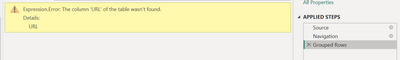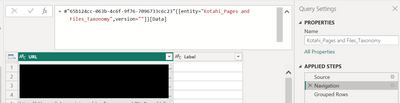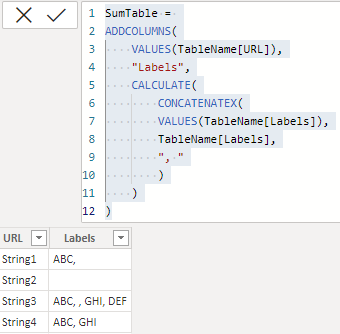FabCon is coming to Atlanta
Join us at FabCon Atlanta from March 16 - 20, 2026, for the ultimate Fabric, Power BI, AI and SQL community-led event. Save $200 with code FABCOMM.
Register now!- Power BI forums
- Get Help with Power BI
- Desktop
- Service
- Report Server
- Power Query
- Mobile Apps
- Developer
- DAX Commands and Tips
- Custom Visuals Development Discussion
- Health and Life Sciences
- Power BI Spanish forums
- Translated Spanish Desktop
- Training and Consulting
- Instructor Led Training
- Dashboard in a Day for Women, by Women
- Galleries
- Data Stories Gallery
- Themes Gallery
- Contests Gallery
- QuickViz Gallery
- Quick Measures Gallery
- Visual Calculations Gallery
- Notebook Gallery
- Translytical Task Flow Gallery
- TMDL Gallery
- R Script Showcase
- Webinars and Video Gallery
- Ideas
- Custom Visuals Ideas (read-only)
- Issues
- Issues
- Events
- Upcoming Events
The Power BI Data Visualization World Championships is back! It's time to submit your entry. Live now!
- Power BI forums
- Forums
- Get Help with Power BI
- Desktop
- Re: Group results and remove duplicates and blanks
- Subscribe to RSS Feed
- Mark Topic as New
- Mark Topic as Read
- Float this Topic for Current User
- Bookmark
- Subscribe
- Printer Friendly Page
- Mark as New
- Bookmark
- Subscribe
- Mute
- Subscribe to RSS Feed
- Permalink
- Report Inappropriate Content
Group results and remove duplicates and blanks
Hi folks, I'm hoping someone might be able to help.
I have a table consisting of two columns of strings ("URL" and "Labels"). For each URL, there are zero (to multiple) Labels. Each label is shown on a separate row, so there duplicates of URLs. There is also a default row for each URL that shows a blank Label field. So if I have a URL with two labels, there will be 3 rows. If I have a URL with 4 labels, there will be 3 rows. If I have a URL with no labels, there will always be one row. Example:
| URL | Labels |
| String1 | ABC |
| String1 | |
| String2 | |
| String3 | |
| String3 | ABC |
| String3 | GHI |
| String3 | DEF |
| String4 | GHI |
| String4 | ABC |
And here's the output I need. I need one row for each String, and a summary of all labels applied to them, separated by commas:
| URL | Labels |
| String1 | ABC |
| String2 | |
| String3 | ABC, DEF, GHI |
| String4 | ABC, GHI |
Any help would really be appreciated 🙂
Solved! Go to Solution.
- Mark as New
- Bookmark
- Subscribe
- Mute
- Subscribe to RSS Feed
- Permalink
- Report Inappropriate Content
Hi,
This M code works
let
Source = Excel.CurrentWorkbook(){[Name="Data"]}[Content],
#"Grouped Rows" = Table.Group(Source, {"URL"}, {{"All labels", each Text.Combine([Labels],","), type nullable text}})
in
#"Grouped Rows"Hope this helps.
Regards,
Ashish Mathur
http://www.ashishmathur.com
https://www.linkedin.com/in/excelenthusiasts/
- Mark as New
- Bookmark
- Subscribe
- Mute
- Subscribe to RSS Feed
- Permalink
- Report Inappropriate Content
Hi,
This M code works
let
Source = Excel.CurrentWorkbook(){[Name="Data"]}[Content],
#"Grouped Rows" = Table.Group(Source, {"URL"}, {{"All labels", each Text.Combine([Labels],","), type nullable text}})
in
#"Grouped Rows"Hope this helps.
Regards,
Ashish Mathur
http://www.ashishmathur.com
https://www.linkedin.com/in/excelenthusiasts/
- Mark as New
- Bookmark
- Subscribe
- Mute
- Subscribe to RSS Feed
- Permalink
- Report Inappropriate Content
Thanks so much for the quick reply @Ashish_Mathur . I'm attempting to slot that M code into my report and I'm getting the error below:
Here's the previous step:
And here's the code I'm attempting (and failing) to use:
let
Source = PowerPlatform.Dataflows(null),
Workspaces = Source{[Id="Workspaces"]}[Data],
#"d8c267e9-89d3-4266-82e5-ab0414af7778" = Workspaces{[workspaceId="d8c267e9-89d3-4266-82e5-ab0414af7778"]}[Data],
#"65b124cc-063b-4c6f-9f76-7096733c6c23" = #"d8c267e9-89d3-4266-82e5-ab0414af7778"{[dataflowId="65b124cc-063b-4c6f-9f76-7096733c6c23"]}[Data],
#"Kotahi_Pages and Files_Taxonomy_" = #"65b124cc-063b-4c6f-9f76-7096733c6c23"{[entity="Kotahi_Pages and Files_Taxonomy",version=""]}[Data],
#"Grouped Rows" = Table.Group(Source, {"URL"}, {{"All labels", each Text.Combine([Labels],","), type nullable text}})
in
#"Grouped Rows"
What am I doing wrong? 🙂
- Mark as New
- Bookmark
- Subscribe
- Mute
- Subscribe to RSS Feed
- Permalink
- Report Inappropriate Content
I do not know why it isn't working. Worked just fine on a simple Excel table.
Regards,
Ashish Mathur
http://www.ashishmathur.com
https://www.linkedin.com/in/excelenthusiasts/
- Mark as New
- Bookmark
- Subscribe
- Mute
- Subscribe to RSS Feed
- Permalink
- Report Inappropriate Content
Might there be a DAX measure or a virtual table that could achieve the same result?
- Mark as New
- Bookmark
- Subscribe
- Mute
- Subscribe to RSS Feed
- Permalink
- Report Inappropriate Content
With DAX, it works like this:
SumTable =
ADDCOLUMNS(
VALUES(TableName[URL]),
"Labels",
CALCULATE(
CONCATENATEX(
VALUES(TableName[Labels]),
TableName[Labels],
", "
)
)
)
in case of big data, Power Query is better.
- Mark as New
- Bookmark
- Subscribe
- Mute
- Subscribe to RSS Feed
- Permalink
- Report Inappropriate Content
- Mark as New
- Bookmark
- Subscribe
- Mute
- Subscribe to RSS Feed
- Permalink
- Report Inappropriate Content
Nevermind - I've managed to update the source info in the M code and get rid of the error. Thanks so much! 🙂
- Mark as New
- Bookmark
- Subscribe
- Mute
- Subscribe to RSS Feed
- Permalink
- Report Inappropriate Content
You are welcome.
Regards,
Ashish Mathur
http://www.ashishmathur.com
https://www.linkedin.com/in/excelenthusiasts/
Helpful resources

Power BI Dataviz World Championships
The Power BI Data Visualization World Championships is back! It's time to submit your entry.

Power BI Monthly Update - January 2026
Check out the January 2026 Power BI update to learn about new features.

| User | Count |
|---|---|
| 66 | |
| 45 | |
| 38 | |
| 26 | |
| 23 |
| User | Count |
|---|---|
| 133 | |
| 120 | |
| 58 | |
| 37 | |
| 31 |