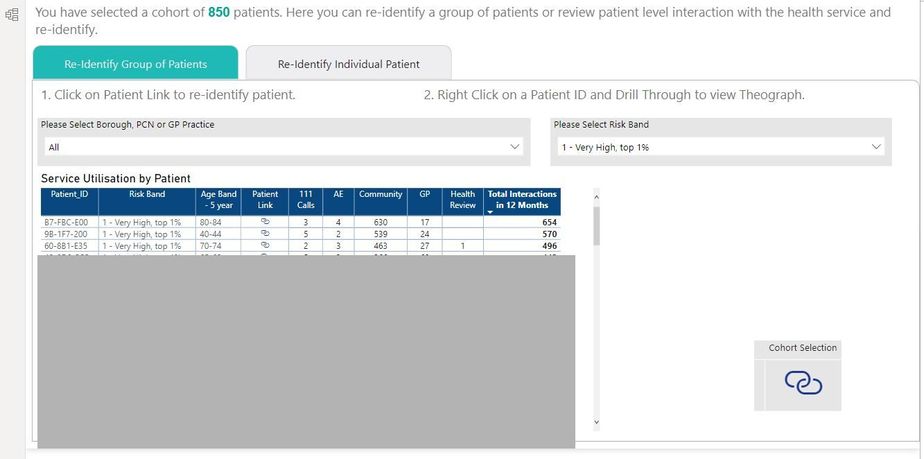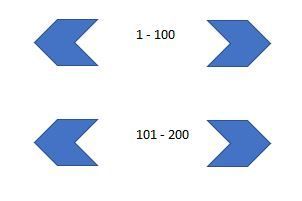FabCon is coming to Atlanta
Join us at FabCon Atlanta from March 16 - 20, 2026, for the ultimate Fabric, Power BI, AI and SQL community-led event. Save $200 with code FABCOMM.
Register now!- Power BI forums
- Get Help with Power BI
- Desktop
- Service
- Report Server
- Power Query
- Mobile Apps
- Developer
- DAX Commands and Tips
- Custom Visuals Development Discussion
- Health and Life Sciences
- Power BI Spanish forums
- Translated Spanish Desktop
- Training and Consulting
- Instructor Led Training
- Dashboard in a Day for Women, by Women
- Galleries
- Data Stories Gallery
- Themes Gallery
- Contests Gallery
- QuickViz Gallery
- Quick Measures Gallery
- Visual Calculations Gallery
- Notebook Gallery
- Translytical Task Flow Gallery
- TMDL Gallery
- R Script Showcase
- Webinars and Video Gallery
- Ideas
- Custom Visuals Ideas (read-only)
- Issues
- Issues
- Events
- Upcoming Events
View all the Fabric Data Days sessions on demand. View schedule
- Power BI forums
- Forums
- Get Help with Power BI
- Desktop
- Group record count for every 100 rows
- Subscribe to RSS Feed
- Mark Topic as New
- Mark Topic as Read
- Float this Topic for Current User
- Bookmark
- Subscribe
- Printer Friendly Page
- Mark as New
- Bookmark
- Subscribe
- Mute
- Subscribe to RSS Feed
- Permalink
- Report Inappropriate Content
Group record count for every 100 rows
Hi, the screenshot above allows the user to filter down to a sensible record count from their original selection of thousands. We have a built in tool that allows only up to 100 patient records to be redirected to a website at one go (due to limitation of a URL max length of 2000 characters), the aforementioned 100 records per action is fixed.
This method has worked for some time but going forward our users would like to have the option to access all their records above 100 limit. Since its not possible to increase the 100 record cap per run I'm looking to see if we can design the page where the user can carry out this task by clicking on a visual/button/action X number of times to obtain all their records. eg if the record count was 850 then user would need to action this 9 times; first 8 times returning 100 records each then the final action would give the remaining 50 records.
The answer doesn't have to be cosmetically pleasing but needs to be simple to perform. If it helps park the redirection tool aside and whether is possible for a matrix visual (as above) to cycle through 100 records at a time like a page navigator (see below) would be of great help. But any advice on how to approach this would be immensely grateful.
- Mark as New
- Bookmark
- Subscribe
- Mute
- Subscribe to RSS Feed
- Permalink
- Report Inappropriate Content
Hi, sample data below
ID Asthma Cancer Depression Diabetes Heart Failure Mental Health Stroke
|
- Mark as New
- Bookmark
- Subscribe
- Mute
- Subscribe to RSS Feed
- Permalink
- Report Inappropriate Content
this is what I like to achieve. it doesn't matter if the UI is different but user needs to scroll per 100 records in the table. thanks
- Mark as New
- Bookmark
- Subscribe
- Mute
- Subscribe to RSS Feed
- Permalink
- Report Inappropriate Content
Hi @jos818 ,
Please provide sanitized sample data that fully covers your issue.
Please show the expected outcome based on the sample data you provided.
https://community.powerbi.com/t5/Desktop/How-to-Get-Your-Question-Answered-Quickly/m-p/1447523
Best Regards
Lucien
Helpful resources

Power BI Monthly Update - November 2025
Check out the November 2025 Power BI update to learn about new features.

Fabric Data Days
Advance your Data & AI career with 50 days of live learning, contests, hands-on challenges, study groups & certifications and more!