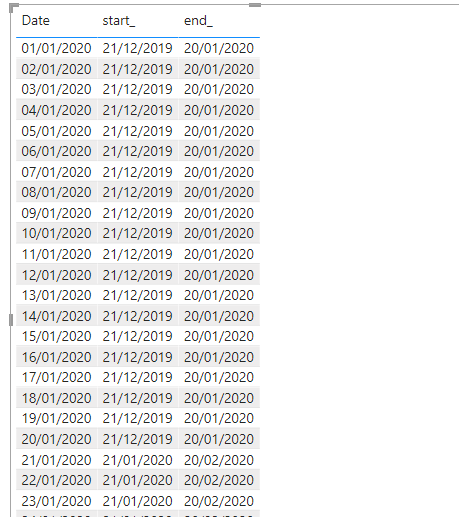Join us at FabCon Vienna from September 15-18, 2025
The ultimate Fabric, Power BI, SQL, and AI community-led learning event. Save €200 with code FABCOMM.
Get registered- Power BI forums
- Get Help with Power BI
- Desktop
- Service
- Report Server
- Power Query
- Mobile Apps
- Developer
- DAX Commands and Tips
- Custom Visuals Development Discussion
- Health and Life Sciences
- Power BI Spanish forums
- Translated Spanish Desktop
- Training and Consulting
- Instructor Led Training
- Dashboard in a Day for Women, by Women
- Galleries
- Data Stories Gallery
- Themes Gallery
- Contests Gallery
- Quick Measures Gallery
- Notebook Gallery
- Translytical Task Flow Gallery
- TMDL Gallery
- R Script Showcase
- Webinars and Video Gallery
- Ideas
- Custom Visuals Ideas (read-only)
- Issues
- Issues
- Events
- Upcoming Events
Compete to become Power BI Data Viz World Champion! First round ends August 18th. Get started.
- Power BI forums
- Forums
- Get Help with Power BI
- Desktop
- Re: Group data according to dates
- Subscribe to RSS Feed
- Mark Topic as New
- Mark Topic as Read
- Float this Topic for Current User
- Bookmark
- Subscribe
- Printer Friendly Page
- Mark as New
- Bookmark
- Subscribe
- Mute
- Subscribe to RSS Feed
- Permalink
- Report Inappropriate Content
Group data according to dates
Good
I would like to group the dates according to the following grouping. how could I do it with DAX or some other functionality?
Solved! Go to Solution.
- Mark as New
- Bookmark
- Subscribe
- Mute
- Subscribe to RSS Feed
- Permalink
- Report Inappropriate Content
Hi @Syndicate_Admin ,
Please refer to my pbix file to see if it helps you.
Create columns.
start_ = IF(DAY('table'[Date])>=21,EOMONTH('table'[Date],-1)+21,IF(DAY('table'[Date])<21,EOMONTH('table'[Date],-2)+21))
end_ = IF(DAY('table'[Date])>=21,EOMONTH('table'[Date],0)+20,IF(DAY('table'[Date])<21,EOMONTH('table'[Date],-1)+20))
If I have misunderstood your meaning, please provide your desired output and your pbix without privacy information.
Best Regards
Community Support Team _ Polly
If this post helps, then please consider Accept it as the solution to help the other members find it more quickly.
- Mark as New
- Bookmark
- Subscribe
- Mute
- Subscribe to RSS Feed
- Permalink
- Report Inappropriate Content
Hi @Syndicate_Admin ,
Please refer to my pbix file to see if it helps you.
Create columns.
start_ = IF(DAY('table'[Date])>=21,EOMONTH('table'[Date],-1)+21,IF(DAY('table'[Date])<21,EOMONTH('table'[Date],-2)+21))
end_ = IF(DAY('table'[Date])>=21,EOMONTH('table'[Date],0)+20,IF(DAY('table'[Date])<21,EOMONTH('table'[Date],-1)+20))
If I have misunderstood your meaning, please provide your desired output and your pbix without privacy information.
Best Regards
Community Support Team _ Polly
If this post helps, then please consider Accept it as the solution to help the other members find it more quickly.
- Mark as New
- Bookmark
- Subscribe
- Mute
- Subscribe to RSS Feed
- Permalink
- Report Inappropriate Content
in a date table , new columns
start Date = if( day([Date]) >=21, eomonth([date],-1)+21 ,eomonth([date],0)+21 )
end Date = if( day([Date]) >=21, eomonth([date],0)+20 ,eomonth([date],1)+20 )
Or new table
addcolumns(generateseries(1,12,1), "Start Date" , date(2021,[Value],21) , "End Date" , date(2021,[Value]+1,20) )
- Mark as New
- Bookmark
- Subscribe
- Mute
- Subscribe to RSS Feed
- Permalink
- Report Inappropriate Content
I look good, only in some days, it is with intervals of two months.
The idea is, that for example the date 15/03 corresponds to the billing period 21/03 to 20/04.