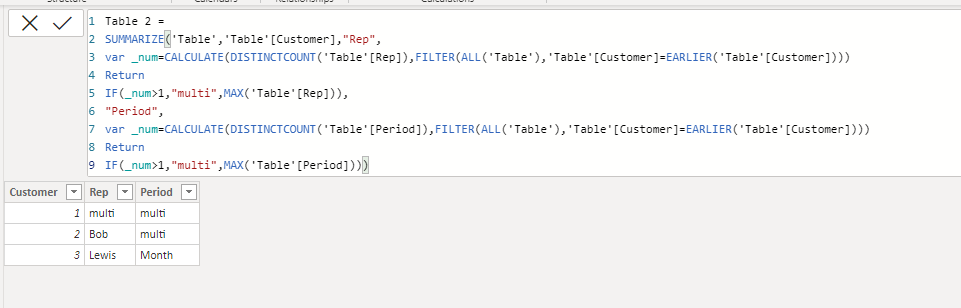FabCon is coming to Atlanta
Join us at FabCon Atlanta from March 16 - 20, 2026, for the ultimate Fabric, Power BI, AI and SQL community-led event. Save $200 with code FABCOMM.
Register now!- Power BI forums
- Get Help with Power BI
- Desktop
- Service
- Report Server
- Power Query
- Mobile Apps
- Developer
- DAX Commands and Tips
- Custom Visuals Development Discussion
- Health and Life Sciences
- Power BI Spanish forums
- Translated Spanish Desktop
- Training and Consulting
- Instructor Led Training
- Dashboard in a Day for Women, by Women
- Galleries
- Data Stories Gallery
- Themes Gallery
- Contests Gallery
- Quick Measures Gallery
- Visual Calculations Gallery
- Notebook Gallery
- Translytical Task Flow Gallery
- TMDL Gallery
- R Script Showcase
- Webinars and Video Gallery
- Ideas
- Custom Visuals Ideas (read-only)
- Issues
- Issues
- Events
- Upcoming Events
Calling all Data Engineers! Fabric Data Engineer (Exam DP-700) live sessions are back! Starting October 16th. Sign up.
- Power BI forums
- Forums
- Get Help with Power BI
- Desktop
- Re: Group by and create custom name for values occ...
- Subscribe to RSS Feed
- Mark Topic as New
- Mark Topic as Read
- Float this Topic for Current User
- Bookmark
- Subscribe
- Printer Friendly Page
- Mark as New
- Bookmark
- Subscribe
- Mute
- Subscribe to RSS Feed
- Permalink
- Report Inappropriate Content
Group by and create custom name for values occuring mulitple times
Hey guys,
Hope all of you are keeping well!
I am looking for a solution that could be used both in Power BI and Excel Data model:
Having a table like this
| Account | Customer | Rep | Period |
| A | 1 | John | Month |
| B | 1 | John | Quarter |
| C | 1 | Rebecca | Year |
| T | 2 | Bob | Quarter |
| Z | 2 | Bob | Day |
| U | 2 | Bob | Quarter |
| E | 3 | Lewis | Month |
I would need to group it by Customer column and get a table with a unique customer row like this
but I would like to use my custom name for values that occurs multiple time.
| Customer | Rep | Period |
| 1 | Multi | Multi |
| 2 | Bob | Multi |
| 3 | Lewis | Month |
Is that possible?
Thank you all a lot!
Solved! Go to Solution.
- Mark as New
- Bookmark
- Subscribe
- Mute
- Subscribe to RSS Feed
- Permalink
- Report Inappropriate Content
@tomislav_mi , Create two measures like this and use with customer in visual
if(distinctcount(Table[Rep]) >1, "Multi",max(Table[Rep]) )
if(distinctcount(Table[Period]) >1, "Multi",max(Table[Period]) )
- Mark as New
- Bookmark
- Subscribe
- Mute
- Subscribe to RSS Feed
- Permalink
- Report Inappropriate Content
Hi @tomislav_mi,
You could create a calculated table as below:
Table 2 =
SUMMARIZE('Table','Table'[Customer],"Rep",
var _num=CALCULATE(DISTINCTCOUNT('Table'[Rep]),FILTER(ALL('Table'),'Table'[Customer]=EARLIER('Table'[Customer])))
Return
IF(_num>1,"multi",MAX('Table'[Rep])),
"Period",
var _num=CALCULATE(DISTINCTCOUNT('Table'[Period]),FILTER(ALL('Table'),'Table'[Customer]=EARLIER('Table'[Customer])))
Return
IF(_num>1,"multi",MAX('Table'[Period])))And you will see:
For the related .pbix file,pls see attached.
Best Regards,
Kelly
Did I answer your question? Mark my post as a solution!
- Mark as New
- Bookmark
- Subscribe
- Mute
- Subscribe to RSS Feed
- Permalink
- Report Inappropriate Content
@tomislav_mi , Create two measures like this and use with customer in visual
if(distinctcount(Table[Rep]) >1, "Multi",max(Table[Rep]) )
if(distinctcount(Table[Period]) >1, "Multi",max(Table[Period]) )
- Mark as New
- Bookmark
- Subscribe
- Mute
- Subscribe to RSS Feed
- Permalink
- Report Inappropriate Content
@amitchandak Thank you so much!
This works also, but I am trying to get it done as a calculated table or even at the stage of uploading the data in PowerQuery...
- Mark as New
- Bookmark
- Subscribe
- Mute
- Subscribe to RSS Feed
- Permalink
- Report Inappropriate Content
Hi @tomislav_mi,
You could create a calculated table as below:
Table 2 =
SUMMARIZE('Table','Table'[Customer],"Rep",
var _num=CALCULATE(DISTINCTCOUNT('Table'[Rep]),FILTER(ALL('Table'),'Table'[Customer]=EARLIER('Table'[Customer])))
Return
IF(_num>1,"multi",MAX('Table'[Rep])),
"Period",
var _num=CALCULATE(DISTINCTCOUNT('Table'[Period]),FILTER(ALL('Table'),'Table'[Customer]=EARLIER('Table'[Customer])))
Return
IF(_num>1,"multi",MAX('Table'[Period])))And you will see:
For the related .pbix file,pls see attached.
Best Regards,
Kelly
Did I answer your question? Mark my post as a solution!
- Mark as New
- Bookmark
- Subscribe
- Mute
- Subscribe to RSS Feed
- Permalink
- Report Inappropriate Content
Helpful resources

FabCon Global Hackathon
Join the Fabric FabCon Global Hackathon—running virtually through Nov 3. Open to all skill levels. $10,000 in prizes!

Power BI Monthly Update - October 2025
Check out the October 2025 Power BI update to learn about new features.