FabCon is coming to Atlanta
Join us at FabCon Atlanta from March 16 - 20, 2026, for the ultimate Fabric, Power BI, AI and SQL community-led event. Save $200 with code FABCOMM.
Register now!- Power BI forums
- Get Help with Power BI
- Desktop
- Service
- Report Server
- Power Query
- Mobile Apps
- Developer
- DAX Commands and Tips
- Custom Visuals Development Discussion
- Health and Life Sciences
- Power BI Spanish forums
- Translated Spanish Desktop
- Training and Consulting
- Instructor Led Training
- Dashboard in a Day for Women, by Women
- Galleries
- Data Stories Gallery
- Themes Gallery
- Contests Gallery
- QuickViz Gallery
- Quick Measures Gallery
- Visual Calculations Gallery
- Notebook Gallery
- Translytical Task Flow Gallery
- TMDL Gallery
- R Script Showcase
- Webinars and Video Gallery
- Ideas
- Custom Visuals Ideas (read-only)
- Issues
- Issues
- Events
- Upcoming Events
The Power BI Data Visualization World Championships is back! Get ahead of the game and start preparing now! Learn more
- Power BI forums
- Forums
- Get Help with Power BI
- Desktop
- Group by Visual table
- Subscribe to RSS Feed
- Mark Topic as New
- Mark Topic as Read
- Float this Topic for Current User
- Bookmark
- Subscribe
- Printer Friendly Page
- Mark as New
- Bookmark
- Subscribe
- Mute
- Subscribe to RSS Feed
- Permalink
- Report Inappropriate Content
Group by Visual table
Hello, I have the below table which I have created based upon quite a few comuns in different tables. We want it to group by ddiD to only show 1 line and sums in-nm and in-nk.
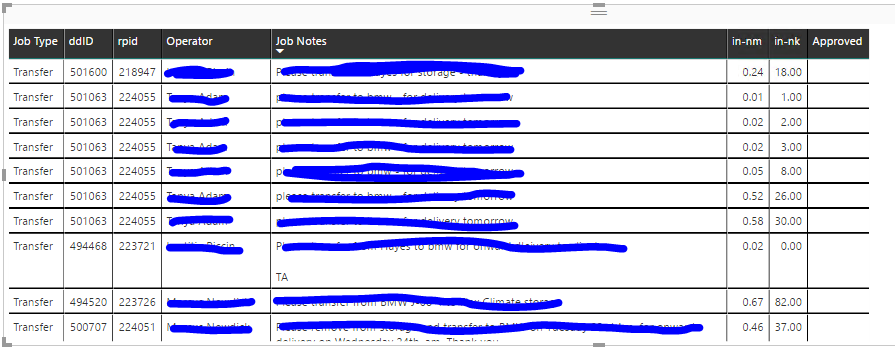
thanks
Solved! Go to Solution.
- Mark as New
- Bookmark
- Subscribe
- Mute
- Subscribe to RSS Feed
- Permalink
- Report Inappropriate Content
Hi @Anonymous,
After research, your [in-nk], [in-nm] column come from another table which relate to your 'dairy' table indirectly. You need to transfer the value to the sample or one table related directly. I create calculated columns [nk1], [nm1], [nk2], [nm2], then use SUMMARIZE to create a new table to get expected result.
Please download the file for more details.
https://1drv.ms/u/s!Av62M_jYbMcegRTElJ2bPluGdYGP
Best Regards,
Angelia
- Mark as New
- Bookmark
- Subscribe
- Mute
- Subscribe to RSS Feed
- Permalink
- Report Inappropriate Content
Hi @Anonymous,
I assume your table name as 'Table1'. You can create a new table by clicking "New Table" under Modeling on Home page, type the formula below.
New Table =
SUMMARIZE (
Table1,
Table1[ddiD],
"in-nm", SUM ( Table[in-nm] ),
"in-nk", SUM ( Table[in-nk] )
)
For another option, you can also group by ddiD in Query Editor(button highlighted in red line) as follows, click Advanced->sum of in-nm and in-nk group by [ddiD] column.
If you use option1, you will get a new table to display the result. The resouce table will be changed as the expected result if you use option2.
Best Regards,
Angelia
- Mark as New
- Bookmark
- Subscribe
- Mute
- Subscribe to RSS Feed
- Permalink
- Report Inappropriate Content
Hi @v-huizhn-msft, thank you for the response. Option 1 is probably better as the 2 results are in 2 different tables. Here is the code I entered and the result
New Table =
SUMMARIZE (
diary,
diary[ddiD],
"in-nm", SUM ( 'inv-rem'[in-nm] ),
"in-nk", SUM ( 'inv-rem'[in-nk] )
)
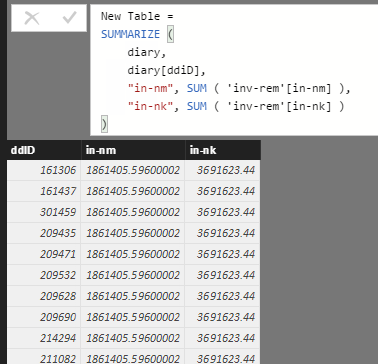
As you can see it is giving the overall total not just to the sum for that DDID.
thanks
- Mark as New
- Bookmark
- Subscribe
- Mute
- Subscribe to RSS Feed
- Permalink
- Report Inappropriate Content
Hi @Anonymous,
Could you please share your .pbix file for further analysis?
Best Regards,
Angelia
- Mark as New
- Bookmark
- Subscribe
- Mute
- Subscribe to RSS Feed
- Permalink
- Report Inappropriate Content
Morning @v-huizhn-msft, thanks for looking at this. File is uploaded here
https://www.dropbox.com/s/fzkhijotaa1eweo/Warehouse%20Calendars.pbix?dl=0
- Mark as New
- Bookmark
- Subscribe
- Mute
- Subscribe to RSS Feed
- Permalink
- Report Inappropriate Content
Hi @Anonymous,
After research, your [in-nk], [in-nm] column come from another table which relate to your 'dairy' table indirectly. You need to transfer the value to the sample or one table related directly. I create calculated columns [nk1], [nm1], [nk2], [nm2], then use SUMMARIZE to create a new table to get expected result.
Please download the file for more details.
https://1drv.ms/u/s!Av62M_jYbMcegRTElJ2bPluGdYGP
Best Regards,
Angelia
- Mark as New
- Bookmark
- Subscribe
- Mute
- Subscribe to RSS Feed
- Permalink
- Report Inappropriate Content
Hi @v-huizhn-msft, thank you so much that has certainly got us closer. 1 last issue is it now displays an incorrect in-nm and in-nk becuase packs may contain more than 1 item.
an example of this is DDid 510880. It is showing the in-nm and in-nk as x3 the amount of the actual vaulues as there are 3 items which share the same pack so it is counting the pack 3 times.
The packs on this DDid which contain multiple items are 1384339P and 1384340P. We want to only count that pack weight once.
Helpful resources

Power BI Dataviz World Championships
The Power BI Data Visualization World Championships is back! Get ahead of the game and start preparing now!

| User | Count |
|---|---|
| 40 | |
| 36 | |
| 34 | |
| 31 | |
| 27 |
| User | Count |
|---|---|
| 136 | |
| 103 | |
| 67 | |
| 65 | |
| 56 |



