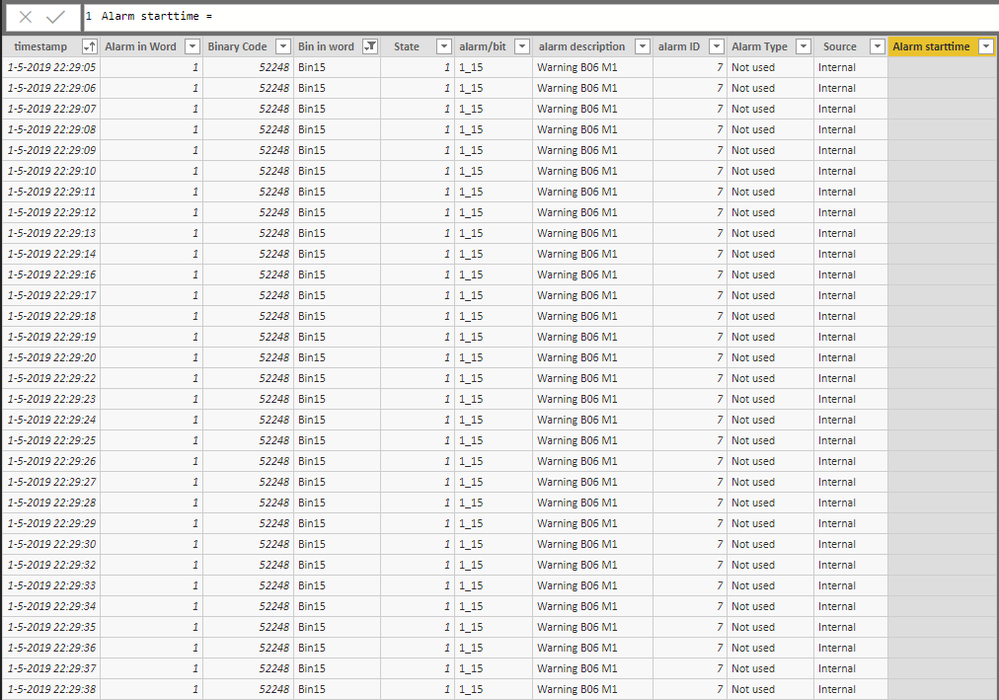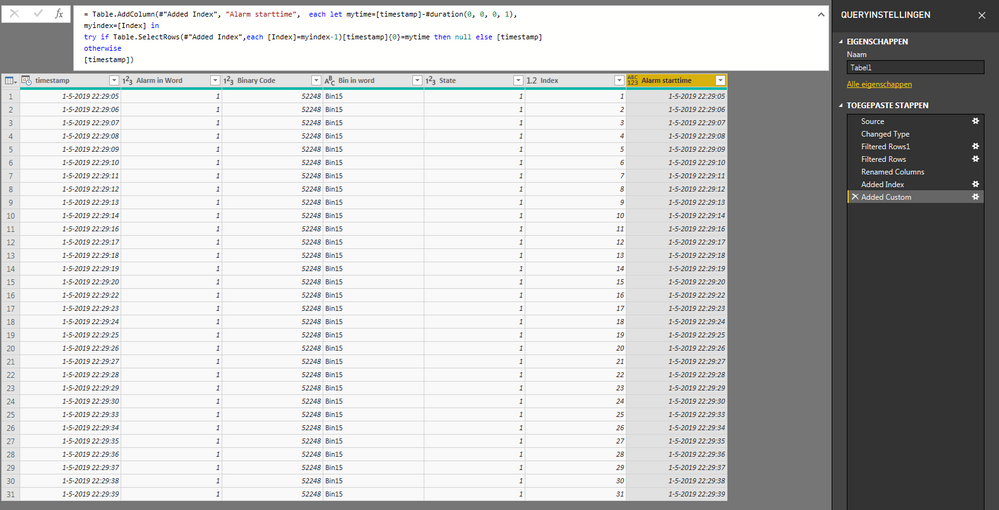FabCon is coming to Atlanta
Join us at FabCon Atlanta from March 16 - 20, 2026, for the ultimate Fabric, Power BI, AI and SQL community-led event. Save $200 with code FABCOMM.
Register now!- Power BI forums
- Get Help with Power BI
- Desktop
- Service
- Report Server
- Power Query
- Mobile Apps
- Developer
- DAX Commands and Tips
- Custom Visuals Development Discussion
- Health and Life Sciences
- Power BI Spanish forums
- Translated Spanish Desktop
- Training and Consulting
- Instructor Led Training
- Dashboard in a Day for Women, by Women
- Galleries
- Data Stories Gallery
- Themes Gallery
- Contests Gallery
- QuickViz Gallery
- Quick Measures Gallery
- Visual Calculations Gallery
- Notebook Gallery
- Translytical Task Flow Gallery
- TMDL Gallery
- R Script Showcase
- Webinars and Video Gallery
- Ideas
- Custom Visuals Ideas (read-only)
- Issues
- Issues
- Events
- Upcoming Events
The Power BI Data Visualization World Championships is back! Get ahead of the game and start preparing now! Learn more
- Power BI forums
- Forums
- Get Help with Power BI
- Desktop
- Re: Group Consecutuve rows (timestamps)
- Subscribe to RSS Feed
- Mark Topic as New
- Mark Topic as Read
- Float this Topic for Current User
- Bookmark
- Subscribe
- Printer Friendly Page
- Mark as New
- Bookmark
- Subscribe
- Mute
- Subscribe to RSS Feed
- Permalink
- Report Inappropriate Content
Group Consecutuve rows (timestamps)
Hi,
I have some trouble with grouping consecutive timestamps as 1. The Data is kind of alarmdata, so a row only appears when alarm is on. Every consecutive second it is "on" that means it is the same alarm that is still "on". So as you see:
timestamp 22:29:05 until 22:29:14 is consecutive. <---- one alarm = duration 9 seconds.
timestamp 22:29:16 until 22:29:20 <--- other alarm. etc.
I would want to group the rows that have consecutive seconds. Therefor this table will consist of 4 different alarms.
I think the best way is to creat a alarm starttime with the first timestamp per alarm and a column endtime.
timestampAlarm in WordBinary CodeBin in wordStatealarm/bitalarm descriptionalarm IDAlarm TypeSourceAlarm starttime
timestampAlarm in WordBinary CodeBin in wordStatealarm/bitalarm descriptionalarm IDAlarm TypeSourceAlarm starttime
| 1-5-2019 22:29:05 | 1 | 52248 | Bin15 | 1 | 1_15 | Warning B06 M1 | 7 | Not used | Internal | |
| 1-5-2019 22:29:06 | 1 | 52248 | Bin15 | 1 | 1_15 | Warning B06 M1 | 7 | Not used | Internal | |
| 1-5-2019 22:29:07 | 1 | 52248 | Bin15 | 1 | 1_15 | Warning B06 M1 | 7 | Not used | Internal | |
| 1-5-2019 22:29:08 | 1 | 52248 | Bin15 | 1 | 1_15 | Warning B06 M1 | 7 | Not used | Internal | |
| 1-5-2019 22:29:09 | 1 | 52248 | Bin15 | 1 | 1_15 | Warning B06 M1 | 7 | Not used | Internal | |
| 1-5-2019 22:29:10 | 1 | 52248 | Bin15 | 1 | 1_15 | Warning B06 M1 | 7 | Not used | Internal | |
| 1-5-2019 22:29:11 | 1 | 52248 | Bin15 | 1 | 1_15 | Warning B06 M1 | 7 | Not used | Internal | |
| 1-5-2019 22:29:12 | 1 | 52248 | Bin15 | 1 | 1_15 | Warning B06 M1 | 7 | Not used | Internal | |
| 1-5-2019 22:29:13 | 1 | 52248 | Bin15 | 1 | 1_15 | Warning B06 M1 | 7 | Not used | Internal | |
| 1-5-2019 22:29:14 | 1 | 52248 | Bin15 | 1 | 1_15 | Warning B06 M1 | 7 | Not used | Internal | |
| 1-5-2019 22:29:16 | 1 | 52248 | Bin15 | 1 | 1_15 | Warning B06 M1 | 7 | Not used | Internal | |
| 1-5-2019 22:29:17 | 1 | 52248 | Bin15 | 1 | 1_15 | Warning B06 M1 | 7 | Not used | Internal | |
| 1-5-2019 22:29:18 | 1 | 52248 | Bin15 | 1 | 1_15 | Warning B06 M1 | 7 | Not used | Internal | |
| 1-5-2019 22:29:19 | 1 | 52248 | Bin15 | 1 | 1_15 | Warning B06 M1 | 7 | Not used | Internal | |
| 1-5-2019 22:29:20 | 1 | 52248 | Bin15 | 1 | 1_15 | Warning B06 M1 | 7 | Not used | Internal | |
| 1-5-2019 22:29:22 | 1 | 52248 | Bin15 | 1 | 1_15 | Warning B06 M1 | 7 | Not used | Internal | |
| 1-5-2019 22:29:23 | 1 | 52248 | Bin15 | 1 | 1_15 | Warning B06 M1 | 7 | Not used | Internal | |
| 1-5-2019 22:29:24 | 1 | 52248 | Bin15 | 1 | 1_15 | Warning B06 M1 | 7 | Not used | Internal | |
| 1-5-2019 22:29:25 | 1 | 52248 | Bin15 | 1 | 1_15 | Warning B06 M1 | 7 | Not used | Internal | |
| 1-5-2019 22:29:26 | 1 | 52248 | Bin15 | 1 | 1_15 | Warning B06 M1 | 7 | Not used | Internal | |
| 1-5-2019 22:29:27 | 1 | 52248 | Bin15 | 1 | 1_15 | Warning B06 M1 | 7 | Not used | Internal | |
| 1-5-2019 22:29:28 | 1 | 52248 | Bin15 | 1 | 1_15 | Warning B06 M1 | 7 | Not used | Internal | |
| 1-5-2019 22:29:29 | 1 | 52248 | Bin15 | 1 | 1_15 | Warning B06 M1 | 7 | Not used | Internal | |
| 1-5-2019 22:29:30 | 1 | 52248 | Bin15 | 1 | 1_15 | Warning B06 M1 | 7 | Not used | Internal | |
| 1-5-2019 22:29:32 | 1 | 52248 | Bin15 | 1 | 1_15 | Warning B06 M1 | 7 | Not used | Internal | |
| 1-5-2019 22:29:33 | 1 | 52248 | Bin15 | 1 | 1_15 | Warning B06 M1 | 7 | Not used | Internal | |
| 1-5-2019 22:29:34 | 1 | 52248 | Bin15 | 1 | 1_15 | Warning B06 M1 | 7 | Not used | Internal | |
| 1-5-2019 22:29:35 | 1 | 52248 | Bin15 | 1 | 1_15 | Warning B06 M1 | 7 | Not used | Internal | |
| 1-5-2019 22:29:36 | 1 | 52248 | Bin15 | 1 | 1_15 | Warning B06 M1 | 7 | Not used | Internal | |
| 1-5-2019 22:29:37 | 1 | 52248 | Bin15 | 1 | 1_15 | Warning B06 M1 | 7 | Not used | Internal | |
| 1-5-2019 22:29:38 | 1 | 52248 | Bin15 | 1 | 1_15 | Warning B06 M1 | 7 | Not used | Internal |
Anybody that can help me with this?
Solved! Go to Solution.
- Mark as New
- Bookmark
- Subscribe
- Mute
- Subscribe to RSS Feed
- Permalink
- Report Inappropriate Content
@Anonymous
Please see attached file.
I added an Index Column then
I have added 2 custom columns "AlarmStart" and "AlarmEnd"
AlarmStart=let mytime=[timestamp]-#duration(0, 0, 0, 1),
myindex=[Index] in
try if Table.SelectRows(#"Added Index",each [Index]=myindex-1)[timestamp]{0}=mytime then null else [timestamp]
otherwise
[timestamp]
Regards
Zubair
Please try my custom visuals
- Mark as New
- Bookmark
- Subscribe
- Mute
- Subscribe to RSS Feed
- Permalink
- Report Inappropriate Content
@Anonymous
Could you copy paste above data in the post (copiable format)?
Regards
Zubair
Please try my custom visuals
- Mark as New
- Bookmark
- Subscribe
- Mute
- Subscribe to RSS Feed
- Permalink
- Report Inappropriate Content
@Anonymous
Please see attached file.
I added an Index Column then
I have added 2 custom columns "AlarmStart" and "AlarmEnd"
AlarmStart=let mytime=[timestamp]-#duration(0, 0, 0, 1),
myindex=[Index] in
try if Table.SelectRows(#"Added Index",each [Index]=myindex-1)[timestamp]{0}=mytime then null else [timestamp]
otherwise
[timestamp]
Regards
Zubair
Please try my custom visuals
- Mark as New
- Bookmark
- Subscribe
- Mute
- Subscribe to RSS Feed
- Permalink
- Report Inappropriate Content
Thanks a lot! I see that your solution works excactly how I want it to work when opening you file.
But when copying it to my file, it gives a different result. (Just the same as the timestamp). Can't figure out what causes the difference.
- Mark as New
- Bookmark
- Subscribe
- Mute
- Subscribe to RSS Feed
- Permalink
- Report Inappropriate Content
@Anonymous
May be your timestamp has milliseconds as well.
Could you send me your file?
Regards
Zubair
Please try my custom visuals
- Mark as New
- Bookmark
- Subscribe
- Mute
- Subscribe to RSS Feed
- Permalink
- Report Inappropriate Content
would like to, but çan't find the attach file mode? ( i am new on this forum sorry)
- Mark as New
- Bookmark
- Subscribe
- Mute
- Subscribe to RSS Feed
- Permalink
- Report Inappropriate Content
@Anonymous
You can upload it to onedrive or googledrive and share link here
Or you can email me as well
Regards
Zubair
Please try my custom visuals
- Mark as New
- Bookmark
- Subscribe
- Mute
- Subscribe to RSS Feed
- Permalink
- Report Inappropriate Content
Can you provide me of your email. Then I will send it to you. In your profile it state "null".
- Mark as New
- Bookmark
- Subscribe
- Mute
- Subscribe to RSS Feed
- Permalink
- Report Inappropriate Content
Hi Zubair,
I managed to solve the last problem myself regarding that the timestamp was also in milliseconds. This solved my problem I e-mailed you.
The other issue that it needs to see the alarms seperatly is still an issue though. Don't know if you have ideas on this aswell?
Thanks
- Mark as New
- Bookmark
- Subscribe
- Mute
- Subscribe to RSS Feed
- Permalink
- Report Inappropriate Content
@Anonymous
Email: zubair@excelnaccess.com
Regards
Zubair
Please try my custom visuals
- Mark as New
- Bookmark
- Subscribe
- Mute
- Subscribe to RSS Feed
- Permalink
- Report Inappropriate Content
Hi Zubair,
I editted my post. Thanks for looking in to it
Helpful resources

Power BI Dataviz World Championships
The Power BI Data Visualization World Championships is back! Get ahead of the game and start preparing now!

| User | Count |
|---|---|
| 38 | |
| 36 | |
| 33 | |
| 30 | |
| 28 |
| User | Count |
|---|---|
| 128 | |
| 88 | |
| 79 | |
| 67 | |
| 62 |