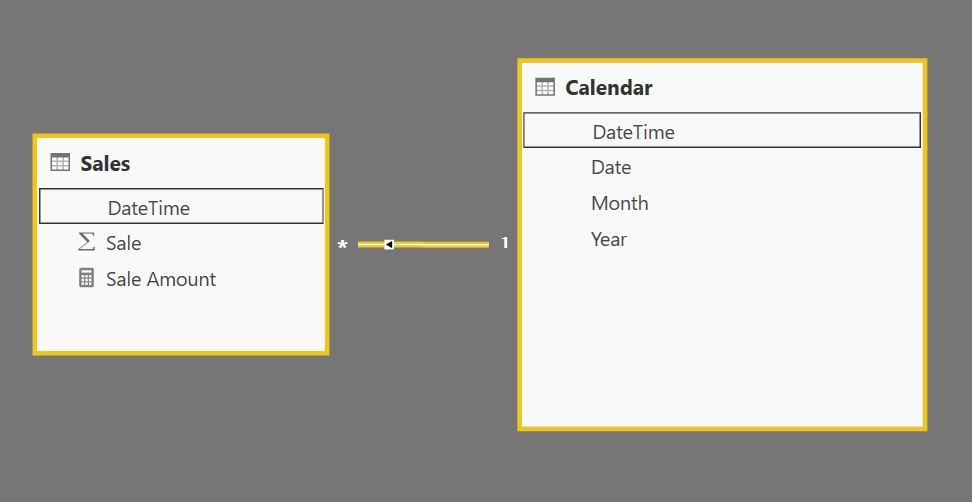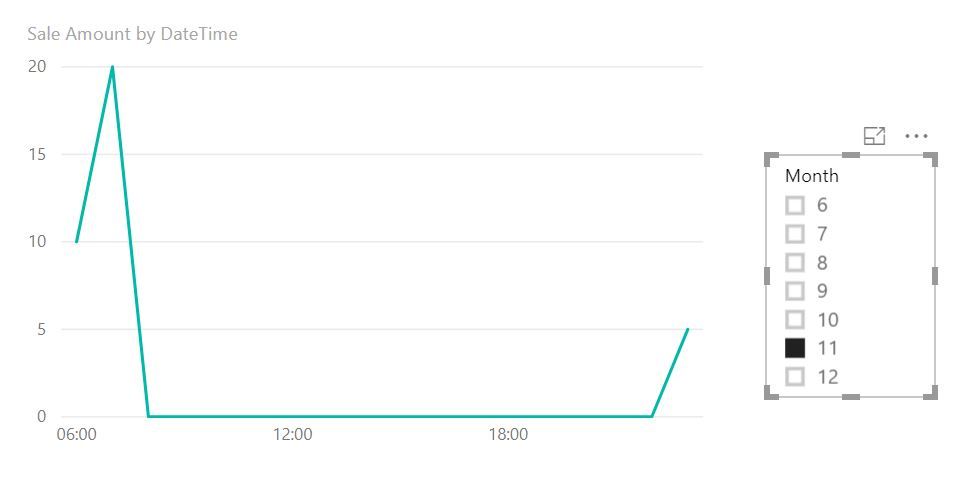Join us at FabCon Vienna from September 15-18, 2025
The ultimate Fabric, Power BI, SQL, and AI community-led learning event. Save €200 with code FABCOMM.
Get registered- Power BI forums
- Get Help with Power BI
- Desktop
- Service
- Report Server
- Power Query
- Mobile Apps
- Developer
- DAX Commands and Tips
- Custom Visuals Development Discussion
- Health and Life Sciences
- Power BI Spanish forums
- Translated Spanish Desktop
- Training and Consulting
- Instructor Led Training
- Dashboard in a Day for Women, by Women
- Galleries
- Data Stories Gallery
- Themes Gallery
- Contests Gallery
- Quick Measures Gallery
- Notebook Gallery
- Translytical Task Flow Gallery
- TMDL Gallery
- R Script Showcase
- Webinars and Video Gallery
- Ideas
- Custom Visuals Ideas (read-only)
- Issues
- Issues
- Events
- Upcoming Events
Enhance your career with this limited time 50% discount on Fabric and Power BI exams. Ends August 31st. Request your voucher.
- Power BI forums
- Forums
- Get Help with Power BI
- Desktop
- Graph Values and Zero-Values Only Within Date Rang...
- Subscribe to RSS Feed
- Mark Topic as New
- Mark Topic as Read
- Float this Topic for Current User
- Bookmark
- Subscribe
- Printer Friendly Page
- Mark as New
- Bookmark
- Subscribe
- Mute
- Subscribe to RSS Feed
- Permalink
- Report Inappropriate Content
Graph Values and Zero-Values Only Within Date Range
I have a Sales table with values at an hourly grain, even-hour (E.g. 1/1/2018 1:00 PM). I have a Calendar table with the same hourly grain. Joined. Works fine.
I want to chart hourly SALES and show every single hour, even if sales were zero for that period.
I've tried setting the line chart to "show data with no values". Doesn't work.
I've tried several variations of this DAX expression - and every time it graphs the entire date range for the calendar table (which expands from 2016 to 2020 <- bad graph as i only have data for a few months this year.
Question: How do I force the calendar-houly table to *only return (graph)* values within the range of my real sales data (bascially, what I would expect datesbetween to do, but doesn't) - without setting filters in the pane.
SumSalesEveryHour =
VAR SalesGraph = SUM('TABLE_A'[SALES])+0 //Add Zero to create a "0" value for every hourly event in the calendar-hourly table for which there's null data.
VAR StartDate = MIN('TABLE_A'[SalesDateHr]) //Graph starts here
VAR EndDate = MAX('TABLE_A'[SalesDateHr]) //Graph ends here
RETURN
CALCULATE(SalesGraph, FILTER('Calendar - Hourly','Calendar - Hourly'[DateTime] >= StartDate && 'Calendar - Hourly'[DateTime] <= EndDate))
Solved! Go to Solution.
- Mark as New
- Bookmark
- Subscribe
- Mute
- Subscribe to RSS Feed
- Permalink
- Report Inappropriate Content
@@Evogelpoh
The “+0” will make your measure always return a value. This was you’ll never get blanks. What I think you want is to maintain a blank value if -there aren’t any sales before the last date in the period you’re analyzing, nor sales after.
With a setup like:
If you create this measure:
Sale Amount =
VAR SaleAmountInPeriod =
SUM ( Sales[Sale] )
VAR LastDateInPeriod =
MAX ( 'Calendar'[DateTime] )
VAR ExistLaterSales =
NOT ( ISEMPTY ( FILTER ( ALL ( Sales ); Sales[DateTime] > LastDateInPeriod ) ) )
VAR ExistEarlierSales =
NOT ( ISEMPTY ( FILTER ( ALL ( Sales ); Sales[DateTime] < LastDateInPeriod ) ) )
RETURN
IF (
NOT ( ISBLANK ( SaleAmountInPeriod ) );
SaleAmountInPeriod;
IF ( AND ( ExistLaterSales; ExistEarlierSales ); 0 )
)
And, if you have Sales entries like:

With out any filtering, you'll get this when you create the graph:
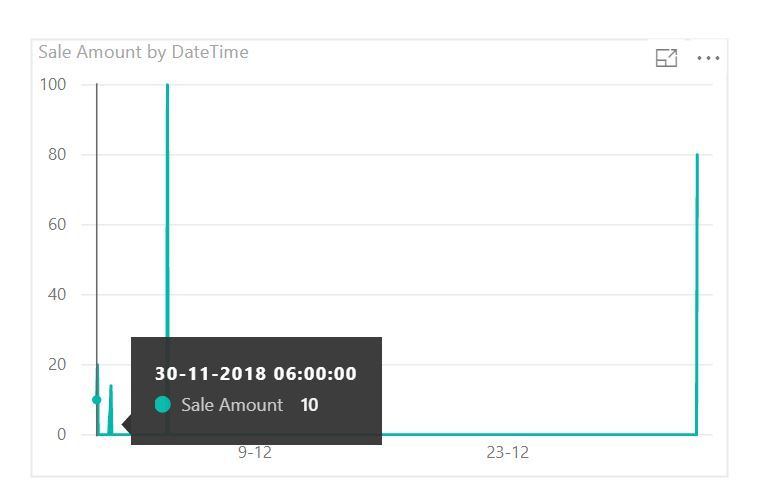

If you than apply a filter to only show November, you get this:
- Mark as New
- Bookmark
- Subscribe
- Mute
- Subscribe to RSS Feed
- Permalink
- Report Inappropriate Content
@@Evogelpoh
The “+0” will make your measure always return a value. This was you’ll never get blanks. What I think you want is to maintain a blank value if -there aren’t any sales before the last date in the period you’re analyzing, nor sales after.
With a setup like:
If you create this measure:
Sale Amount =
VAR SaleAmountInPeriod =
SUM ( Sales[Sale] )
VAR LastDateInPeriod =
MAX ( 'Calendar'[DateTime] )
VAR ExistLaterSales =
NOT ( ISEMPTY ( FILTER ( ALL ( Sales ); Sales[DateTime] > LastDateInPeriod ) ) )
VAR ExistEarlierSales =
NOT ( ISEMPTY ( FILTER ( ALL ( Sales ); Sales[DateTime] < LastDateInPeriod ) ) )
RETURN
IF (
NOT ( ISBLANK ( SaleAmountInPeriod ) );
SaleAmountInPeriod;
IF ( AND ( ExistLaterSales; ExistEarlierSales ); 0 )
)
And, if you have Sales entries like:

With out any filtering, you'll get this when you create the graph:
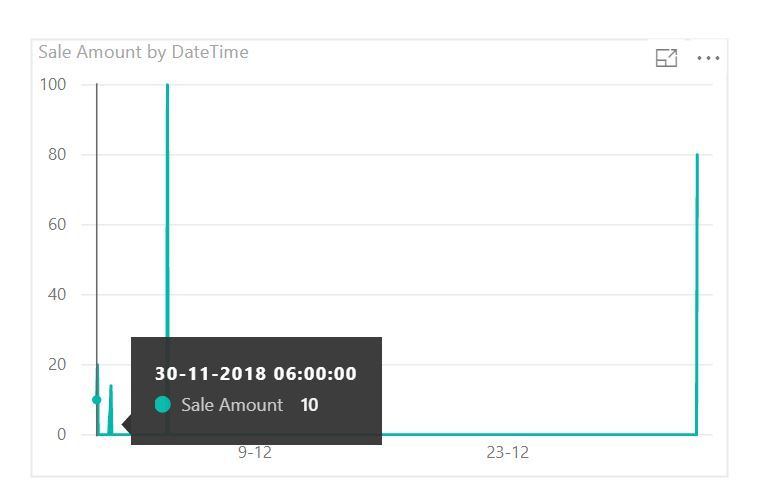

If you than apply a filter to only show November, you get this:
- Mark as New
- Bookmark
- Subscribe
- Mute
- Subscribe to RSS Feed
- Permalink
- Report Inappropriate Content
Great Solution, It is working perfectly. Thank you