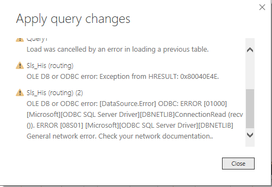FabCon is coming to Atlanta
Join us at FabCon Atlanta from March 16 - 20, 2026, for the ultimate Fabric, Power BI, AI and SQL community-led event. Save $200 with code FABCOMM.
Register now!- Power BI forums
- Get Help with Power BI
- Desktop
- Service
- Report Server
- Power Query
- Mobile Apps
- Developer
- DAX Commands and Tips
- Custom Visuals Development Discussion
- Health and Life Sciences
- Power BI Spanish forums
- Translated Spanish Desktop
- Training and Consulting
- Instructor Led Training
- Dashboard in a Day for Women, by Women
- Galleries
- Data Stories Gallery
- Themes Gallery
- Contests Gallery
- QuickViz Gallery
- Quick Measures Gallery
- Visual Calculations Gallery
- Notebook Gallery
- Translytical Task Flow Gallery
- TMDL Gallery
- R Script Showcase
- Webinars and Video Gallery
- Ideas
- Custom Visuals Ideas (read-only)
- Issues
- Issues
- Events
- Upcoming Events
The Power BI Data Visualization World Championships is back! Get ahead of the game and start preparing now! Learn more
- Power BI forums
- Forums
- Get Help with Power BI
- Desktop
- Google Maps Distance Function Help
- Subscribe to RSS Feed
- Mark Topic as New
- Mark Topic as Read
- Float this Topic for Current User
- Bookmark
- Subscribe
- Printer Friendly Page
- Mark as New
- Bookmark
- Subscribe
- Mute
- Subscribe to RSS Feed
- Permalink
- Report Inappropriate Content
Google Maps Distance Function Help
I'm trying to use a function that takes in a concatenated addresses, makes a google maps API call and returns the drive time/distance covered, I have had success with the formulas and can see the data in the rows, but the functions fail when I go to apply. My original function grabbed both but kept failing with the following error.
let
get_dist_duration = (maplocation as text) =>
let
Source = Json.Document(Web.Contents("https://maps.googleapis.com/maps/api/distancematrix/json?units=imperial&origins=Edison,NJ&destinations="&maplocation&"&key=MYAPIKEY&callback=initMap"), 65001),
#"Converted to Table1" = Record.ToTable(Source),
Value = #"Converted to Table1"{2}[Value],
Value1 = Value{0},
elements = Value1[elements],
elements1 = elements{0},
#"Converted to Table" = Record.ToTable(elements1),
#"Transposed Table" = Table.Transpose(#"Converted to Table"),
#"Removed Columns" = Table.RemoveColumns(#"Transposed Table",{"Column3"}),
#"Promoted Headers" = Table.PromoteHeaders(#"Removed Columns", [PromoteAllScalars=true]),
#"Expanded distance" = Table.ExpandRecordColumn(#"Promoted Headers", "distance", {"text", "value"}, {"distance.text", "distance.value"}),
#"Expanded duration" = Table.ExpandRecordColumn(#"Expanded distance", "duration", {"text", "value"}, {"duration.text", "duration.value"}),
#"Removed Columns1" = Table.RemoveColumns(#"Expanded duration",{"duration.value", "distance.value"}),
#"Renamed Columns" = Table.RenameColumns(#"Removed Columns1",{{"distance.text", "distance"}, {"duration.text", "duration"}})
in
#"Renamed Columns"
in
get_dist_durationI changed the functions around into a separate Duration and Distance function after invoking it I'm getting an error saying the record distance isn't found, any help is much apprecaited.
let
get_distance = (maplocation as text) =>
let
Source = Json.Document(Web.Contents("https://maps.googleapis.com/maps/api/distancematrix/json?units=imperial&origins=Edison,NJ&destinations="&maplocation&"&key=MYAPIKEY&callback=initMap")),
rows = Source[rows],
rows1 = rows{0},
elements = rows1[elements],
elements1 = elements{0},
distance = elements1[distance],
#"Converted to Table" = Record.ToTable(distance),
#"Removed Columns" = Table.RemoveColumns(#"Converted to Table",{"Name"}),
#"Removed Bottom Rows" = Table.RemoveLastN(#"Removed Columns",1),
#"Renamed Columns" = Table.RenameColumns(#"Removed Bottom Rows",{{"Value", "distance(mi)"}}),
#"Replaced Value" = Table.ReplaceValue(#"Renamed Columns"," mi","",Replacer.ReplaceText,{"distance(mi)"})
in
#"Replaced Value"
in
get_distance
Solved! Go to Solution.
- Mark as New
- Bookmark
- Subscribe
- Mute
- Subscribe to RSS Feed
- Permalink
- Report Inappropriate Content
Hi @TGoodheart,
From your description, it seems that you want to pass dynamic destinations to in URL to generate data. Please try to use the Web data source to call Google Maps API firstly follow this to see if the distance can return. Then follow those articles to create custom function and invoke it.
Using The Invoke Custom Function Button In Power BI
Custom Functions Made Easy in Power BI Desktop
Besides, there are errors with three queries when you apply changes, I would suggest all those three queries one by one. By the way, please try to run the latest desktop version.
Best Regards,
Qiuyun Yu
If this post helps, then please consider Accept it as the solution to help the other members find it more quickly.
- Mark as New
- Bookmark
- Subscribe
- Mute
- Subscribe to RSS Feed
- Permalink
- Report Inappropriate Content
Hi @TGoodheart,
From your description, it seems that you want to pass dynamic destinations to in URL to generate data. Please try to use the Web data source to call Google Maps API firstly follow this to see if the distance can return. Then follow those articles to create custom function and invoke it.
Using The Invoke Custom Function Button In Power BI
Custom Functions Made Easy in Power BI Desktop
Besides, there are errors with three queries when you apply changes, I would suggest all those three queries one by one. By the way, please try to run the latest desktop version.
Best Regards,
Qiuyun Yu
If this post helps, then please consider Accept it as the solution to help the other members find it more quickly.
- Mark as New
- Bookmark
- Subscribe
- Mute
- Subscribe to RSS Feed
- Permalink
- Report Inappropriate Content
Hi @v-qiuyu-msft,
Thank you for responding. I found out that I was running up against the API call daily limit, I kept the first 2.5k rows and the queries worked.
Thank you for the help!
TG
Helpful resources

Power BI Dataviz World Championships
The Power BI Data Visualization World Championships is back! Get ahead of the game and start preparing now!

| User | Count |
|---|---|
| 40 | |
| 36 | |
| 34 | |
| 31 | |
| 27 |
| User | Count |
|---|---|
| 135 | |
| 102 | |
| 67 | |
| 65 | |
| 56 |