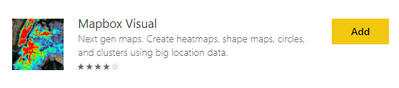FabCon is coming to Atlanta
Join us at FabCon Atlanta from March 16 - 20, 2026, for the ultimate Fabric, Power BI, AI and SQL community-led event. Save $200 with code FABCOMM.
Register now!- Power BI forums
- Get Help with Power BI
- Desktop
- Service
- Report Server
- Power Query
- Mobile Apps
- Developer
- DAX Commands and Tips
- Custom Visuals Development Discussion
- Health and Life Sciences
- Power BI Spanish forums
- Translated Spanish Desktop
- Training and Consulting
- Instructor Led Training
- Dashboard in a Day for Women, by Women
- Galleries
- Data Stories Gallery
- Themes Gallery
- Contests Gallery
- QuickViz Gallery
- Quick Measures Gallery
- Visual Calculations Gallery
- Notebook Gallery
- Translytical Task Flow Gallery
- TMDL Gallery
- R Script Showcase
- Webinars and Video Gallery
- Ideas
- Custom Visuals Ideas (read-only)
- Issues
- Issues
- Events
- Upcoming Events
The Power BI Data Visualization World Championships is back! Get ahead of the game and start preparing now! Learn more
- Power BI forums
- Forums
- Get Help with Power BI
- Desktop
- Re: Google Map with Power BI
- Subscribe to RSS Feed
- Mark Topic as New
- Mark Topic as Read
- Float this Topic for Current User
- Bookmark
- Subscribe
- Printer Friendly Page
- Mark as New
- Bookmark
- Subscribe
- Mute
- Subscribe to RSS Feed
- Permalink
- Report Inappropriate Content
Google Map with Power BI
We want to integrate googe map to power bi.
We did not find google map in map controls. How to add it?
- Mark as New
- Bookmark
- Subscribe
- Mute
- Subscribe to RSS Feed
- Permalink
- Report Inappropriate Content
Hi guys,
I know it is an old post - but clustering pushpins on Google Maps is available via this free PowerBI visual
Google Maps for Power BI (microsoft.com)
Rather simple thing to do.
(Please Note, I'm one of the developers of this visual, so I am biased :))
- Mark as New
- Bookmark
- Subscribe
- Mute
- Subscribe to RSS Feed
- Permalink
- Report Inappropriate Content
Hi IGROK,
is there a way to use measure in the tooltip for the Google Map? Looks like it does not allow it.
- Mark as New
- Bookmark
- Subscribe
- Mute
- Subscribe to RSS Feed
- Permalink
- Report Inappropriate Content
Hi IGROK,
since you are one of the developers I would like to ask you a question.
I am currently working on a report with a google maps visual. I have bought a Gmaps Key but I cannot drag and drop the coordinates. It simply does not accept them in to their respective fields. The coordinates work fine with the Bing maps visual but I would rather use google maps. Do you have any idea on how to go on about this?
Thank you for your help!!
- Mark as New
- Bookmark
- Subscribe
- Mute
- Subscribe to RSS Feed
- Permalink
- Report Inappropriate Content
Hey Yazanjawhar
Change the data type in the data set to decimals. (most likely you have text now).
Sorry just saw these questions.
Apologise for not monitoring this thread
- Mark as New
- Bookmark
- Subscribe
- Mute
- Subscribe to RSS Feed
- Permalink
- Report Inappropriate Content
Hi,
How do you want to integrate it?
There is a custom visual for googlemaps
Or do you want to use the google maps api? then you could check out Power BI and Google Maps API (Address Lookup)
- Mark as New
- Bookmark
- Subscribe
- Mute
- Subscribe to RSS Feed
- Permalink
- Report Inappropriate Content
As like bing map, we want to use google map.
We want to do like https://cloud.google.com/blog/products/maps-platform/how-cluster-map-markers
Since Bing does not have the feature, we want to use Google map.
Could you please provide help and suggestion ?
Regarding Custom Map: Should we need to everything on this?
- Mark as New
- Bookmark
- Subscribe
- Mute
- Subscribe to RSS Feed
- Permalink
- Report Inappropriate Content
The custom google maps visual i posted before will not be able to achieve it, instead you could try and use the Mapbox visual in order to get something similar
- Mark as New
- Bookmark
- Subscribe
- Mute
- Subscribe to RSS Feed
- Permalink
- Report Inappropriate Content
Could you please clarify me that 'If we use custom map, we need to control pin and marker correct?
- Mark as New
- Bookmark
- Subscribe
- Mute
- Subscribe to RSS Feed
- Permalink
- Report Inappropriate Content
I'm not sure if i understand what you mean by control pin and marker.
In order to use the custom visual you would need latitude and longitude
- Mark as New
- Bookmark
- Subscribe
- Mute
- Subscribe to RSS Feed
- Permalink
- Report Inappropriate Content
Actually we want to do https://github.com/Leaflet/Leaflet.markercluster like this in power bi using google map
- Mark as New
- Bookmark
- Subscribe
- Mute
- Subscribe to RSS Feed
- Permalink
- Report Inappropriate Content
Hi @Anonymous ,
I couldn't find leaflet in the marketplace, you could use mapbox ( the custom visual above ) to replace it.
Or you could develop the custom visual you want. Here is the document for your reference.
https://docs.microsoft.com/en-us/power-bi/developer/visuals/custom-visual-develop-tutorial
If this post helps, then please consider Accept it as the solution to help the other members find it.
- Mark as New
- Bookmark
- Subscribe
- Mute
- Subscribe to RSS Feed
- Permalink
- Report Inappropriate Content
Can we create map in power BI using arcgis map as like below marker and clustering features?
https://developers.google.com/maps/documentation/javascript/marker-clustering
Helpful resources

Power BI Dataviz World Championships
The Power BI Data Visualization World Championships is back! Get ahead of the game and start preparing now!

| User | Count |
|---|---|
| 41 | |
| 39 | |
| 37 | |
| 29 | |
| 24 |
| User | Count |
|---|---|
| 122 | |
| 110 | |
| 83 | |
| 69 | |
| 68 |