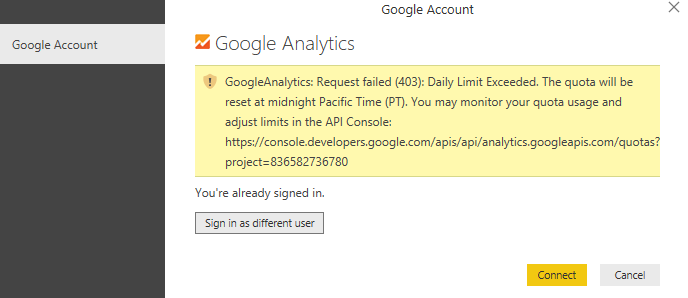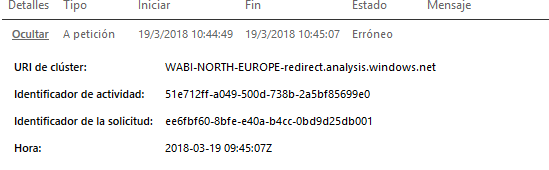FabCon is coming to Atlanta
Join us at FabCon Atlanta from March 16 - 20, 2026, for the ultimate Fabric, Power BI, AI and SQL community-led event. Save $200 with code FABCOMM.
Register now!- Power BI forums
- Get Help with Power BI
- Desktop
- Service
- Report Server
- Power Query
- Mobile Apps
- Developer
- DAX Commands and Tips
- Custom Visuals Development Discussion
- Health and Life Sciences
- Power BI Spanish forums
- Translated Spanish Desktop
- Training and Consulting
- Instructor Led Training
- Dashboard in a Day for Women, by Women
- Galleries
- Data Stories Gallery
- Themes Gallery
- Contests Gallery
- QuickViz Gallery
- Quick Measures Gallery
- Visual Calculations Gallery
- Notebook Gallery
- Translytical Task Flow Gallery
- TMDL Gallery
- R Script Showcase
- Webinars and Video Gallery
- Ideas
- Custom Visuals Ideas (read-only)
- Issues
- Issues
- Events
- Upcoming Events
The Power BI Data Visualization World Championships is back! Get ahead of the game and start preparing now! Learn more
- Power BI forums
- Forums
- Get Help with Power BI
- Desktop
- Re: Google Analytics - Limit exceeded
- Subscribe to RSS Feed
- Mark Topic as New
- Mark Topic as Read
- Float this Topic for Current User
- Bookmark
- Subscribe
- Printer Friendly Page
- Mark as New
- Bookmark
- Subscribe
- Mute
- Subscribe to RSS Feed
- Permalink
- Report Inappropriate Content
Google Analytics - Limit exceeded
Hello All,
I have without issues been using a daily refresh using the built in api for google analytics.
Recently however i get this error.
When i go to the URL is says "Fail to load" as i am guessing this project is not attached to an account of sorts?
So i went ahead and created an account for using the google apis and can create a project etc. (not sure how to link it to the above project id)
My problem is that i have no information on how to connect to google analytics outside of the provided connectors.
Please, if anyone has had experience with this issue and can point me in the right direction or provide a solution that would be awesome.
Thanks
Mike
Solved! Go to Solution.
- Mark as New
- Bookmark
- Subscribe
- Mute
- Subscribe to RSS Feed
- Permalink
- Report Inappropriate Content
Hi @mmanwaring,
It seems to be an error from google analytics API but not from Power BI side. Please refer to this document. You can consult more problem about API in Power BI developer community.
Best Regards,
Angelia
- Mark as New
- Bookmark
- Subscribe
- Mute
- Subscribe to RSS Feed
- Permalink
- Report Inappropriate Content
I had the same problem, found the answer in this video: https://www.youtube.com/watch?v=CN5ch2hUS7s
The video describes the problem (and why it happens) between the 1:30 and 6:40 time points. It helped me to watch the whole thing, but if you're impatient the actual solution starts at the 8:45 time point.
Here's a summary:
CAUSE: By default, Power BI attempts to pull ALL data from GA...that could mean thousands or millions of records that you don't actually need, but they count against your daily quota.
SOLUTION: Use filter(s) to reduce the amount of data you’re pulling from Google Analytics to Power BI. Filter the query to only pull the date range you need.
IMPORTANT BEST PRACTICE: Use specific dates to define your desired date range in the query filter. Don't use presets like "This Month" or "Last Month" This ensures you're filtering on the datastream from the GA datacube instead of a locally cached subsample. The video explains this between 9:45 and 12:30.
- Mark as New
- Bookmark
- Subscribe
- Mute
- Subscribe to RSS Feed
- Permalink
- Report Inappropriate Content
I had the same problem, found the answer in this video: https://www.youtube.com/watch?v=CN5ch2hUS7s
The video describes the problem (and why it happens) between the 1:30 and 6:40 time points. It helped me to watch the whole thing, but if you're impatient the actual solution starts at the 8:45 time point.
Here's a summary:
CAUSE: By default, Power BI attempts to pull ALL data from GA...that could mean thousands or millions of records that you don't actually need, but they count against your daily quota.
SOLUTION: Use filter(s) to reduce the amount of data you’re pulling from Google Analytics to Power BI. Filter the query to only pull the date range you need.
IMPORTANT BEST PRACTICE: Use specific dates to define your desired date range in the query filter. Don't use presets like "This Month" or "Last Month" This ensures you're filtering on the datastream from the GA datacube instead of a locally cached subsample. The video explains this between 9:45 and 12:30.
- Mark as New
- Bookmark
- Subscribe
- Mute
- Subscribe to RSS Feed
- Permalink
- Report Inappropriate Content
Hi rwurgler
Thank you for posting this.
I must have skipped over this video as i follow Ruths channel 🙂
i will look closer at my solution and clean up the data requests.
regards
Mike
- Mark as New
- Bookmark
- Subscribe
- Mute
- Subscribe to RSS Feed
- Permalink
- Report Inappropriate Content
Hi @mmanwaring, @v-huizhn-msft!
I´m having problems with GA Api. I found this post and I applied the solution of the video but didn't work for me.
Now I have a different error but continues without refresh....
Any Idea?
Thanks
- Mark as New
- Bookmark
- Subscribe
- Mute
- Subscribe to RSS Feed
- Permalink
- Report Inappropriate Content
Hi @mmanwaring,
It seems to be an error from google analytics API but not from Power BI side. Please refer to this document. You can consult more problem about API in Power BI developer community.
Best Regards,
Angelia
Helpful resources

Power BI Dataviz World Championships
The Power BI Data Visualization World Championships is back! Get ahead of the game and start preparing now!

| User | Count |
|---|---|
| 38 | |
| 38 | |
| 36 | |
| 28 | |
| 28 |
| User | Count |
|---|---|
| 124 | |
| 88 | |
| 74 | |
| 66 | |
| 65 |