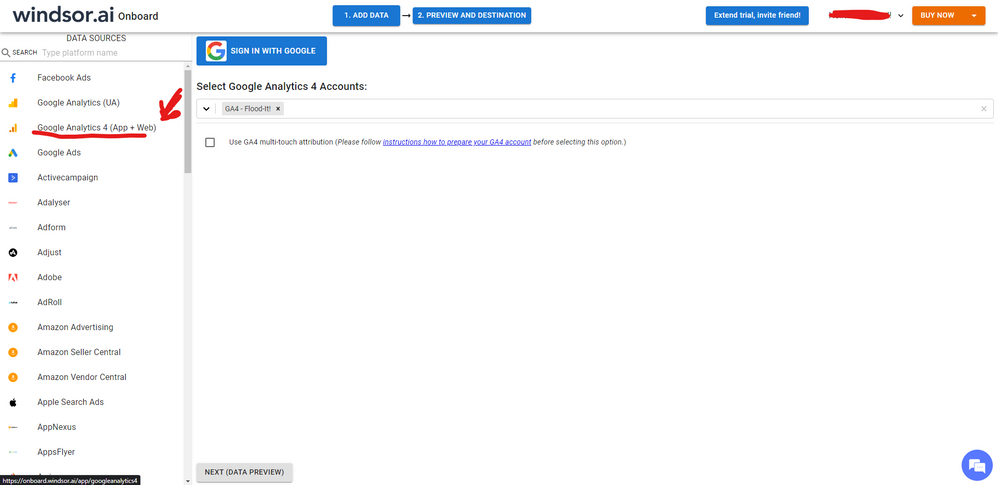- Subscribe to RSS Feed
- Mark Topic as New
- Mark Topic as Read
- Float this Topic for Current User
- Bookmark
- Subscribe
- Printer Friendly Page
- Mark as New
- Bookmark
- Subscribe
- Mute
- Subscribe to RSS Feed
- Permalink
- Report Inappropriate Content

Google Analytics - GA4 - Integer vs Decimal Issue resulting from cube data type
I am using the Google Analytics 2.0 connector and experiecing a major data loss issue.
I am trying to pull conversion/key event data with a couple of attribution dimensions.
The event is just a count - for example, how many downloads per day.
Many rows are coming in with errors, because the cube in the dataset expects an integer, but Google Analytics allows for fractional attribution.
Here are the steps:
1. Source: = GoogleAnalytics.Accounts([Implementation="2.0"])
2. Navigation: #"properties/32129****"{[Id="properties/32129****"]}[Data]
3. Added Step: = Cube.Transform(#"properties/1",
{
{Cube.AddAndExpandDimensionColumn, "date", {"date"}, {"date"}},
{Cube.AddAndExpandDimensionColumn, "medium", {"medium"}, {"medium"}},
{Cube.AddAndExpandDimensionColumn, "source", {"source"}, {"source"}},
{Cube.AddMeasureColumn, "conversions:africa_brochure_download", "conversions:africa_brochure_download"}
})
The issue seems related to Cube.AddMeasureColumn - this is where I am receiving errors.
I don't know how to get the column to either round or allow fractions. Trying to apply those steps after the fact isn't working, because of the errors.
- Mark as New
- Bookmark
- Subscribe
- Mute
- Subscribe to RSS Feed
- Permalink
- Report Inappropriate Content
Has anyone been able to solve this? Facing the same issue.
- Mark as New
- Bookmark
- Subscribe
- Mute
- Subscribe to RSS Feed
- Permalink
- Report Inappropriate Content

Hi @apmulhearn As a workaround, maybe you can try to test your connection with a 3rd party tool, by doing so you won't need to use a cube structure and you'll be able to directly export the data from GA4 Api, therefore avoiding these kind of issues. I've tried windsor.ai, supemetrics and funnel.io. I stayed with windsor because it is much cheaper so just to let you know other options. In case you wonder, to make the connection first search for the GA4 connector in the data sources list:
After that, just grant access to your GA4 account using your credentials, then on preview and destination page you will see a preview of your GA4 fields:
There just select the fields you need. Finally, just select PBI as your data destination and finally just copy and paste the url on PBI --> Get Data --> Web --> Paste the url.
- Mark as New
- Bookmark
- Subscribe
- Mute
- Subscribe to RSS Feed
- Permalink
- Report Inappropriate Content
- Mark as New
- Bookmark
- Subscribe
- Mute
- Subscribe to RSS Feed
- Permalink
- Report Inappropriate Content

Hi @apmulhearn ,
Based on your description and the screenshots provided, the heart of the problem seems to be that multidimensional datasets require integer values, but Google Analytics provides decimals for certain metrics.
You can do this by converting the data type from decimal to integer before adding the metric value columns to the multidimensional dataset. This can be done by rounding the number or truncating the decimal portion. If you are using a custom query to fetch data from Google Analytics, you may have the opportunity to adjust the query to round or truncate the values before returning them. This can be circumvented by ensuring that the data type matches the expectations of the multidimensional dataset from the source.
Applying rounding or fraction allowance steps after the fact does not work due to errors, so address data type mismatches as far upstream in the data processing pipeline as possible.
Best regards,
Albert He
If this post helps, then please consider Accept it as the solution to help the other members find it more quickly
- Mark as New
- Bookmark
- Subscribe
- Mute
- Subscribe to RSS Feed
- Permalink
- Report Inappropriate Content

Hi @v-heq-msft and thank you for the reply. I am using the built in Google Analytics Connector (2.0 Beta). I don't believe there is a way to make the change you've suggested - but if there is, I'd love to know it!
Helpful resources

Join us at the Microsoft Fabric Community Conference
March 31 - April 2, 2025, in Las Vegas, Nevada. Use code MSCUST for a $150 discount!

Power BI Monthly Update - January 2025
Check out the January 2025 Power BI update to learn about new features in Reporting, Modeling, and Data Connectivity.

| Subject | Author | Posted | |
|---|---|---|---|
| 07-26-2023 11:06 PM | |||
|
Anonymous
| 05-05-2020 05:44 AM | ||
|
Anonymous
| 04-26-2021 10:23 AM | ||
| 05-04-2020 04:32 AM | |||
|
Anonymous
| 06-03-2020 10:00 AM |
| User | Count |
|---|---|
| 121 | |
| 75 | |
| 46 | |
| 44 | |
| 35 |
| User | Count |
|---|---|
| 180 | |
| 85 | |
| 68 | |
| 47 | |
| 46 |