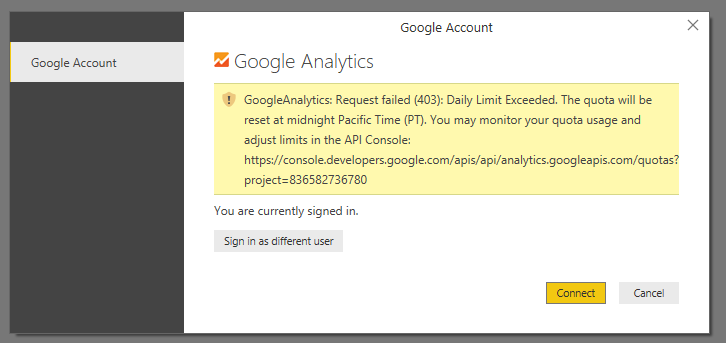FabCon is coming to Atlanta
Join us at FabCon Atlanta from March 16 - 20, 2026, for the ultimate Fabric, Power BI, AI and SQL community-led event. Save $200 with code FABCOMM.
Register now!- Power BI forums
- Get Help with Power BI
- Desktop
- Service
- Report Server
- Power Query
- Mobile Apps
- Developer
- DAX Commands and Tips
- Custom Visuals Development Discussion
- Health and Life Sciences
- Power BI Spanish forums
- Translated Spanish Desktop
- Training and Consulting
- Instructor Led Training
- Dashboard in a Day for Women, by Women
- Galleries
- Data Stories Gallery
- Themes Gallery
- Contests Gallery
- QuickViz Gallery
- Quick Measures Gallery
- Visual Calculations Gallery
- Notebook Gallery
- Translytical Task Flow Gallery
- TMDL Gallery
- R Script Showcase
- Webinars and Video Gallery
- Ideas
- Custom Visuals Ideas (read-only)
- Issues
- Issues
- Events
- Upcoming Events
The Power BI Data Visualization World Championships is back! Get ahead of the game and start preparing now! Learn more
- Power BI forums
- Forums
- Get Help with Power BI
- Desktop
- Re: Google Analytics Daily Limit Exceeded
- Subscribe to RSS Feed
- Mark Topic as New
- Mark Topic as Read
- Float this Topic for Current User
- Bookmark
- Subscribe
- Printer Friendly Page
- Mark as New
- Bookmark
- Subscribe
- Mute
- Subscribe to RSS Feed
- Permalink
- Report Inappropriate Content
Google Analytics Daily Limit Exceeded
Hi Community,
I have been getting Google analytics daily limit reached error since last 3-4 days. I have certainly nor reached any limits ( esp after PT midnight - as I get same error with any query - even for trying to connect to GA).
Anyone else also getting same error?
I have seen @carlito message, but thought to start a new thread so that its more visible as other thread is already 'solved'.
Edit:
I can access the API, and retrieve data from outside PBI (Python in my case)
Don't even let you connect to the source ie GA connector
Edit2: 13/03/2018
Worked fine for some time on 12th, ie yesterday, but again back to the error.
Edit 3: 14/03/2018
Opened a ticket with microsoft
Regards
Solved! Go to Solution.
- Mark as New
- Bookmark
- Subscribe
- Mute
- Subscribe to RSS Feed
- Permalink
- Report Inappropriate Content
Hey all,
Yes started working for me as well may be a more than a week now. closing the thread.
- Mark as New
- Bookmark
- Subscribe
- Mute
- Subscribe to RSS Feed
- Permalink
- Report Inappropriate Content
I still receive this repeatedly (may be fixed during the same day, but re-shows again - almost every week).
Naturally, it is always there, when the moment is the worst.
- Mark as New
- Bookmark
- Subscribe
- Mute
- Subscribe to RSS Feed
- Permalink
- Report Inappropriate Content
Hey, I still have this issue, I ran into it just now. Can anyone confirm this is still not fixed? I'm getting the exact same error message including faulty project ID link
- Mark as New
- Bookmark
- Subscribe
- Mute
- Subscribe to RSS Feed
- Permalink
- Report Inappropriate Content
working for me - touch wood.
- Mark as New
- Bookmark
- Subscribe
- Mute
- Subscribe to RSS Feed
- Permalink
- Report Inappropriate Content
HI All,
This is a known issue which power bi team is work on it, it will been fixed at 03/23/2018 00:00 PDT.
Please take a look on support page to know more about this:
Customers who attempt to create a new query or edit their credentials for Google Analytics data sources may get an authentication error when entering their Google account information. In addition, some customers may get authentication errors when refreshing datasets that access Google Analytics data. Engineers are working on the fix to mitigate the issue. Next Update @@03/23/2018 00:00 PDT
Regards,
Xiaoxin Sheng
- Mark as New
- Bookmark
- Subscribe
- Mute
- Subscribe to RSS Feed
- Permalink
- Report Inappropriate Content
They updated this issue but only changed the updating time (3/19 -> 3/21 -> 3/23 this time), and keeps the same description.
- Mark as New
- Bookmark
- Subscribe
- Mute
- Subscribe to RSS Feed
- Permalink
- Report Inappropriate Content
- Mark as New
- Bookmark
- Subscribe
- Mute
- Subscribe to RSS Feed
- Permalink
- Report Inappropriate Content
- Mark as New
- Bookmark
- Subscribe
- Mute
- Subscribe to RSS Feed
- Permalink
- Report Inappropriate Content
Hey all,
Yes started working for me as well may be a more than a week now. closing the thread.
- Mark as New
- Bookmark
- Subscribe
- Mute
- Subscribe to RSS Feed
- Permalink
- Report Inappropriate Content
I also have that problem in the last days.
I wrote a script in google script that save the GA data into google spredsheet, from there I use some free service that sinc the files from google drive to one drive, and I read the data from the onedrive. its works great and I can finally use incremental loading in power BI
- Mark as New
- Bookmark
- Subscribe
- Mute
- Subscribe to RSS Feed
- Permalink
- Report Inappropriate Content
Same problem here. Started ~2,3 weeks ago
- Mark as New
- Bookmark
- Subscribe
- Mute
- Subscribe to RSS Feed
- Permalink
- Report Inappropriate Content
I am getting the same error, it used to let me update once early morning but now I cannot update at all. The issue is with Power Bi and the GA API.
- Mark as New
- Bookmark
- Subscribe
- Mute
- Subscribe to RSS Feed
- Permalink
- Report Inappropriate Content
Same here - It worked on Monday - tested few times, all fine - back to square one today .
Should we be opening a ticket with Microsoft.
- Mark as New
- Bookmark
- Subscribe
- Mute
- Subscribe to RSS Feed
- Permalink
- Report Inappropriate Content
Apparently, it is working at the moment. you guys can try and see.
- Mark as New
- Bookmark
- Subscribe
- Mute
- Subscribe to RSS Feed
- Permalink
- Report Inappropriate Content
I have found a solution 😉
Forget the powerbi connector to google analytics, because it has this limit issue.
What I have done is open a new spreedsheet on google drive, and then I have installed the "google analytics" complement, which you can find on the Complement Menu (add new).
Run the complement, define the metrics and dimmensions you need, define a scheduled refresh and run the complement.
Once it is ready, go to File menu, publish to web as csv file, and insert in powerbi this URL (get data web).
That´s it, the data is refreshed via google drive, and powerbi gets the data from this file 😉
Hope it helps!!
- Mark as New
- Bookmark
- Subscribe
- Mute
- Subscribe to RSS Feed
- Permalink
- Report Inappropriate Content
+1
- Mark as New
- Bookmark
- Subscribe
- Mute
- Subscribe to RSS Feed
- Permalink
- Report Inappropriate Content
Hi,
Have you guys seen this post.
Seems that the problem was identified and solved.
https://community.powerbi.com/t5/Desktop/Google-Analytics-Limit-Exceeded-Error/td-p/371004
This link describes the limits.
https://developers.google.com/analytics/devguides/reporting/core/v3/limits-quotas
- Mark as New
- Bookmark
- Subscribe
- Mute
- Subscribe to RSS Feed
- Permalink
- Report Inappropriate Content
- Mark as New
- Bookmark
- Subscribe
- Mute
- Subscribe to RSS Feed
- Permalink
- Report Inappropriate Content
Same problem since last days and I am desperate!!
- Mark as New
- Bookmark
- Subscribe
- Mute
- Subscribe to RSS Feed
- Permalink
- Report Inappropriate Content
I have the same problem.
I can't refresh GA data in Power BI Desktop. (Using default connector)
Obs: GA data at Power BI cloud are refreshing normally.
- Mark as New
- Bookmark
- Subscribe
- Mute
- Subscribe to RSS Feed
- Permalink
- Report Inappropriate Content
Helpful resources

Power BI Dataviz World Championships
The Power BI Data Visualization World Championships is back! Get ahead of the game and start preparing now!

| User | Count |
|---|---|
| 38 | |
| 36 | |
| 33 | |
| 33 | |
| 29 |
| User | Count |
|---|---|
| 134 | |
| 96 | |
| 78 | |
| 67 | |
| 65 |