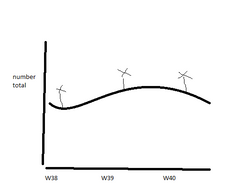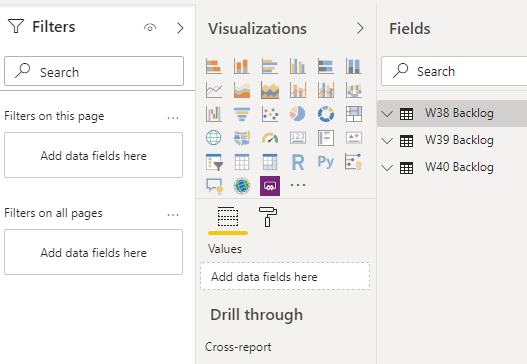Join us at FabCon Vienna from September 15-18, 2025
The ultimate Fabric, Power BI, SQL, and AI community-led learning event. Save €200 with code FABCOMM.
Get registered- Power BI forums
- Get Help with Power BI
- Desktop
- Service
- Report Server
- Power Query
- Mobile Apps
- Developer
- DAX Commands and Tips
- Custom Visuals Development Discussion
- Health and Life Sciences
- Power BI Spanish forums
- Translated Spanish Desktop
- Training and Consulting
- Instructor Led Training
- Dashboard in a Day for Women, by Women
- Galleries
- Data Stories Gallery
- Themes Gallery
- Contests Gallery
- Quick Measures Gallery
- Notebook Gallery
- Translytical Task Flow Gallery
- TMDL Gallery
- R Script Showcase
- Webinars and Video Gallery
- Ideas
- Custom Visuals Ideas (read-only)
- Issues
- Issues
- Events
- Upcoming Events
Compete to become Power BI Data Viz World Champion! First round ends August 18th. Get started.
- Power BI forums
- Forums
- Get Help with Power BI
- Desktop
- Getting total open backlog and show over time
- Subscribe to RSS Feed
- Mark Topic as New
- Mark Topic as Read
- Float this Topic for Current User
- Bookmark
- Subscribe
- Printer Friendly Page
- Mark as New
- Bookmark
- Subscribe
- Mute
- Subscribe to RSS Feed
- Permalink
- Report Inappropriate Content
Getting total open backlog and show over time
Hello,
I am quite new to powerbi , but been liking it so far.
I have a question regarding showing totals of an open backlog from week to week.
To give context, I am extracting an open backlog weekly. I want to show the total from week to week. The end goal would be something to look like this:
The data source is from an excel with multiple tabs which contain the extracted backlog from each week.
How am I able to show the total of each backlog across the weeks?
Thank you in advance
Solved! Go to Solution.
- Mark as New
- Bookmark
- Subscribe
- Mute
- Subscribe to RSS Feed
- Permalink
- Report Inappropriate Content
@JezMazter , Append these table with Week No or week date column
or have week no or date column and join all of them with a common week/date table and the sum of measures from all three tables
Sum('Week 38 backlog'[Value]) + Sum('Week 39 backlog'[Value]) +Sum('Week 40 backlog'[Value])
- Mark as New
- Bookmark
- Subscribe
- Mute
- Subscribe to RSS Feed
- Permalink
- Report Inappropriate Content
@JezMazter , Append these table with Week No or week date column
or have week no or date column and join all of them with a common week/date table and the sum of measures from all three tables
Sum('Week 38 backlog'[Value]) + Sum('Week 39 backlog'[Value]) +Sum('Week 40 backlog'[Value])