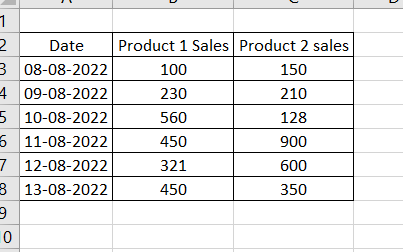FabCon is coming to Atlanta
Join us at FabCon Atlanta from March 16 - 20, 2026, for the ultimate Fabric, Power BI, AI and SQL community-led event. Save $200 with code FABCOMM.
Register now!- Power BI forums
- Get Help with Power BI
- Desktop
- Service
- Report Server
- Power Query
- Mobile Apps
- Developer
- DAX Commands and Tips
- Custom Visuals Development Discussion
- Health and Life Sciences
- Power BI Spanish forums
- Translated Spanish Desktop
- Training and Consulting
- Instructor Led Training
- Dashboard in a Day for Women, by Women
- Galleries
- Data Stories Gallery
- Themes Gallery
- Contests Gallery
- QuickViz Gallery
- Quick Measures Gallery
- Visual Calculations Gallery
- Notebook Gallery
- Translytical Task Flow Gallery
- TMDL Gallery
- R Script Showcase
- Webinars and Video Gallery
- Ideas
- Custom Visuals Ideas (read-only)
- Issues
- Issues
- Events
- Upcoming Events
The Power BI Data Visualization World Championships is back! Get ahead of the game and start preparing now! Learn more
- Power BI forums
- Forums
- Get Help with Power BI
- Desktop
- Re: Getting the Maximum number across multiple col...
- Subscribe to RSS Feed
- Mark Topic as New
- Mark Topic as Read
- Float this Topic for Current User
- Bookmark
- Subscribe
- Printer Friendly Page
- Mark as New
- Bookmark
- Subscribe
- Mute
- Subscribe to RSS Feed
- Permalink
- Report Inappropriate Content
Getting the Maximum number across multiple columns
Hello,
I have data like the below, I need to write a measure to find the maximum value across these 2 columns.
The measure should return 900 in the below case.
I tried using MAXX but unable to figure out. How do I proceed with this?
Solved! Go to Solution.
- Mark as New
- Bookmark
- Subscribe
- Mute
- Subscribe to RSS Feed
- Permalink
- Report Inappropriate Content
@imagautham use this
Measure = Var maxproduct1 = MAX('Table'[Prodcut 1 sales])
Var maxproduct2 = MAX('Table'[Prodcut 2 sales])
return
if(maxproduct1 >maxproduct2,maxproduct1,maxproduct2)
- Mark as New
- Bookmark
- Subscribe
- Mute
- Subscribe to RSS Feed
- Permalink
- Report Inappropriate Content
The MAX function will also return the larger of two scalar values, so you could use both functions of MAX like this:
MAX ( MAX ( 'Table'[Product 1 sales] ), MAX ( 'Table'[Product 2 sales] ) )- Mark as New
- Bookmark
- Subscribe
- Mute
- Subscribe to RSS Feed
- Permalink
- Report Inappropriate Content
Hi,
That is not the ideal structure to have. In the Query Editor, you should select the first column, right click and select "Unpivot Other Columns". Then write this measure and drag it to a card visual
Max value = max(Data[Value])
Hope this helps.
Regards,
Ashish Mathur
http://www.ashishmathur.com
https://www.linkedin.com/in/excelenthusiasts/
- Mark as New
- Bookmark
- Subscribe
- Mute
- Subscribe to RSS Feed
- Permalink
- Report Inappropriate Content
@AlexisOlson , @Ashish_Mathur ,
Thanks for suggesting the optimize way to solve this problem,
Appreciate it.
I request @imagautham to please change the accepted solution and assign it to the best one, so that others will also get it easily.
Thanks all again.
- Mark as New
- Bookmark
- Subscribe
- Mute
- Subscribe to RSS Feed
- Permalink
- Report Inappropriate Content
Hi,
That is not the ideal structure to have. In the Query Editor, you should select the first column, right click and select "Unpivot Other Columns". Then write this measure and drag it to a card visual
Max value = max(Data[Value])
Hope this helps.
Regards,
Ashish Mathur
http://www.ashishmathur.com
https://www.linkedin.com/in/excelenthusiasts/
- Mark as New
- Bookmark
- Subscribe
- Mute
- Subscribe to RSS Feed
- Permalink
- Report Inappropriate Content
@Ashish_Mathur Hi Ashish. Thanks for the feedback.
I'm a newbie to Power BI. Can you explain why the above approach is not ideal?
- Mark as New
- Bookmark
- Subscribe
- Mute
- Subscribe to RSS Feed
- Permalink
- Report Inappropriate Content
Hi,
Because you will not be able to create a Product slicer and your measure will be very long and cumbersome to write if you had 10 products (and there 1 column for each product).
Regards,
Ashish Mathur
http://www.ashishmathur.com
https://www.linkedin.com/in/excelenthusiasts/
- Mark as New
- Bookmark
- Subscribe
- Mute
- Subscribe to RSS Feed
- Permalink
- Report Inappropriate Content
- Mark as New
- Bookmark
- Subscribe
- Mute
- Subscribe to RSS Feed
- Permalink
- Report Inappropriate Content
@imagautham use this
Measure = Var maxproduct1 = MAX('Table'[Prodcut 1 sales])
Var maxproduct2 = MAX('Table'[Prodcut 2 sales])
return
if(maxproduct1 >maxproduct2,maxproduct1,maxproduct2)
- Mark as New
- Bookmark
- Subscribe
- Mute
- Subscribe to RSS Feed
- Permalink
- Report Inappropriate Content
The MAX function will also return the larger of two scalar values, so you could use both functions of MAX like this:
MAX ( MAX ( 'Table'[Product 1 sales] ), MAX ( 'Table'[Product 2 sales] ) )Helpful resources

Power BI Dataviz World Championships
The Power BI Data Visualization World Championships is back! Get ahead of the game and start preparing now!

| User | Count |
|---|---|
| 41 | |
| 39 | |
| 37 | |
| 29 | |
| 24 |
| User | Count |
|---|---|
| 119 | |
| 100 | |
| 72 | |
| 69 | |
| 65 |