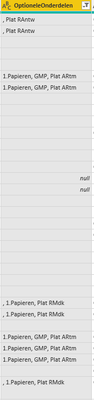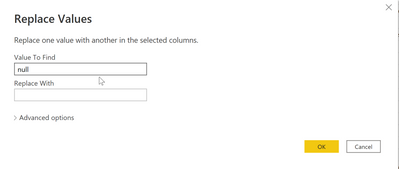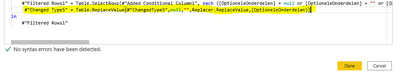Join us at the 2025 Microsoft Fabric Community Conference
Microsoft Fabric Community Conference 2025, March 31 - April 2, Las Vegas, Nevada. Use code FABINSIDER for a $400 discount.
Register now- Power BI forums
- Get Help with Power BI
- Desktop
- Service
- Report Server
- Power Query
- Mobile Apps
- Developer
- DAX Commands and Tips
- Custom Visuals Development Discussion
- Health and Life Sciences
- Power BI Spanish forums
- Translated Spanish Desktop
- Training and Consulting
- Instructor Led Training
- Dashboard in a Day for Women, by Women
- Galleries
- Webinars and Video Gallery
- Data Stories Gallery
- Themes Gallery
- Power BI DataViz World Championships Gallery
- Quick Measures Gallery
- R Script Showcase
- COVID-19 Data Stories Gallery
- Community Connections & How-To Videos
- 2021 MSBizAppsSummit Gallery
- 2020 MSBizAppsSummit Gallery
- 2019 MSBizAppsSummit Gallery
- Events
- Ideas
- Custom Visuals Ideas
- Issues
- Issues
- Events
- Upcoming Events
The Power BI DataViz World Championships are on! With four chances to enter, you could win a spot in the LIVE Grand Finale in Las Vegas. Show off your skills.
- Power BI forums
- Forums
- Get Help with Power BI
- Desktop
- Getting rid of "null" results
- Subscribe to RSS Feed
- Mark Topic as New
- Mark Topic as Read
- Float this Topic for Current User
- Bookmark
- Subscribe
- Printer Friendly Page
- Mark as New
- Bookmark
- Subscribe
- Mute
- Subscribe to RSS Feed
- Permalink
- Report Inappropriate Content
Getting rid of "null" results
Goodevening everyone,
I have an issue with a "NULL" notification.
The whole day i am looking for a solution, but can't find the wright one, which will works on mine.
With a query i become data out of our system.
One of the given data becomes in the column "OptioneleOnderdelen"
In some cells i have the correct information i will need, in others "NULL" and in other cells the one is empty.
But when i will use this table for a new custom column, the solution is everywhere fine, except the ones with the result "NULL".
This results in an "Error".
Does someone knows how i can change the type "NULL" to an empty cell, when the column has no data filled ?
My last try was in in the Advanced Editor by placing the code:
#"Changed Type 5" = Table.ReplaceValue(#"Changed Type",each[OptioneleOnderdelen],each if [OptioneleOnderdelen]=null then 0 else 0 ,Replacer.ReplaceValue,[Optionele Onderdelen])
Unfortunatly without result.
Greets,
Alfons
Solved! Go to Solution.
- Mark as New
- Bookmark
- Subscribe
- Mute
- Subscribe to RSS Feed
- Permalink
- Report Inappropriate Content
@Anonymous,
best to let Power Query build the code for you. Delete the last step you highlighted. Then add a new step as follows:
1) Right click on your column Optioel....
2) Select the Replace Values option in the dropdown.
Type in null and then leave blank or put in 0...whatever you prefer.
- Mark as New
- Bookmark
- Subscribe
- Mute
- Subscribe to RSS Feed
- Permalink
- Report Inappropriate Content
@Anonymous ,
Try changing your code to this:
= Table.ReplaceValue(#"ChangedType",null,"",Replacer.ReplaceValue,{OptioneleOnderdelen})
//You can replace the "" with 0 if you prefer.Hope this works for you.
Regards,
- Mark as New
- Bookmark
- Subscribe
- Mute
- Subscribe to RSS Feed
- Permalink
- Report Inappropriate Content
Hello rsbin,
THank you for the fast response.
I have filled your text in, in the "Advanced Editor".
But this does not work.
I am wondering if i am putting this in the wright way on the wright place.
- Mark as New
- Bookmark
- Subscribe
- Mute
- Subscribe to RSS Feed
- Permalink
- Report Inappropriate Content
@Anonymous,
best to let Power Query build the code for you. Delete the last step you highlighted. Then add a new step as follows:
1) Right click on your column Optioel....
2) Select the Replace Values option in the dropdown.
Type in null and then leave blank or put in 0...whatever you prefer.
- Mark as New
- Bookmark
- Subscribe
- Mute
- Subscribe to RSS Feed
- Permalink
- Report Inappropriate Content
Perfect!
So simple! My errors are gone.
My weekend starts good again.
Thank you!
Enjoy your weekend!
- Mark as New
- Bookmark
- Subscribe
- Mute
- Subscribe to RSS Feed
- Permalink
- Report Inappropriate Content
@Anonymous ,
Glad it worked for ya. Enjoy your weekend as well!
Helpful resources

Join us at the Microsoft Fabric Community Conference
March 31 - April 2, 2025, in Las Vegas, Nevada. Use code MSCUST for a $150 discount!

Power BI Monthly Update - February 2025
Check out the February 2025 Power BI update to learn about new features.

Join our Community Sticker Challenge 2025
If you love stickers, then you will definitely want to check out our Community Sticker Challenge!

| User | Count |
|---|---|
| 84 | |
| 69 | |
| 68 | |
| 39 | |
| 37 |