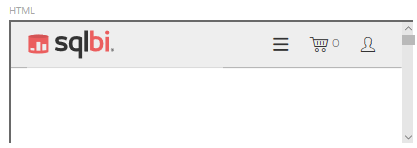Huge last-minute discounts for FabCon Vienna from September 15-18, 2025
Supplies are limited. Contact info@espc.tech right away to save your spot before the conference sells out.
Get your discount- Power BI forums
- Get Help with Power BI
- Desktop
- Service
- Report Server
- Power Query
- Mobile Apps
- Developer
- DAX Commands and Tips
- Custom Visuals Development Discussion
- Health and Life Sciences
- Power BI Spanish forums
- Translated Spanish Desktop
- Training and Consulting
- Instructor Led Training
- Dashboard in a Day for Women, by Women
- Galleries
- Data Stories Gallery
- Themes Gallery
- Contests Gallery
- Quick Measures Gallery
- Notebook Gallery
- Translytical Task Flow Gallery
- TMDL Gallery
- R Script Showcase
- Webinars and Video Gallery
- Ideas
- Custom Visuals Ideas (read-only)
- Issues
- Issues
- Events
- Upcoming Events
Score big with last-minute savings on the final tickets to FabCon Vienna. Secure your discount
- Power BI forums
- Forums
- Get Help with Power BI
- Desktop
- Re: Getting link from company app server to displa...
- Subscribe to RSS Feed
- Mark Topic as New
- Mark Topic as Read
- Float this Topic for Current User
- Bookmark
- Subscribe
- Printer Friendly Page
- Mark as New
- Bookmark
- Subscribe
- Mute
- Subscribe to RSS Feed
- Permalink
- Report Inappropriate Content
Getting link from company app server to display
I'm trying to display a link through powerbi thats hosted on our app server. However when I try to view it on powerbi online it's just a blank screen. Is there anything I might be missing that would enable it to function normally?
I'm using the visual "HTMLVIEWER" from the marketplace.
This is the column that contains the URL.
- Mark as New
- Bookmark
- Subscribe
- Mute
- Subscribe to RSS Feed
- Permalink
- Report Inappropriate Content
Hi @GunnerJ ,
It shown blank? There was not any error message? Please check if your website worked fine and use the following website to have a try.
Best Regards,
Xue Ding
If this post helps, then please consider Accept it as the solution to help the other members find it more quickly.
Xue Ding
If this post helps, then please consider Accept it as the solution to help the other members find it more quickly.
- Mark as New
- Bookmark
- Subscribe
- Mute
- Subscribe to RSS Feed
- Permalink
- Report Inappropriate Content
Hi,
Some have asked questions regarding the possibility to use the HTMLViewer to display
either iframe content, as well as being able to trigger some JavaScript function.
Unfortunately, I'm afraid that "static" markups is mainly all you're going to get through the HTMLViewer visual at this stage.
We have to remember that the whole process DOES NOT run inside a web page here, but inside a Power BI custom visuals that sits in a Power BI report... So some functionality options may be lost along the way...
Still if anyone has managed to run either some iframe content or any JavaScript code through the HTMLViewer,
then I would be very curious [and probably impressed...] seeing a real working POC in action.
Helpful resources
| User | Count |
|---|---|
| 64 | |
| 55 | |
| 46 | |
| 31 | |
| 31 |
| User | Count |
|---|---|
| 84 | |
| 73 | |
| 52 | |
| 48 | |
| 43 |