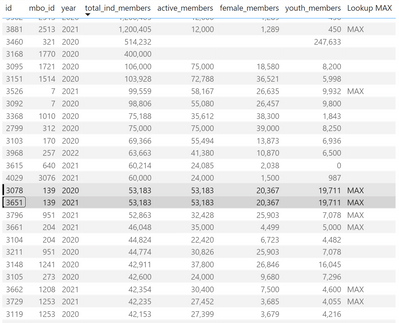FabCon is coming to Atlanta
Join us at FabCon Atlanta from March 16 - 20, 2026, for the ultimate Fabric, Power BI, AI and SQL community-led event. Save $200 with code FABCOMM.
Register now!- Power BI forums
- Get Help with Power BI
- Desktop
- Service
- Report Server
- Power Query
- Mobile Apps
- Developer
- DAX Commands and Tips
- Custom Visuals Development Discussion
- Health and Life Sciences
- Power BI Spanish forums
- Translated Spanish Desktop
- Training and Consulting
- Instructor Led Training
- Dashboard in a Day for Women, by Women
- Galleries
- Data Stories Gallery
- Themes Gallery
- Contests Gallery
- QuickViz Gallery
- Quick Measures Gallery
- Visual Calculations Gallery
- Notebook Gallery
- Translytical Task Flow Gallery
- TMDL Gallery
- R Script Showcase
- Webinars and Video Gallery
- Ideas
- Custom Visuals Ideas (read-only)
- Issues
- Issues
- Events
- Upcoming Events
Vote for your favorite vizzies from the Power BI Dataviz World Championship submissions. Vote now!
- Power BI forums
- Forums
- Get Help with Power BI
- Desktop
- Re: Getting first year based on text column
- Subscribe to RSS Feed
- Mark Topic as New
- Mark Topic as Read
- Float this Topic for Current User
- Bookmark
- Subscribe
- Printer Friendly Page
- Mark as New
- Bookmark
- Subscribe
- Mute
- Subscribe to RSS Feed
- Permalink
- Report Inappropriate Content
Getting first year based on text column
Hi all, I've been browsing the forum for a while now but haven't found a solution (nor have I been capable of adapating solutions offered on other topics so that it helps me out), so I hope you can help me out.
I have a table [production mbo_membership] with a registration of members per year. Now I want to calculate the number of members in the specific years they have been linked to project years. This I managed by some tricks resulting in a calculated column that shows the text "MAX" whenever the number of members is the highest in years linked to projects.
Max = VAR maxValue = calculate(max('Calculated table'[Members]), ALLEXCEPT('Calculated table', 'Calculated table'[executor_id])) return if('Calculated table'[Sum members]=maxValue, "MAX")
Solved! Go to Solution.
- Mark as New
- Bookmark
- Subscribe
- Mute
- Subscribe to RSS Feed
- Permalink
- Report Inappropriate Content
the issue is once you have a max member numbers, you also next to get the max year then you can use that to get the max year.
VAR maxValue =
CALCULATE ( MAX ( data[Members] ), ALLEXCEPT ( data, data[ID] ) )
VAR maxyear =
CALCULATE (
MAX ( data[year] ),
ALLEXCEPT ( data, data[ID] ),
FILTER ( data, data[Members] = maxValue )
)
RETURN
IF ( data[Members] = maxValue && data[year] = maxyear, "MAX" )
If I took the time to answer your question and I came up with a solution, please mark my post as a solution and /or give kudos freely for the effort 🙂 Thank you!
Proud to be a Super User!
- Mark as New
- Bookmark
- Subscribe
- Mute
- Subscribe to RSS Feed
- Permalink
- Report Inappropriate Content
Would this screenshot help? The 'id' is the unique row id, the 'mbo_id' is the applicable organisation. Highlighted is mbo_id 139, whereas both 2020 and 2021 receive the label 'MAX' as this is the maximum number of 'active_members'. mbo_id 7 shows it as expected as this id has a different number of active_members in 2020 compared to 2021. If they have even more members in 2022, then 2022 should be the max. My issue is thus, as an example, with mbo_id 139 and I need either one of the years with a 'MAX'.
- Mark as New
- Bookmark
- Subscribe
- Mute
- Subscribe to RSS Feed
- Permalink
- Report Inappropriate Content
the issue is once you have a max member numbers, you also next to get the max year then you can use that to get the max year.
VAR maxValue =
CALCULATE ( MAX ( data[Members] ), ALLEXCEPT ( data, data[ID] ) )
VAR maxyear =
CALCULATE (
MAX ( data[year] ),
ALLEXCEPT ( data, data[ID] ),
FILTER ( data, data[Members] = maxValue )
)
RETURN
IF ( data[Members] = maxValue && data[year] = maxyear, "MAX" )
If I took the time to answer your question and I came up with a solution, please mark my post as a solution and /or give kudos freely for the effort 🙂 Thank you!
Proud to be a Super User!
- Mark as New
- Bookmark
- Subscribe
- Mute
- Subscribe to RSS Feed
- Permalink
- Report Inappropriate Content
- Mark as New
- Bookmark
- Subscribe
- Mute
- Subscribe to RSS Feed
- Permalink
- Report Inappropriate Content
are you able to share some sample data?
If I took the time to answer your question and I came up with a solution, please mark my post as a solution and /or give kudos freely for the effort 🙂 Thank you!
Proud to be a Super User!
Helpful resources

Power BI Dataviz World Championships
Vote for your favorite vizzies from the Power BI World Championship submissions!

Join our Community Sticker Challenge 2026
If you love stickers, then you will definitely want to check out our Community Sticker Challenge!

Power BI Monthly Update - January 2026
Check out the January 2026 Power BI update to learn about new features.

| User | Count |
|---|---|
| 62 | |
| 53 | |
| 42 | |
| 20 | |
| 17 |
| User | Count |
|---|---|
| 123 | |
| 105 | |
| 45 | |
| 32 | |
| 24 |