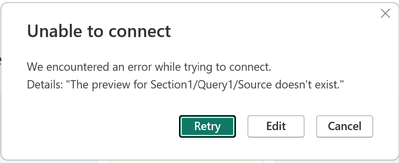FabCon is coming to Atlanta
Join us at FabCon Atlanta from March 16 - 20, 2026, for the ultimate Fabric, Power BI, AI and SQL community-led event. Save $200 with code FABCOMM.
Register now!- Power BI forums
- Get Help with Power BI
- Desktop
- Service
- Report Server
- Power Query
- Mobile Apps
- Developer
- DAX Commands and Tips
- Custom Visuals Development Discussion
- Health and Life Sciences
- Power BI Spanish forums
- Translated Spanish Desktop
- Training and Consulting
- Instructor Led Training
- Dashboard in a Day for Women, by Women
- Galleries
- Data Stories Gallery
- Themes Gallery
- Contests Gallery
- QuickViz Gallery
- Quick Measures Gallery
- Visual Calculations Gallery
- Notebook Gallery
- Translytical Task Flow Gallery
- TMDL Gallery
- R Script Showcase
- Webinars and Video Gallery
- Ideas
- Custom Visuals Ideas (read-only)
- Issues
- Issues
- Events
- Upcoming Events
The Power BI Data Visualization World Championships is back! It's time to submit your entry. Live now!
- Power BI forums
- Forums
- Get Help with Power BI
- Desktop
- Getting error while fetching data using Python Scr...
- Subscribe to RSS Feed
- Mark Topic as New
- Mark Topic as Read
- Float this Topic for Current User
- Bookmark
- Subscribe
- Printer Friendly Page
- Mark as New
- Bookmark
- Subscribe
- Mute
- Subscribe to RSS Feed
- Permalink
- Report Inappropriate Content
Getting error while fetching data using Python Script in Power BI
Dear Team,
I. am trying to fecth data ito Power BI using a Python script. I am able to run and fetch teh data in Jupyter Notebook, however, facing issues as per the attached snapshot.
ERROR : Details: "The preview for Section1/Query1/Source doesn't exist."
Any help or pointers will be highly appreciated 🙂
Best Regards,
Tabish
- Mark as New
- Bookmark
- Subscribe
- Mute
- Subscribe to RSS Feed
- Permalink
- Report Inappropriate Content
It seems like you're encountering an issue with fetching data into Power BI using a Python script. The error message you provided, "The preview for Section1/Query1/Source doesn't exist," suggests that there might be an issue with the data source or the way it's being accessed in your Power BI query.
Here are some general steps you can take to troubleshoot and resolve the issue:
Verify Data Source Connection:
- Double-check the data source connection in Power BI. Ensure that the connection details, such as server address, credentials, and database name, are correct.
Ensure Python Environment:
- Make sure that the Python environment in Power BI matches the environment in your Jupyter Notebook where the script runs successfully. You can check and set the Python environment in Power BI under "File" -> "Options and settings" -> "Options" -> "Python scripting."
Check for Syntax Errors:
- Review your Python script in Power BI and ensure there are no syntax errors. Sometimes, Power BI might be more sensitive to certain syntax variations.
Data Preview in Jupyter Notebook:
- Ensure that the data you're trying to fetch into Power BI is successfully loaded and previewed in your Jupyter Notebook. If there's an issue with the data or the query in Jupyter, it will likely cause problems when trying to import it into Power BI.
Query Folding:
- Power BI performs a process called "query folding" where it tries to push some operations back to the data source for processing. Ensure that the operations in your Power BI query can be folded back to the data source. Some Python operations might not support query folding, causing errors.
Error Logs:
- Check the error logs or details available in Power BI for more information. It might provide additional insights into the specific problem.
Update Power BI and Python:
- Ensure that you are using the latest versions of Power BI and any Python libraries you are using in your script. Sometimes, issues can be resolved by updating to the latest versions.
If the issue persists after checking these steps, you might need to provide more details about your Python script and the data source you are trying to connect to for more targeted assistance. Additionally, reviewing Power BI community forums or seeking help from the Power BI community might yield specific solutions based on the experiences of other users.
If this post helps, then please consider Accepting it as the solution to help the other members find it more quickly.
In case there is still a problem, please feel free and explain your issue in detail, It will be my pleasure to assist you in any way I can.
Helpful resources

Power BI Dataviz World Championships
The Power BI Data Visualization World Championships is back! It's time to submit your entry.

| User | Count |
|---|---|
| 50 | |
| 43 | |
| 36 | |
| 32 | |
| 29 |
| User | Count |
|---|---|
| 129 | |
| 129 | |
| 59 | |
| 48 | |
| 47 |