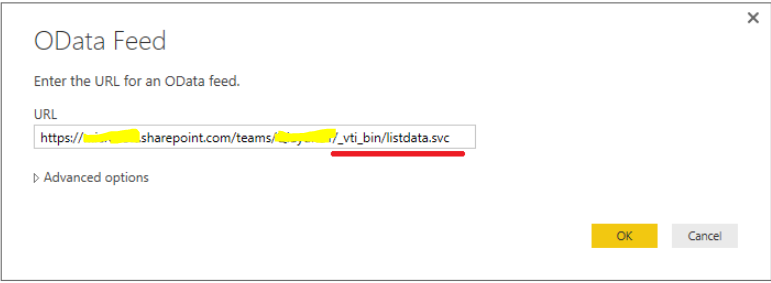FabCon is coming to Atlanta
Join us at FabCon Atlanta from March 16 - 20, 2026, for the ultimate Fabric, Power BI, AI and SQL community-led event. Save $200 with code FABCOMM.
Register now!- Power BI forums
- Get Help with Power BI
- Desktop
- Service
- Report Server
- Power Query
- Mobile Apps
- Developer
- DAX Commands and Tips
- Custom Visuals Development Discussion
- Health and Life Sciences
- Power BI Spanish forums
- Translated Spanish Desktop
- Training and Consulting
- Instructor Led Training
- Dashboard in a Day for Women, by Women
- Galleries
- Data Stories Gallery
- Themes Gallery
- Contests Gallery
- Quick Measures Gallery
- Visual Calculations Gallery
- Notebook Gallery
- Translytical Task Flow Gallery
- TMDL Gallery
- R Script Showcase
- Webinars and Video Gallery
- Ideas
- Custom Visuals Ideas (read-only)
- Issues
- Issues
- Events
- Upcoming Events
Calling all Data Engineers! Fabric Data Engineer (Exam DP-700) live sessions are back! Starting October 16th. Sign up.
- Power BI forums
- Forums
- Get Help with Power BI
- Desktop
- Getting data from SharePoint Online?
- Subscribe to RSS Feed
- Mark Topic as New
- Mark Topic as Read
- Float this Topic for Current User
- Bookmark
- Subscribe
- Printer Friendly Page
- Mark as New
- Bookmark
- Subscribe
- Mute
- Subscribe to RSS Feed
- Permalink
- Report Inappropriate Content
Getting data from SharePoint Online?
I have an excel online file stored in a sharepoint 365 document library.
I have read a few posts that said I should get data from a Sharepoint Folder and enter the Sharepoint site URL However when I do this by entering https://<companyname>.sharepoint.com/sites/<sitename>/ I do not get a box asking for authorisation details and instead get "Access to the resource is forbidden".
Am I doing something wrong or do we think it's a Sharepoint permissions thing?
Thanks.
Solved! Go to Solution.
- Mark as New
- Bookmark
- Subscribe
- Mute
- Subscribe to RSS Feed
- Permalink
- Report Inappropriate Content
Hi @Anonymous,
Based on my test, we can connect to SharePoint online list use OData feed to work aorund, we need to append _vti_bin/listdata.svc at the end of site URL. For example, the URL of the SharePoint online list is this: https://xxxx.sharepoint.com/teams/test/Lists/list01, then we need to specify the OData URL like this:
Regards,
Frank
If this post helps, then please consider Accept it as the solution to help the others find it more quickly.
- Mark as New
- Bookmark
- Subscribe
- Mute
- Subscribe to RSS Feed
- Permalink
- Report Inappropriate Content
Hi @Anonymous,
Based on my test, we can connect to SharePoint online list use OData feed to work aorund, we need to append _vti_bin/listdata.svc at the end of site URL. For example, the URL of the SharePoint online list is this: https://xxxx.sharepoint.com/teams/test/Lists/list01, then we need to specify the OData URL like this:
Regards,
Frank
If this post helps, then please consider Accept it as the solution to help the others find it more quickly.
- Mark as New
- Bookmark
- Subscribe
- Mute
- Subscribe to RSS Feed
- Permalink
- Report Inappropriate Content
excuse me, but I had the same trouble with GarethWoodhouse.
When I use the _vti_bin/listdata.svc behind https://xxxx.sharepoint.com/site/sitename/Lists/list01 by Odata,the message is like below:
Details: "Microsoft.Mashup.Engine1.Library.Resources.HttpResource: Request failed:
OData Version: 3 and 4, Error: The remote server returned an error: (400) Bad Request. (Bad Request)
OData Version: 4, Error: The remote server returned an error: (400) Bad Request. (Bad Request)
OData Version: 3, Error: The remote server returned an error: (400) Bad Request. (Bad Request)"
And if I use this behind https://xxxx.sharepoint.com/site/sitename/ the message still showing "Access to the resource is forbidden."
Is it because that I didn't signin to the PowerBI Desktop or is there something I had done wrong?
Thanks.
- Mark as New
- Bookmark
- Subscribe
- Mute
- Subscribe to RSS Feed
- Permalink
- Report Inappropriate Content
Sounds like a permissions issue. Which connector are you using?
Follow on LinkedIn
@ me in replies or I'll lose your thread!!!
Instead of a Kudo, please vote for this idea
Become an expert!: Enterprise DNA
External Tools: MSHGQM
YouTube Channel!: Microsoft Hates Greg
Latest book!: DAX For Humans
DAX is easy, CALCULATE makes DAX hard...
- Mark as New
- Bookmark
- Subscribe
- Mute
- Subscribe to RSS Feed
- Permalink
- Report Inappropriate Content
Using the SharePoint Folder connector.
I assumed that was the one to go for given what I need isn't in a sharepoint list.
I'll speak to someone internally here to see if we can poke around in the SharePoint permissions.
Thanks.
Helpful resources

FabCon Global Hackathon
Join the Fabric FabCon Global Hackathon—running virtually through Nov 3. Open to all skill levels. $10,000 in prizes!

Power BI Monthly Update - October 2025
Check out the October 2025 Power BI update to learn about new features.