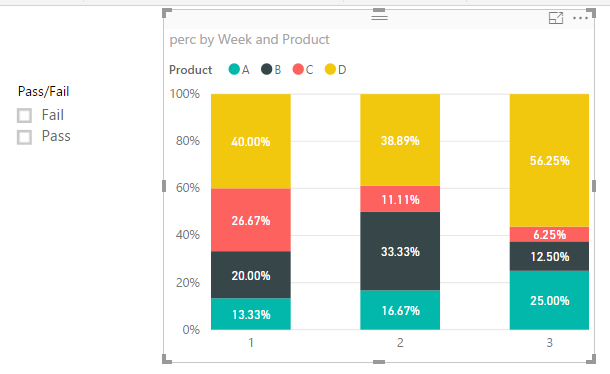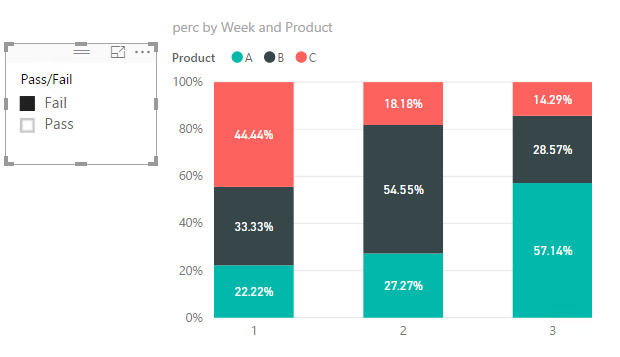FabCon is coming to Atlanta
Join us at FabCon Atlanta from March 16 - 20, 2026, for the ultimate Fabric, Power BI, AI and SQL community-led event. Save $200 with code FABCOMM.
Register now!- Power BI forums
- Get Help with Power BI
- Desktop
- Service
- Report Server
- Power Query
- Mobile Apps
- Developer
- DAX Commands and Tips
- Custom Visuals Development Discussion
- Health and Life Sciences
- Power BI Spanish forums
- Translated Spanish Desktop
- Training and Consulting
- Instructor Led Training
- Dashboard in a Day for Women, by Women
- Galleries
- Data Stories Gallery
- Themes Gallery
- Contests Gallery
- QuickViz Gallery
- Quick Measures Gallery
- Visual Calculations Gallery
- Notebook Gallery
- Translytical Task Flow Gallery
- TMDL Gallery
- R Script Showcase
- Webinars and Video Gallery
- Ideas
- Custom Visuals Ideas (read-only)
- Issues
- Issues
- Events
- Upcoming Events
Get Fabric Certified for FREE during Fabric Data Days. Don't miss your chance! Request now
- Power BI forums
- Forums
- Get Help with Power BI
- Desktop
- Re: Getting % by group (stacked column chart) - wi...
- Subscribe to RSS Feed
- Mark Topic as New
- Mark Topic as Read
- Float this Topic for Current User
- Bookmark
- Subscribe
- Printer Friendly Page
- Mark as New
- Bookmark
- Subscribe
- Mute
- Subscribe to RSS Feed
- Permalink
- Report Inappropriate Content
Getting % by group (stacked column chart) - with filtered item
Hi guys.
Need help. My data is like this;
Week Product Qty Pass/Fail EXPECTED_RESULT
1 A 2 Fail 2/(2+3+4+6) = 13.3%
1 B 3 Fail 20%
1 C 4 Fail 26.7%
1 D 6 Pass .
2 A 3 Fail .
2 B 6 Fail .
2 C 2 Fail .
2 D 7 Pass .
3 A 4 Fail .
3 B 2 Fail
3 C 1 Fail
3 D 9 Pass
I am trying to create a stacked column chart where Axis=week, Legend=product, value=qty (in %). I filtered off the 'Pass'.
I would like to get the value 'qty' to be in percentage of product by week. but when i filter out 'Pass', the % is over the Fail only instead of Pass+Fail. How can i get the expected result as above.
Appreciate any help on this. Thanks!
Solved! Go to Solution.
- Mark as New
- Bookmark
- Subscribe
- Mute
- Subscribe to RSS Feed
- Permalink
- Report Inappropriate Content
As a MEASURE try this one
Measure =
IF (
HASONEVALUE ( TableName[Qty] ),
VALUES ( TableName[Qty] )
/ CALCULATE (
SUM ( TableName[Qty] ),
FILTER ( ALL ( TableName ), TableName[Week] = VALUES ( TableName[Week] ) )
)
)
Regards
Zubair
Please try my custom visuals
- Mark as New
- Bookmark
- Subscribe
- Mute
- Subscribe to RSS Feed
- Permalink
- Report Inappropriate Content
You can try a measure as below. See more details in the attached pbix file.
perc =
SUM ( yourTable[Qty] )
/ CALCULATE (
SUM ( yourTable[Qty] ),
ALLEXCEPT ( yourTable, yourTable[Week], yourTable[Pass/Fail] )
)
- Mark as New
- Bookmark
- Subscribe
- Mute
- Subscribe to RSS Feed
- Permalink
- Report Inappropriate Content
Thanks. This is not what i want, but i've found the solution to it.
🙂
- Mark as New
- Bookmark
- Subscribe
- Mute
- Subscribe to RSS Feed
- Permalink
- Report Inappropriate Content
If you need a calculated column try this
=
TableName[Qty]
/ CALCULATE (
SUM ( TableName[Qty] ),
FILTER ( TableName, TableName[Week] = EARLIER ( TableName[Week] ) )
)
Regards
Zubair
Please try my custom visuals
- Mark as New
- Bookmark
- Subscribe
- Mute
- Subscribe to RSS Feed
- Permalink
- Report Inappropriate Content
As a MEASURE try this one
Measure =
IF (
HASONEVALUE ( TableName[Qty] ),
VALUES ( TableName[Qty] )
/ CALCULATE (
SUM ( TableName[Qty] ),
FILTER ( ALL ( TableName ), TableName[Week] = VALUES ( TableName[Week] ) )
)
)
Regards
Zubair
Please try my custom visuals
- Mark as New
- Bookmark
- Subscribe
- Mute
- Subscribe to RSS Feed
- Permalink
- Report Inappropriate Content
this works nicely. i also found another way to get the same result using measure;
Percentage = sum(Table[Qty])/CALCULATE(sum(Table[Qty]),GROUPBY(Table,Table[Week]),all(Table))
Helpful resources

Power BI Monthly Update - November 2025
Check out the November 2025 Power BI update to learn about new features.

Fabric Data Days
Advance your Data & AI career with 50 days of live learning, contests, hands-on challenges, study groups & certifications and more!

| User | Count |
|---|---|
| 103 | |
| 80 | |
| 58 | |
| 51 | |
| 46 |