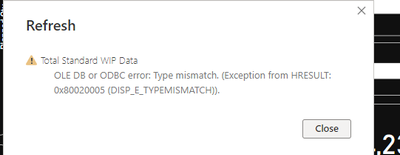- Subscribe to RSS Feed
- Mark Topic as New
- Mark Topic as Read
- Float this Topic for Current User
- Bookmark
- Subscribe
- Printer Friendly Page
- Mark as New
- Bookmark
- Subscribe
- Mute
- Subscribe to RSS Feed
- Permalink
- Report Inappropriate Content

Getting below error while refreshing the data set
Hello,
Getting this error while refreshing the dataset need help for below error
Regards,
hb0135
Solved! Go to Solution.
- Mark as New
- Bookmark
- Subscribe
- Mute
- Subscribe to RSS Feed
- Permalink
- Report Inappropriate Content

Hi @hb0135
The "Type mismatch" error usually occurs when there is a problem with the data types of the columns in the query.
Here are a few things you can try to troubleshoot the issue:
Check the data types of the columns in the query. Make sure that the data types are consistent with the data in the source. For example, if a column contains numeric data, make sure that the data type is set to "Whole Number" or "Decimal Number" in the Query Editor.
Check for any errors in the data. Make sure that all values in the columns are of the correct data type. For example, if a column is set to the "Date" data type, make sure that all values in the column are valid dates.
Check for any formatting issues in the data. Make sure that all values in the columns are properly formatted according to the data type. For example, if a column is set to the "Currency" data type, make sure that all values in the column are formatted as currency.
Check for any missing or blank values in the data. Make sure that all required columns have values, and that all values are properly formatted according to the data type.
If this post helps, then please consider Accepting it as the solution to help the other members find it more quickly
Rita Fainshtein | Microsoft MVP
https://www.linkedin.com/in/rita-fainshtein/
Blog : https://www.madeiradata.com/profile/ritaf/profile
- Mark as New
- Bookmark
- Subscribe
- Mute
- Subscribe to RSS Feed
- Permalink
- Report Inappropriate Content

Hi @hb0135
The "Type mismatch" error usually occurs when there is a problem with the data types of the columns in the query.
Here are a few things you can try to troubleshoot the issue:
Check the data types of the columns in the query. Make sure that the data types are consistent with the data in the source. For example, if a column contains numeric data, make sure that the data type is set to "Whole Number" or "Decimal Number" in the Query Editor.
Check for any errors in the data. Make sure that all values in the columns are of the correct data type. For example, if a column is set to the "Date" data type, make sure that all values in the column are valid dates.
Check for any formatting issues in the data. Make sure that all values in the columns are properly formatted according to the data type. For example, if a column is set to the "Currency" data type, make sure that all values in the column are formatted as currency.
Check for any missing or blank values in the data. Make sure that all required columns have values, and that all values are properly formatted according to the data type.
If this post helps, then please consider Accepting it as the solution to help the other members find it more quickly
Rita Fainshtein | Microsoft MVP
https://www.linkedin.com/in/rita-fainshtein/
Blog : https://www.madeiradata.com/profile/ritaf/profile
- Mark as New
- Bookmark
- Subscribe
- Mute
- Subscribe to RSS Feed
- Permalink
- Report Inappropriate Content

Hello,
Thanks for help and also the errror is gone after applying your solution.
Regards & Thanks,
hb0135
- Mark as New
- Bookmark
- Subscribe
- Mute
- Subscribe to RSS Feed
- Permalink
- Report Inappropriate Content

Glad to help 🙂
Rita Fainshtein | Microsoft MVP
https://www.linkedin.com/in/rita-fainshtein/
Blog : https://www.madeiradata.com/profile/ritaf/profile
Helpful resources
| Subject | Author | Posted | |
|---|---|---|---|
| 03-07-2024 08:21 PM | |||
| 05-23-2024 09:19 AM | |||
| 11-29-2023 02:26 AM | |||
| 05-29-2024 02:53 AM | |||
| 04-22-2024 02:12 AM |
| User | Count |
|---|---|
| 134 | |
| 106 | |
| 88 | |
| 55 | |
| 46 |