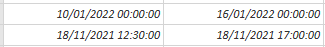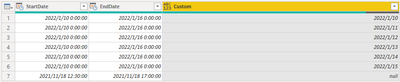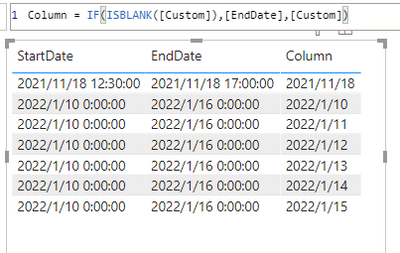Party with Power BI’s own Guy in a Cube
Power BI is turning 10! Tune in for a special live episode on July 24 with behind-the-scenes stories, product evolution highlights, and a sneak peek at what’s in store for the future.
Save the date- Power BI forums
- Get Help with Power BI
- Desktop
- Service
- Report Server
- Power Query
- Mobile Apps
- Developer
- DAX Commands and Tips
- Custom Visuals Development Discussion
- Health and Life Sciences
- Power BI Spanish forums
- Translated Spanish Desktop
- Training and Consulting
- Instructor Led Training
- Dashboard in a Day for Women, by Women
- Galleries
- Webinars and Video Gallery
- Data Stories Gallery
- Themes Gallery
- Contests Gallery
- Quick Measures Gallery
- Notebook Gallery
- Translytical Task Flow Gallery
- R Script Showcase
- Ideas
- Custom Visuals Ideas (read-only)
- Issues
- Issues
- Events
- Upcoming Events
Enhance your career with this limited time 50% discount on Fabric and Power BI exams. Ends August 31st. Request your voucher.
- Power BI forums
- Forums
- Get Help with Power BI
- Desktop
- Getting all dates between 2 dates/times
- Subscribe to RSS Feed
- Mark Topic as New
- Mark Topic as Read
- Float this Topic for Current User
- Bookmark
- Subscribe
- Printer Friendly Page
- Mark as New
- Bookmark
- Subscribe
- Mute
- Subscribe to RSS Feed
- Permalink
- Report Inappropriate Content
Getting all dates between 2 dates/times
I have two columns which start and end date/times. I am looking to calulates the dates that are inbetween these dates. I have achieved this with a custom column using the following:
= {Number.From([StartDate])..Number.From([EndDate])}
However, this doesnt work if the day includes a half day. Is there a way to put an expection on this? as it gives me and error for converting the int as its a half value.
Solved! Go to Solution.
- Mark as New
- Bookmark
- Subscribe
- Mute
- Subscribe to RSS Feed
- Permalink
- Report Inappropriate Content
Hi @Anonymous ,
According to your description, here’s my solution.
1.Do the following steps in PowerQuery.
let
Source = Table.FromRows(Json.Document(Binary.Decompress(Binary.FromText("i45WMjIwMtI3MNQ3NFAwMLACIyUdhKgZQjRWB6waKAhEFgqGRlbGCNVwUXOY6lgA", BinaryEncoding.Base64), Compression.Deflate)), let _t = ((type nullable text) meta [Serialized.Text = true]) in type table [StartDate = _t, EndDate = _t]),
#"Changed Type" = Table.TransformColumnTypes(Source,{{"StartDate", type datetime}, {"EndDate", type datetime}}),
#"Added Custom" = Table.AddColumn(#"Changed Type", "Custom", each List.Dates(DateTime.Date([StartDate]),Duration.Days(DateTime.Date([EndDate]) -DateTime.Date([StartDate])), #duration(1,0,0,0))),
#"Expanded Custom" = Table.ExpandListColumn(#"Added Custom", "Custom")
in
#"Expanded Custom"
2.Create a column for the result.
Best Regards,
Community Support Team _ kalyj
If this post helps, then please consider Accept it as the solution to help the other members find it more quickly.
- Mark as New
- Bookmark
- Subscribe
- Mute
- Subscribe to RSS Feed
- Permalink
- Report Inappropriate Content
Hi @Anonymous ,
According to your description, here’s my solution.
1.Do the following steps in PowerQuery.
let
Source = Table.FromRows(Json.Document(Binary.Decompress(Binary.FromText("i45WMjIwMtI3MNQ3NFAwMLACIyUdhKgZQjRWB6waKAhEFgqGRlbGCNVwUXOY6lgA", BinaryEncoding.Base64), Compression.Deflate)), let _t = ((type nullable text) meta [Serialized.Text = true]) in type table [StartDate = _t, EndDate = _t]),
#"Changed Type" = Table.TransformColumnTypes(Source,{{"StartDate", type datetime}, {"EndDate", type datetime}}),
#"Added Custom" = Table.AddColumn(#"Changed Type", "Custom", each List.Dates(DateTime.Date([StartDate]),Duration.Days(DateTime.Date([EndDate]) -DateTime.Date([StartDate])), #duration(1,0,0,0))),
#"Expanded Custom" = Table.ExpandListColumn(#"Added Custom", "Custom")
in
#"Expanded Custom"
2.Create a column for the result.
Best Regards,
Community Support Team _ kalyj
If this post helps, then please consider Accept it as the solution to help the other members find it more quickly.
- Mark as New
- Bookmark
- Subscribe
- Mute
- Subscribe to RSS Feed
- Permalink
- Report Inappropriate Content
@Anonymous , Try in power query like
List.Dates(DateTime.Date([Start Date]),Duration.Days(DateTime.Date([End Date]) -DateTime.Date([Start Date])), #duration(1,0,0,0))
- Mark as New
- Bookmark
- Subscribe
- Mute
- Subscribe to RSS Feed
- Permalink
- Report Inappropriate Content
Hi @amitchandak would it be possible to add the date in the value if its a half day for example so make the output for the half day be 18/11/2021 ??
Helpful resources

Power BI Monthly Update - July 2025
Check out the July 2025 Power BI update to learn about new features.

| User | Count |
|---|---|
| 72 | |
| 72 | |
| 38 | |
| 31 | |
| 26 |
| User | Count |
|---|---|
| 97 | |
| 85 | |
| 43 | |
| 40 | |
| 35 |