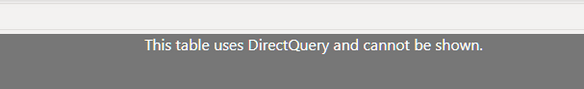FabCon is coming to Atlanta
Join us at FabCon Atlanta from March 16 - 20, 2026, for the ultimate Fabric, Power BI, AI and SQL community-led event. Save $200 with code FABCOMM.
Register now!- Power BI forums
- Get Help with Power BI
- Desktop
- Service
- Report Server
- Power Query
- Mobile Apps
- Developer
- DAX Commands and Tips
- Custom Visuals Development Discussion
- Health and Life Sciences
- Power BI Spanish forums
- Translated Spanish Desktop
- Training and Consulting
- Instructor Led Training
- Dashboard in a Day for Women, by Women
- Galleries
- Data Stories Gallery
- Themes Gallery
- Contests Gallery
- QuickViz Gallery
- Quick Measures Gallery
- Visual Calculations Gallery
- Notebook Gallery
- Translytical Task Flow Gallery
- TMDL Gallery
- R Script Showcase
- Webinars and Video Gallery
- Ideas
- Custom Visuals Ideas (read-only)
- Issues
- Issues
- Events
- Upcoming Events
The Power BI Data Visualization World Championships is back! Get ahead of the game and start preparing now! Learn more
- Power BI forums
- Forums
- Get Help with Power BI
- Desktop
- Re: Getting a rounded Time value on my column char...
- Subscribe to RSS Feed
- Mark Topic as New
- Mark Topic as Read
- Float this Topic for Current User
- Bookmark
- Subscribe
- Printer Friendly Page
- Mark as New
- Bookmark
- Subscribe
- Mute
- Subscribe to RSS Feed
- Permalink
- Report Inappropriate Content
Getting a rounded Time value on my column chart X-axis
This seems to be rather complicated.....
A picture will probably explain best:
So my source has a timestamp. The refresh schedule is every half hour but the timestamp it returns is the end time of the run.
Therefore is not always a neat full or half hour but 1 or 2 minutes later.
As you see I can simply make a measure which rounds it down to the corresponding full hour/half hour.
But I cannot use this measure in my colum chart!!
Certainly there must be something I can do to not have 9:31 and 10:01 but 9:30 and 10:00 on my x-axis??
ps: This is direct query so a custom column on the data table is not possible.
- Mark as New
- Bookmark
- Subscribe
- Mute
- Subscribe to RSS Feed
- Permalink
- Report Inappropriate Content
Since you mentioned that this is not possible in your case due to direct query, another option is to use the "Floor" function in your chart's category axis expression. This will allow you to round the timestamps down to the nearest full or half hour directly in the chart.
Here's an example of how you could use the Floor function in your chart expression:
=FLOOR('Your Timestamp Column', "00:30:00")
- Mark as New
- Bookmark
- Subscribe
- Mute
- Subscribe to RSS Feed
- Permalink
- Report Inappropriate Content
Yes I can make a measure like that and the measure works.
However you cannot use this measure as an X-Axis in a chart...
- Mark as New
- Bookmark
- Subscribe
- Mute
- Subscribe to RSS Feed
- Permalink
- Report Inappropriate Content
You're right, measures can't be used directly as the X-axis in a chart. However, there is a workaround you can use to achieve the desired result.
Instead of using the measure as the X-axis, you can create a calculated column in your data model that rounds the timestamp down to the nearest half hour or full hour. Then, use this calculated column as the X-axis in your chart.
Here's an example of how you could create a calculated column that rounds the timestamp down to the nearest half hour:
Rounded Timestamp =TIME(HOUR('Your Timestamp Column'),FLOOR(MINUTE('Your Timestamp Column') / 30, 1) * 30,0) let me know if this works as this is the only solution I am thinking of right now
- Mark as New
- Bookmark
- Subscribe
- Mute
- Subscribe to RSS Feed
- Permalink
- Report Inappropriate Content
True....but in direct query mode you cannot make calculate columns 😉
- Mark as New
- Bookmark
- Subscribe
- Mute
- Subscribe to RSS Feed
- Permalink
- Report Inappropriate Content
Ahh just forgot while giving you the solution sorry
- Mark as New
- Bookmark
- Subscribe
- Mute
- Subscribe to RSS Feed
- Permalink
- Report Inappropriate Content
Ok apparently this cannot be done, made peace with that.
So I asked for the timestamp to reflect the starting time of the source scheduled run instead of the completion time.
Could be done he said, so that would then be the only solution if it cannot be done in Power BI.
Helpful resources

Power BI Monthly Update - November 2025
Check out the November 2025 Power BI update to learn about new features.

Fabric Data Days
Advance your Data & AI career with 50 days of live learning, contests, hands-on challenges, study groups & certifications and more!