Join us at FabCon Vienna from September 15-18, 2025
The ultimate Fabric, Power BI, SQL, and AI community-led learning event. Save €200 with code FABCOMM.
Get registered- Power BI forums
- Get Help with Power BI
- Desktop
- Service
- Report Server
- Power Query
- Mobile Apps
- Developer
- DAX Commands and Tips
- Custom Visuals Development Discussion
- Health and Life Sciences
- Power BI Spanish forums
- Translated Spanish Desktop
- Training and Consulting
- Instructor Led Training
- Dashboard in a Day for Women, by Women
- Galleries
- Data Stories Gallery
- Themes Gallery
- Contests Gallery
- Quick Measures Gallery
- Notebook Gallery
- Translytical Task Flow Gallery
- TMDL Gallery
- R Script Showcase
- Webinars and Video Gallery
- Ideas
- Custom Visuals Ideas (read-only)
- Issues
- Issues
- Events
- Upcoming Events
Enhance your career with this limited time 50% discount on Fabric and Power BI exams. Ends September 15. Request your voucher.
- Power BI forums
- Forums
- Get Help with Power BI
- Desktop
- Getting Excel file content from different SharePoi...
- Subscribe to RSS Feed
- Mark Topic as New
- Mark Topic as Read
- Float this Topic for Current User
- Bookmark
- Subscribe
- Printer Friendly Page
- Mark as New
- Bookmark
- Subscribe
- Mute
- Subscribe to RSS Feed
- Permalink
- Report Inappropriate Content
Getting Excel file content from different SharePoint sites
Hi,
I have several SharePoint sites that have an identically named folder which contains a Excel file. I would need to go through a list of site URL's, get the files and append these files into one table.
I have a separate SP list with all site URL's which I filter to get the list of URLs I want.
I also made a custom function which gets the Excel file from the correct folder given an URL as a parameter:
(URL as text) as table =>
let
Source = SharePoint.Files(URL, [ApiVersion = 15]),
#"Filtered Rows" = Table.SelectRows(Source, each ([Folder Path] = URL&"/powerbi/")),
#"Filtered Hidden Files1" = Table.SelectRows(#"Filtered Rows", each [Attributes]?[Hidden]? <> true),
#"Removed Columns" = Table.RemoveColumns(#"Filtered Hidden Files1",{"Extension", "Date accessed", "Date modified", "Date created", "Attributes"})
in
#"Removed Columns"
I am able to get the content as binary into my table by invoking the function but when I try to 'Combine Files' it gives me an error on Formula.Firewall.
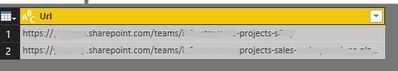

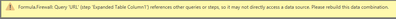
I went through a couple of threads with similar issues and read through Ken Puls' blog, but I can't get my head around on how to fix the issue.
Any help on this issue?
Thanks in advance!
Br,
T
- Mark as New
- Bookmark
- Subscribe
- Mute
- Subscribe to RSS Feed
- Permalink
- Report Inappropriate Content
I enabled 'Ignore Privacy Levels' in the current file and the error disappeared. However, is there a solution to the error other than ignoring privacy levels.
Br,
T
Helpful resources
| User | Count |
|---|---|
| 71 | |
| 64 | |
| 62 | |
| 50 | |
| 28 |
| User | Count |
|---|---|
| 117 | |
| 75 | |
| 62 | |
| 54 | |
| 43 |


