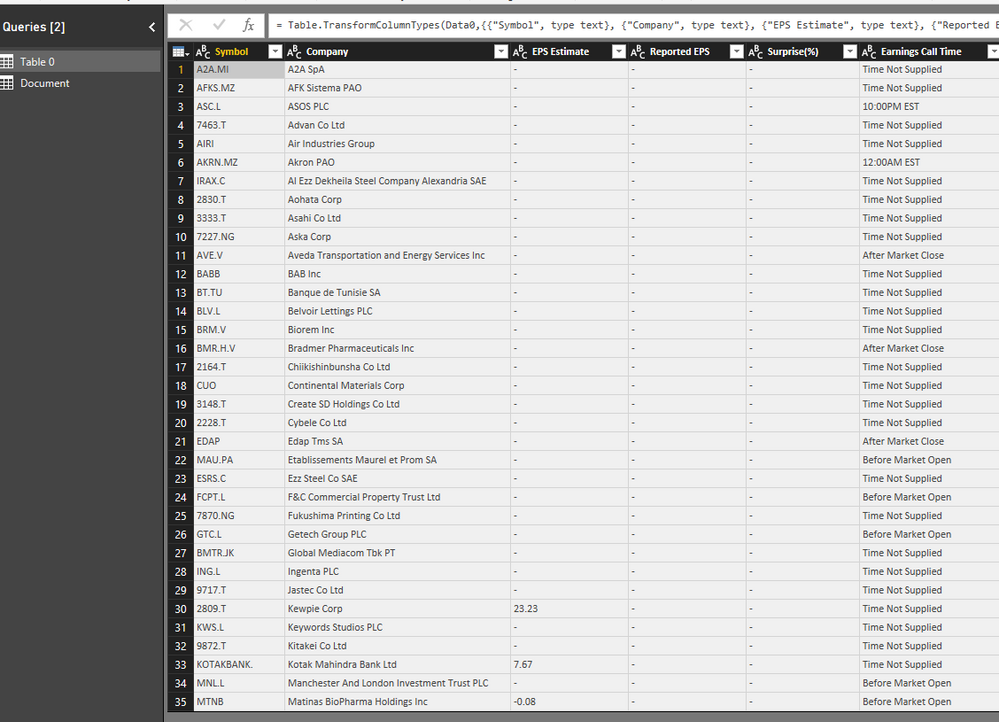Fabric Data Days starts November 4th!
Advance your Data & AI career with 50 days of live learning, dataviz contests, hands-on challenges, study groups & certifications and more!
Get registered- Power BI forums
- Get Help with Power BI
- Desktop
- Service
- Report Server
- Power Query
- Mobile Apps
- Developer
- DAX Commands and Tips
- Custom Visuals Development Discussion
- Health and Life Sciences
- Power BI Spanish forums
- Translated Spanish Desktop
- Training and Consulting
- Instructor Led Training
- Dashboard in a Day for Women, by Women
- Galleries
- Data Stories Gallery
- Themes Gallery
- Contests Gallery
- QuickViz Gallery
- Quick Measures Gallery
- Visual Calculations Gallery
- Notebook Gallery
- Translytical Task Flow Gallery
- TMDL Gallery
- R Script Showcase
- Webinars and Video Gallery
- Ideas
- Custom Visuals Ideas (read-only)
- Issues
- Issues
- Events
- Upcoming Events
Get Fabric Certified for FREE during Fabric Data Days. Don't miss your chance! Request now
- Power BI forums
- Forums
- Get Help with Power BI
- Desktop
- Getting 404 error on web.contents request
- Subscribe to RSS Feed
- Mark Topic as New
- Mark Topic as Read
- Float this Topic for Current User
- Bookmark
- Subscribe
- Printer Friendly Page
- Mark as New
- Bookmark
- Subscribe
- Mute
- Subscribe to RSS Feed
- Permalink
- Report Inappropriate Content
Getting 404 error on web.contents request
I'm having trouble using PowerBI to read the contents of a new Yahoo Finance web page. Yahoo changed their layout for their earnings calendar page today, and now the query is returning a 404 error with the new URL. The URL loads fine in a browser but seemingly PowerBI is unable to read the contents. Any suggestions how to resolve this?
= Web.Page(Web.Contents("http://finance.yahoo.com/calendar/earnings"))
DataSource.Error: The remote server return an HTTP status code '404' when trying to access 'http://finance.yahoo.com/calendar/earnings/'.
Details:
DataSourceKind=Web
DataSourcePath=http://finance.yahoo.com/calendar/earnings
Url=http://finance.yahoo.com/calendar/earnings/
Solved! Go to Solution.
- Mark as New
- Bookmark
- Subscribe
- Mute
- Subscribe to RSS Feed
- Permalink
- Report Inappropriate Content
It is a public webpage and Power BI can access it without problem in my test. Do you simply click "get data"->"other"->"web"? Can you try to create a new report and try to load that page?
- Mark as New
- Bookmark
- Subscribe
- Mute
- Subscribe to RSS Feed
- Permalink
- Report Inappropriate Content
It is a public webpage and Power BI can access it without problem in my test. Do you simply click "get data"->"other"->"web"? Can you try to create a new report and try to load that page?
- Mark as New
- Bookmark
- Subscribe
- Mute
- Subscribe to RSS Feed
- Permalink
- Report Inappropriate Content
Now it is working. I also re-opened my original workbook and refreshed the original query and it loaded this time. Not sure what was causing this - thank you for the quick reply.
Helpful resources

Fabric Data Days
Advance your Data & AI career with 50 days of live learning, contests, hands-on challenges, study groups & certifications and more!

Power BI Monthly Update - October 2025
Check out the October 2025 Power BI update to learn about new features.