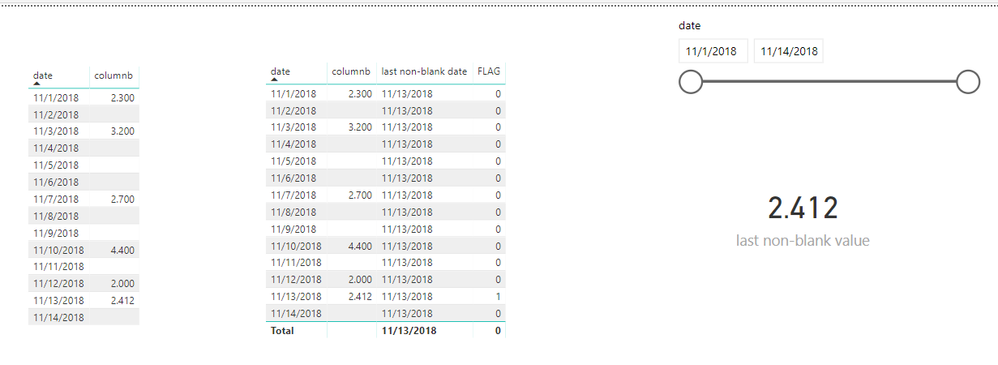Fabric Data Days starts November 4th!
Advance your Data & AI career with 50 days of live learning, dataviz contests, hands-on challenges, study groups & certifications and more!
Get registered- Power BI forums
- Get Help with Power BI
- Desktop
- Service
- Report Server
- Power Query
- Mobile Apps
- Developer
- DAX Commands and Tips
- Custom Visuals Development Discussion
- Health and Life Sciences
- Power BI Spanish forums
- Translated Spanish Desktop
- Training and Consulting
- Instructor Led Training
- Dashboard in a Day for Women, by Women
- Galleries
- Data Stories Gallery
- Themes Gallery
- Contests Gallery
- Quick Measures Gallery
- Visual Calculations Gallery
- Notebook Gallery
- Translytical Task Flow Gallery
- TMDL Gallery
- R Script Showcase
- Webinars and Video Gallery
- Ideas
- Custom Visuals Ideas (read-only)
- Issues
- Issues
- Events
- Upcoming Events
Join us at FabCon Atlanta from March 16 - 20, 2026, for the ultimate Fabric, Power BI, AI and SQL community-led event. Save $200 with code FABCOMM. Register now.
- Power BI forums
- Forums
- Get Help with Power BI
- Desktop
- Get value from row in the same table based on last...
- Subscribe to RSS Feed
- Mark Topic as New
- Mark Topic as Read
- Float this Topic for Current User
- Bookmark
- Subscribe
- Printer Friendly Page
- Mark as New
- Bookmark
- Subscribe
- Mute
- Subscribe to RSS Feed
- Permalink
- Report Inappropriate Content
Get value from row in the same table based on last date
This should be trivial, but I'm dragging the hairs off my head! I can't get to display the most recent value!!!!!! why do I get every other value when I try to filter on last nonblank date?
I have a table, let's say its like this:
Column A has dates
Column B has values. Some values are blank, others are not.
I want to display the last non-blank value of B, in a card visual.
I can't seem to make it happen!!!!! The values in column B are Decimals. What the f should I do?
Solved! Go to Solution.
- Mark as New
- Bookmark
- Subscribe
- Mute
- Subscribe to RSS Feed
- Permalink
- Report Inappropriate Content
Hi @vehau1
Create measures
column B = SUM(Sheet2[columnb]) last non-blank date = CALCULATE(MAX(Sheet2[date]),FILTER(ALLSELECTED(Sheet2),[column B]<>BLANK())) FLAG = IF([last non-blank date]=MAX(Sheet2[date]),1,0) last non-blank value = CALCULATE(MAX(Sheet2[columnb]),FILTER(ALL(Sheet2),[FLAG]=1))
Best Regards
Maggie
- Mark as New
- Bookmark
- Subscribe
- Mute
- Subscribe to RSS Feed
- Permalink
- Report Inappropriate Content
Please give this a try. I am filtering base table to fetch all Non-Blank Rows based on Values, Then, From filtered table, extracting Max(Date)
Measure 3 = CALCULATE(max('Table'[date]),filter('Table',not(isblank('Table'[val]))))
- Mark as New
- Bookmark
- Subscribe
- Mute
- Subscribe to RSS Feed
- Permalink
- Report Inappropriate Content
@vehau1 Please mark this as Solution if any of the provided solution resolved your Problem
- Mark as New
- Bookmark
- Subscribe
- Mute
- Subscribe to RSS Feed
- Permalink
- Report Inappropriate Content
Hi @vehau1
Create measures
column B = SUM(Sheet2[columnb]) last non-blank date = CALCULATE(MAX(Sheet2[date]),FILTER(ALLSELECTED(Sheet2),[column B]<>BLANK())) FLAG = IF([last non-blank date]=MAX(Sheet2[date]),1,0) last non-blank value = CALCULATE(MAX(Sheet2[columnb]),FILTER(ALL(Sheet2),[FLAG]=1))
Best Regards
Maggie
- Mark as New
- Bookmark
- Subscribe
- Mute
- Subscribe to RSS Feed
- Permalink
- Report Inappropriate Content
Great, thanks! Wasn't as straight forward as I thought, but I will study the codes.
- Mark as New
- Bookmark
- Subscribe
- Mute
- Subscribe to RSS Feed
- Permalink
- Report Inappropriate Content
Hi,
This code worked for me:
LastValue = LASTNONBLANK(Table1[Value],"")
Helpful resources

FabCon Global Hackathon
Join the Fabric FabCon Global Hackathon—running virtually through Nov 3. Open to all skill levels. $10,000 in prizes!

Power BI Monthly Update - October 2025
Check out the October 2025 Power BI update to learn about new features.

| User | Count |
|---|---|
| 79 | |
| 38 | |
| 31 | |
| 27 | |
| 27 |