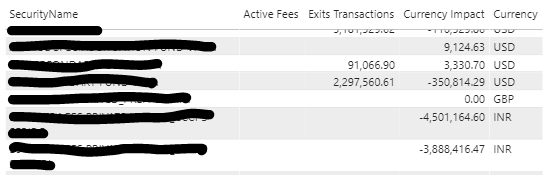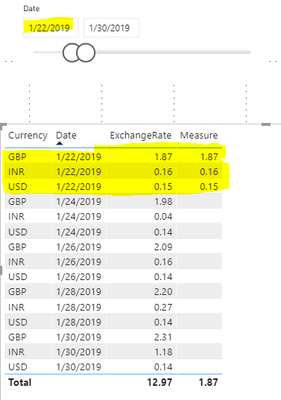FabCon is coming to Atlanta
Join us at FabCon Atlanta from March 16 - 20, 2026, for the ultimate Fabric, Power BI, AI and SQL community-led event. Save $200 with code FABCOMM.
Register now!- Power BI forums
- Get Help with Power BI
- Desktop
- Service
- Report Server
- Power Query
- Mobile Apps
- Developer
- DAX Commands and Tips
- Custom Visuals Development Discussion
- Health and Life Sciences
- Power BI Spanish forums
- Translated Spanish Desktop
- Training and Consulting
- Instructor Led Training
- Dashboard in a Day for Women, by Women
- Galleries
- Data Stories Gallery
- Themes Gallery
- Contests Gallery
- Quick Measures Gallery
- Notebook Gallery
- Translytical Task Flow Gallery
- TMDL Gallery
- R Script Showcase
- Webinars and Video Gallery
- Ideas
- Custom Visuals Ideas (read-only)
- Issues
- Issues
- Events
- Upcoming Events
To celebrate FabCon Vienna, we are offering 50% off select exams. Ends October 3rd. Request your discount now.
- Power BI forums
- Forums
- Get Help with Power BI
- Desktop
- Re: Get unaggregated value of a table with DAX mea...
- Subscribe to RSS Feed
- Mark Topic as New
- Mark Topic as Read
- Float this Topic for Current User
- Bookmark
- Subscribe
- Printer Friendly Page
- Mark as New
- Bookmark
- Subscribe
- Mute
- Subscribe to RSS Feed
- Permalink
- Report Inappropriate Content
Get unaggregated value of a table with DAX measure
Hello everyone,
I am working with a historic currency table which has the following columns:
Currency, ExchangeRate, ExchangeRateDate.
I am trying to get a DAX measure which would give me the oldest currency exchange rate for each currency. When I say the oldest, I mean the oldest value that is defined by my date slicer in the report. This date can be modified by the user via the slicer, therefore I cannot use a calculated column or table but I need to do it in a DAX measure.
For example, if my slicer is set between 2018/12/31 and 2019/12/31, I would like to get the exchange rates on the 2018/12/31. Below is the result I would like to obtain (it should be in a measure which will be used in another measure afterwards).
| Currency | ExchangeRate | Date |
| GBP | 0.66 | 31/12/2018 |
| INR | 0.77 | 31/12/2018 |
| USD | 0.88 | 31/12/2018 |
To give a more concrete situation, I need to add a column with this value to this table:
I tried using the CALCULATE function, but it requires me to use an aggregation function, which I do not need, and when I use eg. MAX it returns the highest exchange rate accross the different currencies.
The relation model between my dimensions and facts are:
- DimCalendar[Date] -> ExchangeRate[Date] (1 to many)
- DimCurrency[Currency] -> DimSecurity[Currency] (1 to many)
- DimCurrency[Currency] -> ExchangeRate[Currency] (1 to many)
I find it weird that I cannot "simply" do the equivalent of the follow SQL query in DAX
select *
from ExchangeRate as er
join DimCalendar as dc on er.Date = dc.Date
where er.Date = min(dc.Date)
;
I am pretty sure my problem is context related but I can't quite get it.
Any help would be terrific. Please let me know if I did not provide enough information.
Best regards,
Thomas
- Mark as New
- Bookmark
- Subscribe
- Mute
- Subscribe to RSS Feed
- Permalink
- Report Inappropriate Content
Hi @Anonymous ,
Please try this:
Measure =
var mindate = MIN(DimCalendar[Date])
return
CALCULATE(MAX(ExchangeRate[ExchangeRate]),FILTER(ExchangeRate,ExchangeRate[Date] = mindate))
It will show maximum value by default. If you want to show total values, please try this:
Measure 2 =
var mindate = MIN(DimCalendar[Date])
return
CALCULATE(SUM(ExchangeRate[ExchangeRate]),FILTER(ExchangeRate,ExchangeRate[Date] = mindate))
Xue Ding
If this post helps, then please consider Accept it as the solution to help the other members find it more quickly.
- Mark as New
- Bookmark
- Subscribe
- Mute
- Subscribe to RSS Feed
- Permalink
- Report Inappropriate Content
@Anonymous , Not very clear . but you have use a filter like in measure or calculatetable
filter(ExchangeRate , ExchangeRate[Date] = min(DimCalendar[Date]))