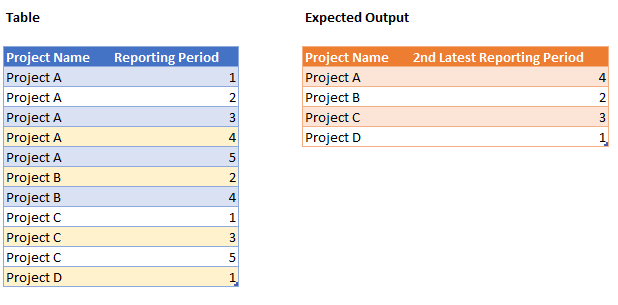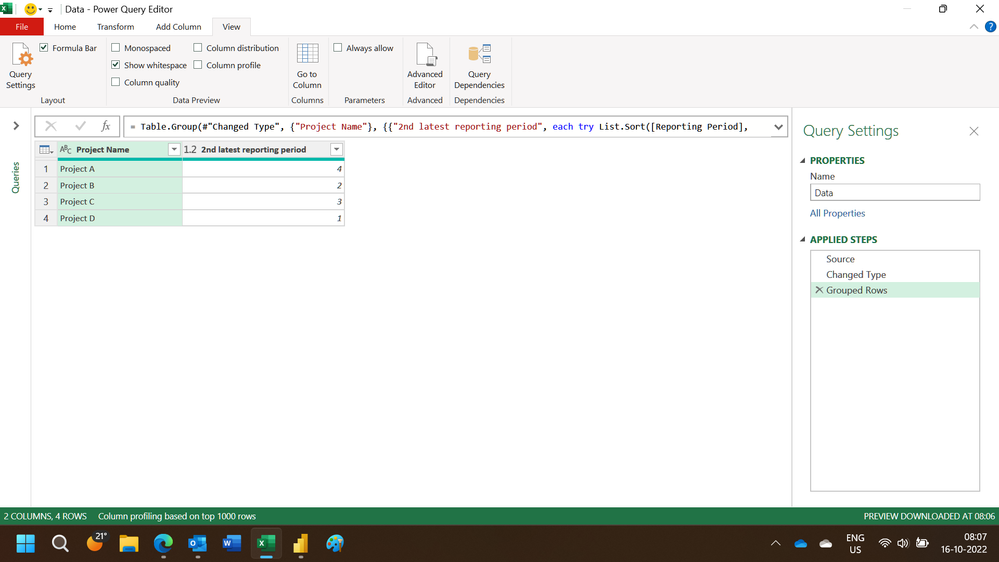FabCon is coming to Atlanta
Join us at FabCon Atlanta from March 16 - 20, 2026, for the ultimate Fabric, Power BI, AI and SQL community-led event. Save $200 with code FABCOMM.
Register now!- Power BI forums
- Get Help with Power BI
- Desktop
- Service
- Report Server
- Power Query
- Mobile Apps
- Developer
- DAX Commands and Tips
- Custom Visuals Development Discussion
- Health and Life Sciences
- Power BI Spanish forums
- Translated Spanish Desktop
- Training and Consulting
- Instructor Led Training
- Dashboard in a Day for Women, by Women
- Galleries
- Data Stories Gallery
- Themes Gallery
- Contests Gallery
- QuickViz Gallery
- Quick Measures Gallery
- Visual Calculations Gallery
- Notebook Gallery
- Translytical Task Flow Gallery
- TMDL Gallery
- R Script Showcase
- Webinars and Video Gallery
- Ideas
- Custom Visuals Ideas (read-only)
- Issues
- Issues
- Events
- Upcoming Events
The Power BI Data Visualization World Championships is back! Get ahead of the game and start preparing now! Learn more
- Power BI forums
- Forums
- Get Help with Power BI
- Desktop
- Get second highest value per group in Power Query
- Subscribe to RSS Feed
- Mark Topic as New
- Mark Topic as Read
- Float this Topic for Current User
- Bookmark
- Subscribe
- Printer Friendly Page
- Mark as New
- Bookmark
- Subscribe
- Mute
- Subscribe to RSS Feed
- Permalink
- Report Inappropriate Content
Get second highest value per group in Power Query
Hi everyone,
I have a table with a list of projects. Each project is duplicated per the number of reporting periods. The reporting period is identified by a number column.
I am currently using Power Query to identify the latest record based on this number column. I am using the Group By function with List Max to do this. Is there a way to modify this to identify the 2nd largest? If not, is there an alternate method anyone could suggest?
let
Source = CommonDataService.Database(varDataverse),
dbo_cr37a_dataverse_confidence_app_project_entry = Source{[Schema="dbo",Item="cr37a_dataverse_confidence_app_project_entry"]}[Data],
#"Reordered Columns" = Table.ReorderColumns(dbo_cr37a_dataverse_confidence_app_project_entry,{"cr37a_dataverse_confidence_app_project_entryid","createdon", "modifiedon", "createdbyname", "modifiedbyname", "cr37a_projectname", "cr37a_project_code", "cr37a_programme_code", "cr37a_programme_name", "cr37a_responsible_owner_name", "cr37a_responsible_owner_email", "cr37a_project_health_score_previous", "cr37a_project_health_score", "cr37a_project_health_score_forecast", "cr37a_project_health_previous_forecast", "cr37a_plan_score", "cr37a_finance_score", "cr37a_risk_score", "cr37a_resource_score", "cr37a_team_wellbeing_score", "cr37a_overall_score", "cr37a_activities_this_period", "cr37a_activities_next_period", "cr37a_is_approved_by_board", "cr37a_sort_index", "cr37a_reporting_period", "cr37a_reporting_sub_period", "cr37a_plan_score_previous", "cr37a_finance_score_previous", "cr37a_risk_score_previous", "cr37a_resource_score_previous", "cr37a_team_wellbeing_score_previous", "cr37a_activities_previous_period", "cr37a_overall_score_previous"}),
#"Grouped Rows" = Table.Group(#"Reordered Columns", {"cr37a_project_code"}, {{"LatestRecord", each List.Max([cr37a_sort_index]), Int64.Type}, {"All", each _, type table [cr37a_dataverse_confidence_app_project_entryid=text, createdon=nullable datetime, modifiedon=nullable datetime, createdbyname=nullable text, modifiedbyname=nullable text, cr37a_projectname=nullable text, cr37a_project_code=nullable text, cr37a_programme_code=nullable text, cr37a_programme_name=nullable text, cr37a_responsible_owner_name=nullable text, cr37a_responsible_owner_email=nullable text, cr37a_project_health_score_previous=nullable number]}}),
#"Expanded All" = Table.ExpandTableColumn(#"Grouped Rows", "All", {"cr37a_projectname", "cr37a_programme_code", "cr37a_programme_name"}, {"cr37a_projectname", "cr37a_programme_code", "cr37a_programme_name"})
in
#"Expanded All"
Could anyone point me into the right direction?
Best regards,
AmiK
Solved! Go to Solution.
- Mark as New
- Bookmark
- Subscribe
- Mute
- Subscribe to RSS Feed
- Permalink
- Report Inappropriate Content
Hi,
This M code works
let
Source = Excel.CurrentWorkbook(){[Name="Data"]}[Content],
#"Changed Type" = Table.TransformColumnTypes(Source,{{"Project Name", type text}, {"Reporting Period", Int64.Type}}),
#"Grouped Rows" = Table.Group(#"Changed Type", {"Project Name"}, {{"2nd latest reporting period", each try List.Sort([Reporting Period],Order.Descending){1} otherwise 1, type nullable number}})
in
#"Grouped Rows"Hope this helps.
Regards,
Ashish Mathur
http://www.ashishmathur.com
https://www.linkedin.com/in/excelenthusiasts/
- Mark as New
- Bookmark
- Subscribe
- Mute
- Subscribe to RSS Feed
- Permalink
- Report Inappropriate Content
As always thanks for the support @Ashish_Mathur.
@deevaker thanks for the suggestion but there is a specific reason I need an M-Query solution.
- Mark as New
- Bookmark
- Subscribe
- Mute
- Subscribe to RSS Feed
- Permalink
- Report Inappropriate Content
You are welcome.
Regards,
Ashish Mathur
http://www.ashishmathur.com
https://www.linkedin.com/in/excelenthusiasts/
- Mark as New
- Bookmark
- Subscribe
- Mute
- Subscribe to RSS Feed
- Permalink
- Report Inappropriate Content
You can use it in DAX, it depends if you would like to create a separate table out of it or just need a measure.
For a separate summary table you can use below DAX :
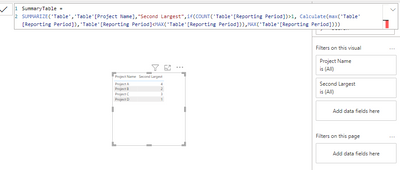
And if you only need a measure, than write this while creating measure:
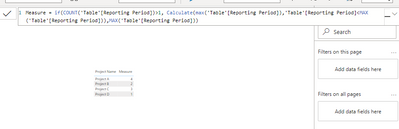
Thanks,
Deevaker Goel
+919711975011
Deevaker@hotmail.com
- Mark as New
- Bookmark
- Subscribe
- Mute
- Subscribe to RSS Feed
- Permalink
- Report Inappropriate Content
Hi,
This M code works
let
Source = Excel.CurrentWorkbook(){[Name="Data"]}[Content],
#"Changed Type" = Table.TransformColumnTypes(Source,{{"Project Name", type text}, {"Reporting Period", Int64.Type}}),
#"Grouped Rows" = Table.Group(#"Changed Type", {"Project Name"}, {{"2nd latest reporting period", each try List.Sort([Reporting Period],Order.Descending){1} otherwise 1, type nullable number}})
in
#"Grouped Rows"Hope this helps.
Regards,
Ashish Mathur
http://www.ashishmathur.com
https://www.linkedin.com/in/excelenthusiasts/
Helpful resources

Power BI Dataviz World Championships
The Power BI Data Visualization World Championships is back! Get ahead of the game and start preparing now!

| User | Count |
|---|---|
| 40 | |
| 35 | |
| 34 | |
| 31 | |
| 28 |
| User | Count |
|---|---|
| 136 | |
| 102 | |
| 68 | |
| 66 | |
| 58 |