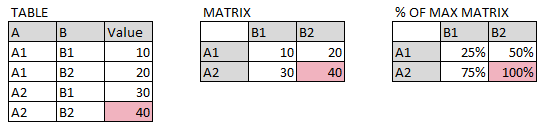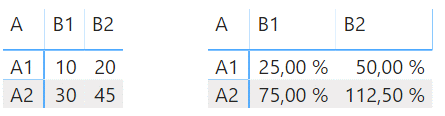Fabric Data Days starts November 4th!
Advance your Data & AI career with 50 days of live learning, dataviz contests, hands-on challenges, study groups & certifications and more!
Get registered- Power BI forums
- Get Help with Power BI
- Desktop
- Service
- Report Server
- Power Query
- Mobile Apps
- Developer
- DAX Commands and Tips
- Custom Visuals Development Discussion
- Health and Life Sciences
- Power BI Spanish forums
- Translated Spanish Desktop
- Training and Consulting
- Instructor Led Training
- Dashboard in a Day for Women, by Women
- Galleries
- Data Stories Gallery
- Themes Gallery
- Contests Gallery
- QuickViz Gallery
- Quick Measures Gallery
- Visual Calculations Gallery
- Notebook Gallery
- Translytical Task Flow Gallery
- TMDL Gallery
- R Script Showcase
- Webinars and Video Gallery
- Ideas
- Custom Visuals Ideas (read-only)
- Issues
- Issues
- Events
- Upcoming Events
Get Fabric Certified for FREE during Fabric Data Days. Don't miss your chance! Request now
- Power BI forums
- Forums
- Get Help with Power BI
- Desktop
- Re: Get relative of max value in a matrix visual (...
- Subscribe to RSS Feed
- Mark Topic as New
- Mark Topic as Read
- Float this Topic for Current User
- Bookmark
- Subscribe
- Printer Friendly Page
- Mark as New
- Bookmark
- Subscribe
- Mute
- Subscribe to RSS Feed
- Permalink
- Report Inappropriate Content
Get relative of max value in a matrix visual (respecting filters)
I need to display values relative to the maximum value in a matrix visual.
The problem can be discribed with the following table images.
I have an input table with text columns "A" and "B" and a number column "Value". The maximum is marked in red. ("TABLE")
The "normal" matrix visual would look like "MATRIX".
The desired output "% OF MAX MATRIX" has the maximum value (40) displayed as 100% (red) and the rest of the values as "Value" devided by this maximum value.
The desired matrix visual should "listen" to page level filters and slicers.
I made some progress by using this DAX formula:
RelValue =
VAR MaxValue =
MAXX(
SUMMARIZE(
Table1;
Table1[A];
Table1[B];
"Amount";
CALCULATE(
SUMX(
ALL(Table1);
[Value]
)
)
);
[Amount])
RETURN
DIVIDE(SUM[Value];MaxValue;0)
But this does not work as it does not respect "external" or page level filters (because of ALL). Even the relative values are not correct.
And maybe there is an easier solution to the problem after all.
I hope I could make the problem understandable.
Can anybody help me with this?
For your interest: I need the "% of max" value to display circles as SVG images is a matrix visual - comparable to a heatmap in a matrix. So I need to calculate the radius in DAX to get the right circle radius.
Solved! Go to Solution.
- Mark as New
- Bookmark
- Subscribe
- Mute
- Subscribe to RSS Feed
- Permalink
- Report Inappropriate Content
Hi @lsteffens , try this:
test?
VAR T1 ?
GROUPBY(ALLSELECTED(Table1),Table1[A],Table1[B],"@SUM",SUMX(CURRENTGROUP(),[Value]))
VAR MaxValue
MAXX(T1,[@SUM])
devolución
DIVIDE(SUM(Table1[Value]),MaxValue,0)
- Mark as New
- Bookmark
- Subscribe
- Mute
- Subscribe to RSS Feed
- Permalink
- Report Inappropriate Content
@lsteffens ,
hey Take it as solution,
Measure =
- Mark as New
- Bookmark
- Subscribe
- Mute
- Subscribe to RSS Feed
- Permalink
- Report Inappropriate Content
Thanks both of you.
I think both solutions do what I expect.
It was very kind of you to help me with this - great! 😉
- Mark as New
- Bookmark
- Subscribe
- Mute
- Subscribe to RSS Feed
- Permalink
- Report Inappropriate Content
Hey @lsteffens
If it works for you..Please accept it as solution..
it will help others to find.
Regards,
Snandy
- Mark as New
- Bookmark
- Subscribe
- Mute
- Subscribe to RSS Feed
- Permalink
- Report Inappropriate Content
I think I can only accept one solution ... and I accepted the fist one as it was the faster answer.
And both are shown directly after each other after clicking "go to solution" ...
As I said ... thanks both of you ...
- Mark as New
- Bookmark
- Subscribe
- Mute
- Subscribe to RSS Feed
- Permalink
- Report Inappropriate Content
Sample source data as text please. Please see this post regarding How to Get Your Question Answered Quickly: https://community.powerbi.com/t5/Community-Blog/How-to-Get-Your-Question-Answered-Quickly/ba-p/38490
Follow on LinkedIn
@ me in replies or I'll lose your thread!!!
Instead of a Kudo, please vote for this idea
Become an expert!: Enterprise DNA
External Tools: MSHGQM
YouTube Channel!: Microsoft Hates Greg
Latest book!: DAX For Humans
DAX is easy, CALCULATE makes DAX hard...
- Mark as New
- Bookmark
- Subscribe
- Mute
- Subscribe to RSS Feed
- Permalink
- Report Inappropriate Content
Hi, can you try:
- Mark as New
- Bookmark
- Subscribe
- Mute
- Subscribe to RSS Feed
- Permalink
- Report Inappropriate Content
Hi, thanks for your answer.
It does what I need for the specific test data I provided.
But if I add a new row to the test data, so that there needs to be a sum in the matrix this is not going to work.
It's because the max value is still 40, but needs to be 45 (40 + 5) in the matrix visual (see image).
New test data (as text 😉 😞
| A | B | Value |
| A1 | B1 | 10 |
| A1 | B2 | 20 |
| A2 | B1 | 30 |
| A2 | B2 | 40 |
| A2 | B2 | 5 |
Result in Power BI:
So I need the max of the sum of the matrix fields, but I don't know how to do this.
- Mark as New
- Bookmark
- Subscribe
- Mute
- Subscribe to RSS Feed
- Permalink
- Report Inappropriate Content
Hi @lsteffens , try this:
test?
VAR T1 ?
GROUPBY(ALLSELECTED(Table1),Table1[A],Table1[B],"@SUM",SUMX(CURRENTGROUP(),[Value]))
VAR MaxValue
MAXX(T1,[@SUM])
devolución
DIVIDE(SUM(Table1[Value]),MaxValue,0)
Helpful resources

Fabric Data Days
Advance your Data & AI career with 50 days of live learning, contests, hands-on challenges, study groups & certifications and more!

Power BI Monthly Update - October 2025
Check out the October 2025 Power BI update to learn about new features.