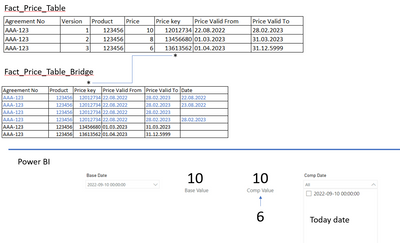Become a Certified Power BI Data Analyst!
Join us for an expert-led overview of the tools and concepts you'll need to pass exam PL-300. The first session starts on June 11th. See you there!
Get registered- Power BI forums
- Get Help with Power BI
- Desktop
- Service
- Report Server
- Power Query
- Mobile Apps
- Developer
- DAX Commands and Tips
- Custom Visuals Development Discussion
- Health and Life Sciences
- Power BI Spanish forums
- Translated Spanish Desktop
- Training and Consulting
- Instructor Led Training
- Dashboard in a Day for Women, by Women
- Galleries
- Webinars and Video Gallery
- Data Stories Gallery
- Themes Gallery
- Contests Gallery
- Quick Measures Gallery
- Notebook Gallery
- Translytical Task Flow Gallery
- R Script Showcase
- Ideas
- Custom Visuals Ideas (read-only)
- Issues
- Issues
- Events
- Upcoming Events
Power BI is turning 10! Let’s celebrate together with dataviz contests, interactive sessions, and giveaways. Register now.
- Power BI forums
- Forums
- Get Help with Power BI
- Desktop
- Get price for any selected date within the Valid f...
- Subscribe to RSS Feed
- Mark Topic as New
- Mark Topic as Read
- Float this Topic for Current User
- Bookmark
- Subscribe
- Printer Friendly Page
- Mark as New
- Bookmark
- Subscribe
- Mute
- Subscribe to RSS Feed
- Permalink
- Report Inappropriate Content
Get price for any selected date within the Valid from and Valid to period?
Dear comunity,
I have a Fact_Price_Tabel example below, and I created another Fact_Price_Table_Bridge (not sure if correct approcach), and connected the two tables base on the Price Key column in a many to many relation filter both ways.
In the "bridge" table I add a evey date withn the price validity period, all dates.
What I want to achive see below, I want to be able to work dynamically with dates have a "BASE" and "COMP" date slicers and be able to return the valid price for that selected date for both BASE and COMP so that I can later do price development calculations.
So see below if I select BASE as 10.09.2022 the value shoud be 10 becasus that price was valid during 22.08.2022 and 28.02.2023
and be able to select a COMP date as today date that will return the price 6 , so I can later do Price Dev = (COMP-BASE)/COMP and see the Price Development dynamiclay base on selected dates, is this posible to achive in Power BI with DAX?
Many thanks,
Solved! Go to Solution.
- Mark as New
- Bookmark
- Subscribe
- Mute
- Subscribe to RSS Feed
- Permalink
- Report Inappropriate Content
You can do this in a variety of ways. My approach would be to precalculate the price validity dates.
Tabel with Price:
let
Source = Table.FromRows(Json.Document(Binary.Decompress(Binary.FromText("hc1BCsMwDATArxSfo7JaWa6VW5tnhPz/G1ENLcE9FMvG7IJm38vztQlgebQsZVzQEfnBHWR7J1nyYXWUyJdZCLqQN2D9RCagsH+jSpRjmQnOBPogqrfWcSVyX45OhInpH8ImQsMH0dS8cSLqlfCIEOUPcZw=", BinaryEncoding.Base64), Compression.Deflate)), let _t = ((type nullable text) meta [Serialized.Text = true]) in type table [#"Contract ID" = _t, #"Contract Version" = _t, Product = _t, Price = _t, PRICE_Tkey = _t, #"Price Qty" = _t, #"Price Valid From" = _t, #"Price Valid To" = _t, #"Client WHS" = _t]),
#"Changed Type" = Table.TransformColumnTypes(Source,{{"Price Valid From", type datetime}, {"Price Valid To", type datetime}}),
#"Changed Type1" = Table.TransformColumnTypes(#"Changed Type",{{"Price Valid From", type date}, {"Price Valid To", type date}}),
#"Added Custom" = Table.AddColumn(#"Changed Type1", "Custom", each {Int32.From([Price Valid From])..Int32.From([Price Valid To])}),
#"Expanded Custom" = Table.ExpandListColumn(#"Added Custom", "Custom"),
#"Changed Type2" = Table.TransformColumnTypes(#"Expanded Custom",{{"Custom", type date}})
in
#"Changed Type2"How to use this code: Create a new Blank Query. Click on "Advanced Editor". Replace the code in the window with the code provided here. Click "Done".
- Mark as New
- Bookmark
- Subscribe
- Mute
- Subscribe to RSS Feed
- Permalink
- Report Inappropriate Content
Please provide sample data (with sensitive information removed) that covers your issue or question completely, in a usable format (not as a screenshot).
https://community.fabric.microsoft.com/t5/Community-Blog/How-to-provide-sample-data-in-the-Power-BI-...
Please show the expected outcome based on the sample data you provided.
https://community.fabric.microsoft.com/t5/Desktop/How-to-Get-Your-Question-Answered-Quickly/m-p/1447...
- Mark as New
- Bookmark
- Subscribe
- Mute
- Subscribe to RSS Feed
- Permalink
- Report Inappropriate Content
Hi @lbendlin
Thanks a lot for your replay!
Let me try this.
What I want to achive is a way to be able to compare the Price between different price periods using Date filter.
I have a Valid From and Valid To, in the 2nd tabel I have add a Date representing every day in the Price period. You can notice the Date starts 1st of September because I work with Fiscal Year.
But for the first price 0.0226 starting 22.08.2022 and valid until 28.02.2023 I have added the date for whole period. And maybe I have wrong approach...
But what I want to achive is that I can select one Contract and one Product and Two different dates, one Base and one Comp, that will return the price valid that date, so if I select Base = "01.09.2022" I get Price 0.0226 and then I select Comp Date = "Today" then I get Price 0.0195 so then I can do a Price Development calcualtion like (Comp - Base)/Comp
And this dynamicaly, so that I slect the date of 15.03.2023 for Base or Comp I will get the Price 0.0208
Thansks a lot,
Emanuel
Tabel with Price:
| Contract ID | Contract Version | Product | Price | PRICE_Tkey | Price Qty | Price Valid From | Price Valid To | Client WHS |
| ABC-0030301 | 1 | 102509 | 0.0226 | 13012734 | 100 | 2022-08-22 00:00 | 2023-02-28 00:00 | 420 |
| ABC-0030301 | 2 | 102509 | 0.0208 | 13456680 | 100 | 2023-03-01 00:00 | 2023-03-31 00:00 | 420 |
| ABC-0030301 | 3 | 102509 | 0.0195 | 13613562 | 100 | 2023-04-01 00:00 | 5999-12-31 00:00 | 420 |
Tabel with a date for every day within the Valid From and Valid To:
| Contract ID | Product | PRICE_Tkey | Price Valid From | Price Valid To | Client WHS | Date |
| ABC-0030301 | 102509 | 13012734 | 2022-08-22 00:00 | 2023-02-28 00:00 | 420 | 2022-09-01 00:00 |
| ABC-0030301 | 102509 | 13012734 | 2022-08-22 00:00 | 2023-02-28 00:00 | 420 | 2022-09-02 00:00 |
| ABC-0030301 | 102509 | 13012734 | 2022-08-22 00:00 | 2023-02-28 00:00 | 420 | 2022-09-03 00:00 |
| ABC-0030301 | 102509 | 13012734 | 2022-08-22 00:00 | 2023-02-28 00:00 | 420 | 2022-09-04 00:00 |
| ABC-0030301 | 102509 | 13012734 | 2022-08-22 00:00 | 2023-02-28 00:00 | 420 | 2022-09-05 00:00 |
| ABC-0030301 | 102509 | 13012734 | 2022-08-22 00:00 | 2023-02-28 00:00 | 420 | 2022-09-06 00:00 |
| ABC-0030301 | 102509 | 13012734 | 2022-08-22 00:00 | 2023-02-28 00:00 | 420 | 2022-09-07 00:00 |
| ABC-0030301 | 102509 | 13012734 | 2022-08-22 00:00 | 2023-02-28 00:00 | 420 | 2022-09-08 00:00 |
| ABC-0030301 | 102509 | 13012734 | 2022-08-22 00:00 | 2023-02-28 00:00 | 420 | 2022-09-09 00:00 |
- Mark as New
- Bookmark
- Subscribe
- Mute
- Subscribe to RSS Feed
- Permalink
- Report Inappropriate Content
You can do this in a variety of ways. My approach would be to precalculate the price validity dates.
Tabel with Price:
let
Source = Table.FromRows(Json.Document(Binary.Decompress(Binary.FromText("hc1BCsMwDATArxSfo7JaWa6VW5tnhPz/G1ENLcE9FMvG7IJm38vztQlgebQsZVzQEfnBHWR7J1nyYXWUyJdZCLqQN2D9RCagsH+jSpRjmQnOBPogqrfWcSVyX45OhInpH8ImQsMH0dS8cSLqlfCIEOUPcZw=", BinaryEncoding.Base64), Compression.Deflate)), let _t = ((type nullable text) meta [Serialized.Text = true]) in type table [#"Contract ID" = _t, #"Contract Version" = _t, Product = _t, Price = _t, PRICE_Tkey = _t, #"Price Qty" = _t, #"Price Valid From" = _t, #"Price Valid To" = _t, #"Client WHS" = _t]),
#"Changed Type" = Table.TransformColumnTypes(Source,{{"Price Valid From", type datetime}, {"Price Valid To", type datetime}}),
#"Changed Type1" = Table.TransformColumnTypes(#"Changed Type",{{"Price Valid From", type date}, {"Price Valid To", type date}}),
#"Added Custom" = Table.AddColumn(#"Changed Type1", "Custom", each {Int32.From([Price Valid From])..Int32.From([Price Valid To])}),
#"Expanded Custom" = Table.ExpandListColumn(#"Added Custom", "Custom"),
#"Changed Type2" = Table.TransformColumnTypes(#"Expanded Custom",{{"Custom", type date}})
in
#"Changed Type2"How to use this code: Create a new Blank Query. Click on "Advanced Editor". Replace the code in the window with the code provided here. Click "Done".
Helpful resources
| User | Count |
|---|---|
| 84 | |
| 79 | |
| 71 | |
| 48 | |
| 43 |
| User | Count |
|---|---|
| 111 | |
| 54 | |
| 50 | |
| 40 | |
| 40 |