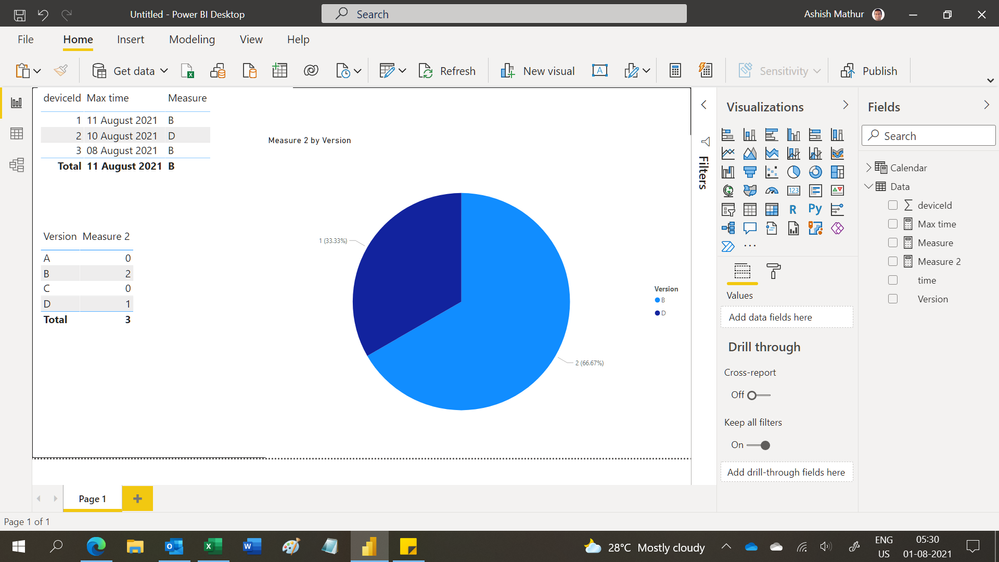FabCon is coming to Atlanta
Join us at FabCon Atlanta from March 16 - 20, 2026, for the ultimate Fabric, Power BI, AI and SQL community-led event. Save $200 with code FABCOMM.
Register now!- Power BI forums
- Get Help with Power BI
- Desktop
- Service
- Report Server
- Power Query
- Mobile Apps
- Developer
- DAX Commands and Tips
- Custom Visuals Development Discussion
- Health and Life Sciences
- Power BI Spanish forums
- Translated Spanish Desktop
- Training and Consulting
- Instructor Led Training
- Dashboard in a Day for Women, by Women
- Galleries
- Data Stories Gallery
- Themes Gallery
- Contests Gallery
- Quick Measures Gallery
- Notebook Gallery
- Translytical Task Flow Gallery
- TMDL Gallery
- R Script Showcase
- Webinars and Video Gallery
- Ideas
- Custom Visuals Ideas (read-only)
- Issues
- Issues
- Events
- Upcoming Events
Calling all Data Engineers! Fabric Data Engineer (Exam DP-700) live sessions are back! Starting October 16th. Sign up.
- Power BI forums
- Forums
- Get Help with Power BI
- Desktop
- Get last value in group
- Subscribe to RSS Feed
- Mark Topic as New
- Mark Topic as Read
- Float this Topic for Current User
- Bookmark
- Subscribe
- Printer Friendly Page
- Mark as New
- Bookmark
- Subscribe
- Mute
- Subscribe to RSS Feed
- Permalink
- Report Inappropriate Content
Get last value in group
Hey,
assume you've got this dataset:
| time | deviceId | Version |
| 7/29/2021 | 1 | A |
| 7/30/2021 | 1 | A |
| 7/31/2021 | 2 | A |
| 8/1/2021 | 2 | A |
| 8/2/2021 | 3 | C |
| 8/3/2021 | 1 | B |
| 8/4/2021 | 2 | A |
| 8/5/2021 | 1 | B |
| 8/6/2021 | 1 | B |
| 8/7/2021 | 2 | B |
| 8/8/2021 | 3 | B |
| 8/9/2021 | 1 | B |
| 8/10/2021 | 2 | D |
| 8/11/2021 | 1 | B |
And all what you want to do is to create a table and a pie chart, that depicts the latest distribution of versions among the devices.
Desired table is like this:
| time | deviceId | Version |
| 8/2/2021 | 3 | B |
| 8/10/2021 | 2 | D |
| 8/11/2021 | 1 | B |
And counted like this:
| Version | Count of Version (only latest per device considered) |
| A | 0 |
| B | 2 |
| C | 0 |
| D | 1 |
A pie chart is needed for the latter table.
How would you solve it?
Solved! Go to Solution.
- Mark as New
- Bookmark
- Subscribe
- Mute
- Subscribe to RSS Feed
- Permalink
- Report Inappropriate Content
@FilipK This will return your first desired table:
Table 2 =
VAR __Table = SUMMARIZE('Table (5)',[deviceId],"__time",MAX('Table (5)'[time]))
VAR __Table2 = ADDCOLUMNS(__Table,"__Version",MAXX(FILTER('Table (5)','Table (5)'[deviceId] = [deviceId] && [time] = [__time]),[Version]))
RETURN
__Table2
You can use this in a measure like the following:
Measure =
VAR __Version = MAX([Version])
VAR __Table = SUMMARIZE(ALL('Table (5)'),[deviceId],"__time",MAX('Table (5)'[time]))
VAR __Table2 = ADDCOLUMNS(__Table,"__Version",MAXX(FILTER('Table (5)','Table (5)'[deviceId] = [deviceId] && [time] = [__time]),[Version]))
RETURN
COUNTROWS(FILTER(__Table2,[__Version] = __Version)) + 0This would be used in a pie chart along with your [Version] column for example.
Follow on LinkedIn
@ me in replies or I'll lose your thread!!!
Instead of a Kudo, please vote for this idea
Become an expert!: Enterprise DNA
External Tools: MSHGQM
YouTube Channel!: Microsoft Hates Greg
Latest book!: DAX For Humans
DAX is easy, CALCULATE makes DAX hard...
- Mark as New
- Bookmark
- Subscribe
- Mute
- Subscribe to RSS Feed
- Permalink
- Report Inappropriate Content
pls see the atatchment below
Did I answer your question? Mark my post as a solution!
Proud to be a Super User!
- Mark as New
- Bookmark
- Subscribe
- Mute
- Subscribe to RSS Feed
- Permalink
- Report Inappropriate Content
Hi,
You may download my PBI file from here.
Hope this helps.
Regards,
Ashish Mathur
http://www.ashishmathur.com
https://www.linkedin.com/in/excelenthusiasts/
- Mark as New
- Bookmark
- Subscribe
- Mute
- Subscribe to RSS Feed
- Permalink
- Report Inappropriate Content
Hi @FilipK,
Did the above suggestions help with your scenario? if that is the case, you can consider Kudo or accept the helpful suggestions to help others who faced similar requirements to find it more quickly.
If these also don't help, please share more detailed information to help us clarify your scenario to test.
How to Get Your Question Answered Quickly
Regards,
Xiaoxin Sheng
- Mark as New
- Bookmark
- Subscribe
- Mute
- Subscribe to RSS Feed
- Permalink
- Report Inappropriate Content
Hi,
You may download my PBI file from here.
Hope this helps.
Regards,
Ashish Mathur
http://www.ashishmathur.com
https://www.linkedin.com/in/excelenthusiasts/
- Mark as New
- Bookmark
- Subscribe
- Mute
- Subscribe to RSS Feed
- Permalink
- Report Inappropriate Content
@FilipK Seems like Lookup Min/Max to me. https://community.powerbi.com/t5/Quick-Measures-Gallery/Lookup-Min-Max/m-p/985814#M434
For the first table, that seems like a straight MAX measure for the time column in that table. Then just use that to figure out the Version at that time.
Follow on LinkedIn
@ me in replies or I'll lose your thread!!!
Instead of a Kudo, please vote for this idea
Become an expert!: Enterprise DNA
External Tools: MSHGQM
YouTube Channel!: Microsoft Hates Greg
Latest book!: DAX For Humans
DAX is easy, CALCULATE makes DAX hard...
- Mark as New
- Bookmark
- Subscribe
- Mute
- Subscribe to RSS Feed
- Permalink
- Report Inappropriate Content
@Greg_Deckler , I think it's another case. But I suppose you proposed that solution since in my the first version of the post, I made a fault in the expected output tables. Sorry for that. I corrected myself already.
My idea is: Get the last time each device sent a message and based on that outcome summarize the versions. At this point I've struggled.
- Mark as New
- Bookmark
- Subscribe
- Mute
- Subscribe to RSS Feed
- Permalink
- Report Inappropriate Content
@FilipK This will return your first desired table:
Table 2 =
VAR __Table = SUMMARIZE('Table (5)',[deviceId],"__time",MAX('Table (5)'[time]))
VAR __Table2 = ADDCOLUMNS(__Table,"__Version",MAXX(FILTER('Table (5)','Table (5)'[deviceId] = [deviceId] && [time] = [__time]),[Version]))
RETURN
__Table2
You can use this in a measure like the following:
Measure =
VAR __Version = MAX([Version])
VAR __Table = SUMMARIZE(ALL('Table (5)'),[deviceId],"__time",MAX('Table (5)'[time]))
VAR __Table2 = ADDCOLUMNS(__Table,"__Version",MAXX(FILTER('Table (5)','Table (5)'[deviceId] = [deviceId] && [time] = [__time]),[Version]))
RETURN
COUNTROWS(FILTER(__Table2,[__Version] = __Version)) + 0This would be used in a pie chart along with your [Version] column for example.
Follow on LinkedIn
@ me in replies or I'll lose your thread!!!
Instead of a Kudo, please vote for this idea
Become an expert!: Enterprise DNA
External Tools: MSHGQM
YouTube Channel!: Microsoft Hates Greg
Latest book!: DAX For Humans
DAX is easy, CALCULATE makes DAX hard...
- Mark as New
- Bookmark
- Subscribe
- Mute
- Subscribe to RSS Feed
- Permalink
- Report Inappropriate Content
why deviceID 3 is not B on 8/8/2021?
Did I answer your question? Mark my post as a solution!
Proud to be a Super User!
- Mark as New
- Bookmark
- Subscribe
- Mute
- Subscribe to RSS Feed
- Permalink
- Report Inappropriate Content
- Mark as New
- Bookmark
- Subscribe
- Mute
- Subscribe to RSS Feed
- Permalink
- Report Inappropriate Content
pls see the atatchment below
Did I answer your question? Mark my post as a solution!
Proud to be a Super User!
Helpful resources

FabCon Global Hackathon
Join the Fabric FabCon Global Hackathon—running virtually through Nov 3. Open to all skill levels. $10,000 in prizes!

Power BI Monthly Update - September 2025
Check out the September 2025 Power BI update to learn about new features.