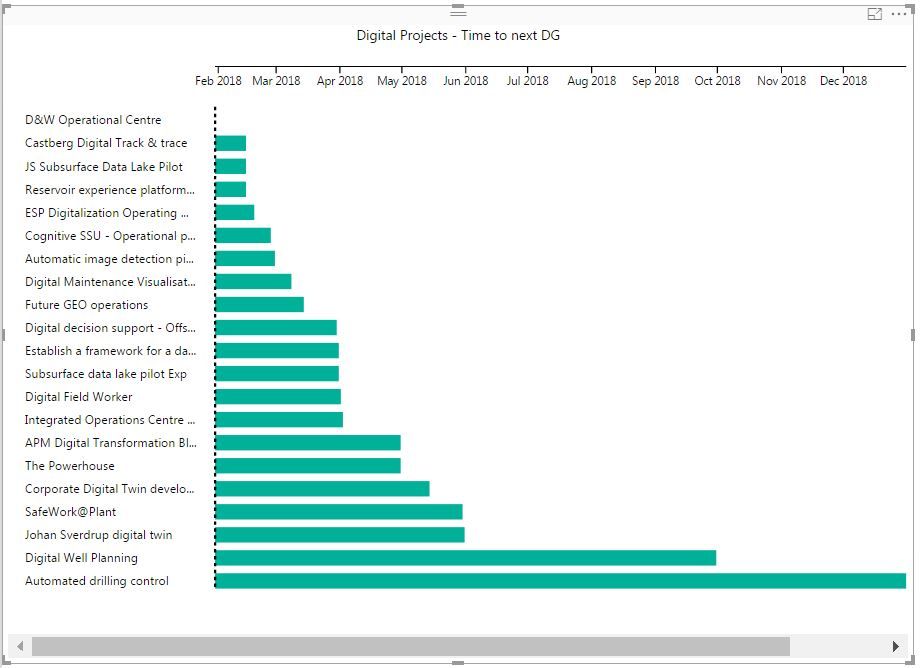Fabric Data Days starts November 4th!
Advance your Data & AI career with 50 days of live learning, dataviz contests, hands-on challenges, study groups & certifications and more!
Get registered- Power BI forums
- Get Help with Power BI
- Desktop
- Service
- Report Server
- Power Query
- Mobile Apps
- Developer
- DAX Commands and Tips
- Custom Visuals Development Discussion
- Health and Life Sciences
- Power BI Spanish forums
- Translated Spanish Desktop
- Training and Consulting
- Instructor Led Training
- Dashboard in a Day for Women, by Women
- Galleries
- Data Stories Gallery
- Themes Gallery
- Contests Gallery
- QuickViz Gallery
- Quick Measures Gallery
- Visual Calculations Gallery
- Notebook Gallery
- Translytical Task Flow Gallery
- TMDL Gallery
- R Script Showcase
- Webinars and Video Gallery
- Ideas
- Custom Visuals Ideas (read-only)
- Issues
- Issues
- Events
- Upcoming Events
Get Fabric Certified for FREE during Fabric Data Days. Don't miss your chance! Request now
- Power BI forums
- Forums
- Get Help with Power BI
- Desktop
- Re: Get dates to show on gantt
- Subscribe to RSS Feed
- Mark Topic as New
- Mark Topic as Read
- Float this Topic for Current User
- Bookmark
- Subscribe
- Printer Friendly Page
- Mark as New
- Bookmark
- Subscribe
- Mute
- Subscribe to RSS Feed
- Permalink
- Report Inappropriate Content
Get dates to show on gantt
I am trying to get the dates of milestone completion to show up on my gantt chart using the Resource field. My data is structured as follows:
Table 1 'Improvements'
List of projects (1 per row) with corresponding project information
Table 2 'Actions'
List of actions (1 action per row) with corresponding deadline
Measure "Duration Action" = Action deadline - TODAY() - this results in the # of days until the deadline.
Measure "Next MS Date" = CALCULATE(MIN(Actions[Deadline]), 'Actions'[Deadline] >= TODAY())
The two tables are tied together (one to many) based on a project Id. I am using the gantt chart by putting Project Name from Table 1 in the Task field and "Duration Action" from Table 2 in the Duration field. What I want to show in the Resource field is "Next MS Date" so that it shows on the Gantt, but when I try to drag it over, the field won't accept it and Resource remains empty.
Is there any workaround to this?
Thanks
- Mark as New
- Bookmark
- Subscribe
- Mute
- Subscribe to RSS Feed
- Permalink
- Report Inappropriate Content
Hi @Anonymous,
I can add dates in the field Resource. So data type isn't the cause.
1. I think these two Measures should be Calculated columns. What are they exactly?
2. Which table is in the one side of the relationship?
3. Can you share a dummy sample please?
Best Regards,
Dale
If this post helps, then please consider Accept it as the solution to help the other members find it more quickly.
- Mark as New
- Bookmark
- Subscribe
- Mute
- Subscribe to RSS Feed
- Permalink
- Report Inappropriate Content
I've made a dummy copy but how do I upload? I only see an option to upload photos and videos.
"Project Title" as the Task
"Duration Action2" as the Duration
"Start Date" is Today's date (I created a calculated column for this but it's not included in the dummy copy)
I already can do the above - I've included a snapshot of what that currently looks like. What I want to add is this:
"Next Milestone" to Legend
"Next MS Date" to Resources
that way, the bars are colored by the name of the next milestone and match what's in the table. Also the dates are displayed on each bar.
- Mark as New
- Bookmark
- Subscribe
- Mute
- Subscribe to RSS Feed
- Permalink
- Report Inappropriate Content
Hi @Anonymous,
You can upload your file to a cloud drive like Onedirve, GoogleDrive, then send me the share link. If you don't want to post here, you can send me a message via Messages. It's better to share here, then more people could give suggestions.
Best Regards,
Dale
If this post helps, then please consider Accept it as the solution to help the other members find it more quickly.
- Mark as New
- Bookmark
- Subscribe
- Mute
- Subscribe to RSS Feed
- Permalink
- Report Inappropriate Content
- Mark as New
- Bookmark
- Subscribe
- Mute
- Subscribe to RSS Feed
- Permalink
- Report Inappropriate Content
1. the Duration Action measure is the amount of days from today until the action deadline.
2. The Project table has 1 project per line and the Actions table has one action per line. One project can have several actions, so actions is the "many" and projects is the "one".
3. I can upload a dummy copy, but the source file is from a sharepoint site. Will that cause issues with you playing with the data?
Helpful resources

Power BI Monthly Update - November 2025
Check out the November 2025 Power BI update to learn about new features.

Fabric Data Days
Advance your Data & AI career with 50 days of live learning, contests, hands-on challenges, study groups & certifications and more!

| User | Count |
|---|---|
| 97 | |
| 70 | |
| 50 | |
| 42 | |
| 40 |