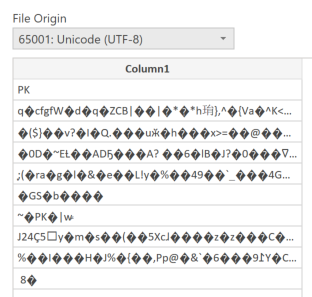FabCon is coming to Atlanta
Join us at FabCon Atlanta from March 16 - 20, 2026, for the ultimate Fabric, Power BI, AI and SQL community-led event. Save $200 with code FABCOMM.
Register now!- Power BI forums
- Get Help with Power BI
- Desktop
- Service
- Report Server
- Power Query
- Mobile Apps
- Developer
- DAX Commands and Tips
- Custom Visuals Development Discussion
- Health and Life Sciences
- Power BI Spanish forums
- Translated Spanish Desktop
- Training and Consulting
- Instructor Led Training
- Dashboard in a Day for Women, by Women
- Galleries
- Data Stories Gallery
- Themes Gallery
- Contests Gallery
- Quick Measures Gallery
- Notebook Gallery
- Translytical Task Flow Gallery
- TMDL Gallery
- R Script Showcase
- Webinars and Video Gallery
- Ideas
- Custom Visuals Ideas (read-only)
- Issues
- Issues
- Events
- Upcoming Events
To celebrate FabCon Vienna, we are offering 50% off select exams. Ends October 3rd. Request your discount now.
- Power BI forums
- Forums
- Get Help with Power BI
- Desktop
- Re: Get data via Power BI Desktop from excel/csv d...
- Subscribe to RSS Feed
- Mark Topic as New
- Mark Topic as Read
- Float this Topic for Current User
- Bookmark
- Subscribe
- Printer Friendly Page
- Mark as New
- Bookmark
- Subscribe
- Mute
- Subscribe to RSS Feed
- Permalink
- Report Inappropriate Content
Get data via Power BI Desktop from excel/csv download link
On numerous times I've used Download links for Excel/csv files to automatically import data from a website that hosts excel files with great results.
However, sometimes the URL is hidden. Either way you can get the URL with some tricks using your Chrome/Edge/Firefox browser.
I managed to extract this URL: http://opnirreikningar.is/rest/csvExport?vendor_id=&type_id=&org_id=&timabil_fra=01.08.2021&timabil_...
If you click on the link you'll get a 5MB downloaded file or at leaste you're prompted for download. The file works
If I open PBI Desktop - > Get Data -> Web and paste the URL in there then I was assuming it would work but instead I get scrambled data. Like so:
It doesn't matter what format I choose, none of them return readable data.
Is there some trick I haven't figured out yet and is out there?
You can easily open this
- Mark as New
- Bookmark
- Subscribe
- Mute
- Subscribe to RSS Feed
- Permalink
- Report Inappropriate Content
Why don't you use the exported file as data source instead?
Save it somewhere on the cloud and you could either use the Excel/CSV connectors or the web link of the file (not the one from your post) with the Web connector?
- Mark as New
- Bookmark
- Subscribe
- Mute
- Subscribe to RSS Feed
- Permalink
- Report Inappropriate Content
Because I want to be able to automatically refresh the data straight from the source. Unless I'm missing something that you know about?
- Mark as New
- Bookmark
- Subscribe
- Mute
- Subscribe to RSS Feed
- Permalink
- Report Inappropriate Content
Got it, that makes sense. I'm assuming it looks that way since the URL is meant for extraction & conversion. Can you share a picture of how you get that URL? I couldn't navigate easily on the web page as it is in other language.
- Mark as New
- Bookmark
- Subscribe
- Mute
- Subscribe to RSS Feed
- Permalink
- Report Inappropriate Content
Download the file from www.opnirreikningar.is (top right corner) and press CTRL+J for downloads. Right click and copy URL path from there
- Mark as New
- Bookmark
- Subscribe
- Mute
- Subscribe to RSS Feed
- Permalink
- Report Inappropriate Content
I see, file is pushed via JSON which makes it a little bit more complicated to access. One workaround is to create an scheduled workflow in Power Automate to download everyday this file and upload it somewhere in the cloud, then use this file as data source.