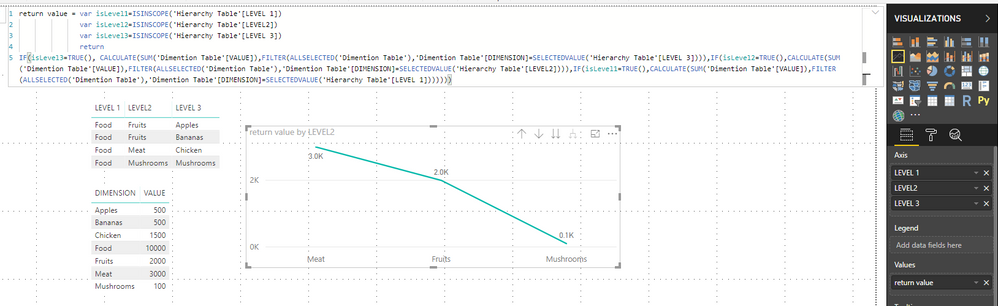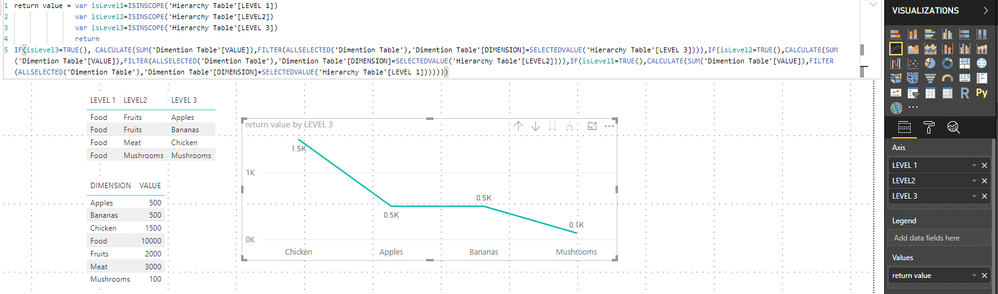Party with Power BI’s own Guy in a Cube
Power BI is turning 10! Tune in for a special live episode on July 24 with behind-the-scenes stories, product evolution highlights, and a sneak peek at what’s in store for the future.
Save the date- Power BI forums
- Get Help with Power BI
- Desktop
- Service
- Report Server
- Power Query
- Mobile Apps
- Developer
- DAX Commands and Tips
- Custom Visuals Development Discussion
- Health and Life Sciences
- Power BI Spanish forums
- Translated Spanish Desktop
- Training and Consulting
- Instructor Led Training
- Dashboard in a Day for Women, by Women
- Galleries
- Data Stories Gallery
- Themes Gallery
- Contests Gallery
- Quick Measures Gallery
- Notebook Gallery
- Translytical Task Flow Gallery
- TMDL Gallery
- R Script Showcase
- Webinars and Video Gallery
- Ideas
- Custom Visuals Ideas (read-only)
- Issues
- Issues
- Events
- Upcoming Events
Enhance your career with this limited time 50% discount on Fabric and Power BI exams. Ends August 31st. Request your voucher.
- Power BI forums
- Forums
- Get Help with Power BI
- Desktop
- Get data from long fact table using foreign hierar...
- Subscribe to RSS Feed
- Mark Topic as New
- Mark Topic as Read
- Float this Topic for Current User
- Bookmark
- Subscribe
- Printer Friendly Page
- Mark as New
- Bookmark
- Subscribe
- Mute
- Subscribe to RSS Feed
- Permalink
- Report Inappropriate Content
Get data from long fact table using foreign hierarchy
I have a long table that contains some dimensions and a value associated to them.
These dimensions have an incomplete hierarchy relation amognst them. In a simple chart I would like to display the value associated with the lowest selected hierarchy level. I include an example with only 1 dimension below (my real cas has 5).
Hierarchy table:
LEVEL 1 | LEVEL2 | LEVEL 3 |
Food | Fruits | Bananas |
Food | Fruits | Apples |
Food | Meat | Chicken |
Food | Mushrooms | Mushrooms |
DIMENSION | VALUE |
Food | 10000 |
Fruits | 2000 |
Meat | 3000 |
Bananas | 500 |
Apples | 500 |
Chicken | 1500 |
Mushrooms | 100 |
My expectation is to have a drilldown that at level 1 shows:
X | Y |
Food | 10000 |
At Level 2
X | Y |
Fruits | 2000 |
Meat | 3000 |
Mushrooms | 100 |
At Level 3
X | Y |
Bananas | 500 |
Apples | 500 |
Chicken | 1500 |
Mushrooms | 100 |
I believe this logic can be built using RELATED() but I haven't found a way to do so. What is the best way to create such logic in DAX? Is there an approach to embed that in the m power query load side?
Thanks in advance
Solved! Go to Solution.
- Mark as New
- Bookmark
- Subscribe
- Mute
- Subscribe to RSS Feed
- Permalink
- Report Inappropriate Content
Hi @Anonymous,
Please refer to below measure:
return value =
VAR isLevel1 =
ISINSCOPE ( 'Hierarchy Table'[LEVEL 1] )
VAR isLevel2 =
ISINSCOPE ( 'Hierarchy Table'[LEVEL2] )
VAR isLevel3 =
ISINSCOPE ( 'Hierarchy Table'[LEVEL 3] )
RETURN
IF (
isLevel3 = TRUE (),
CALCULATE (
SUM ( 'Dimention Table'[VALUE] ),
FILTER (
ALLSELECTED ( 'Dimention Table' ),
'Dimention Table'[DIMENSION] = SELECTEDVALUE ( 'Hierarchy Table'[LEVEL 3] )
)
),
IF (
isLevel2 = TRUE (),
CALCULATE (
SUM ( 'Dimention Table'[VALUE] ),
FILTER (
ALLSELECTED ( 'Dimention Table' ),
'Dimention Table'[DIMENSION] = SELECTEDVALUE ( 'Hierarchy Table'[LEVEL2] )
)
),
IF (
isLevel1 = TRUE (),
CALCULATE (
SUM ( 'Dimention Table'[VALUE] ),
FILTER (
ALLSELECTED ( 'Dimention Table' ),
'Dimention Table'[DIMENSION] = SELECTEDVALUE ( 'Hierarchy Table'[LEVEL 1] )
)
)
)
)
)
Best regards,
Yuliana Gu
If this post helps, then please consider Accept it as the solution to help the other members find it more quickly.
- Mark as New
- Bookmark
- Subscribe
- Mute
- Subscribe to RSS Feed
- Permalink
- Report Inappropriate Content
Hi @Anonymous,
Please refer to below measure:
return value =
VAR isLevel1 =
ISINSCOPE ( 'Hierarchy Table'[LEVEL 1] )
VAR isLevel2 =
ISINSCOPE ( 'Hierarchy Table'[LEVEL2] )
VAR isLevel3 =
ISINSCOPE ( 'Hierarchy Table'[LEVEL 3] )
RETURN
IF (
isLevel3 = TRUE (),
CALCULATE (
SUM ( 'Dimention Table'[VALUE] ),
FILTER (
ALLSELECTED ( 'Dimention Table' ),
'Dimention Table'[DIMENSION] = SELECTEDVALUE ( 'Hierarchy Table'[LEVEL 3] )
)
),
IF (
isLevel2 = TRUE (),
CALCULATE (
SUM ( 'Dimention Table'[VALUE] ),
FILTER (
ALLSELECTED ( 'Dimention Table' ),
'Dimention Table'[DIMENSION] = SELECTEDVALUE ( 'Hierarchy Table'[LEVEL2] )
)
),
IF (
isLevel1 = TRUE (),
CALCULATE (
SUM ( 'Dimention Table'[VALUE] ),
FILTER (
ALLSELECTED ( 'Dimention Table' ),
'Dimention Table'[DIMENSION] = SELECTEDVALUE ( 'Hierarchy Table'[LEVEL 1] )
)
)
)
)
)
Best regards,
Yuliana Gu
If this post helps, then please consider Accept it as the solution to help the other members find it more quickly.
- Mark as New
- Bookmark
- Subscribe
- Mute
- Subscribe to RSS Feed
- Permalink
- Report Inappropriate Content
Hello @v-yulgu-msft,
Thanks a lot, your approach looks close to what I'm looking for.
Is there a more generic way to build this?
I will likely use more than 1 'Hierarchy Table' and perhaps I play around a bit with the number of levels.
Should I make 1 measure per 'Hierarchy Table' and 1 var per level in each hierarchy.
- Mark as New
- Bookmark
- Subscribe
- Mute
- Subscribe to RSS Feed
- Permalink
- Report Inappropriate Content
Hi @Anonymous,
I will likely use more than 1 'Hierarchy Table' and perhaps I play around a bit with the number of levels.
Should I make 1 measure per 'Hierarchy Table' and 1 var per level in each hierarchy.
Yes. You should create one measure per 'Hierarchy Table' and define one variable per level in each hierarchy.
Best regards,
Yuliana Gu
If this post helps, then please consider Accept it as the solution to help the other members find it more quickly.
Helpful resources
| User | Count |
|---|---|
| 75 | |
| 75 | |
| 45 | |
| 31 | |
| 27 |
| User | Count |
|---|---|
| 99 | |
| 89 | |
| 52 | |
| 48 | |
| 46 |