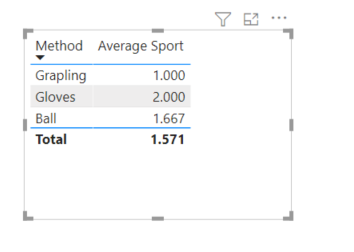FabCon is coming to Atlanta
Join us at FabCon Atlanta from March 16 - 20, 2026, for the ultimate Fabric, Power BI, AI and SQL community-led event. Save $200 with code FABCOMM.
Register now!- Power BI forums
- Get Help with Power BI
- Desktop
- Service
- Report Server
- Power Query
- Mobile Apps
- Developer
- DAX Commands and Tips
- Custom Visuals Development Discussion
- Health and Life Sciences
- Power BI Spanish forums
- Translated Spanish Desktop
- Training and Consulting
- Instructor Led Training
- Dashboard in a Day for Women, by Women
- Galleries
- Data Stories Gallery
- Themes Gallery
- Contests Gallery
- QuickViz Gallery
- Quick Measures Gallery
- Visual Calculations Gallery
- Notebook Gallery
- Translytical Task Flow Gallery
- TMDL Gallery
- R Script Showcase
- Webinars and Video Gallery
- Ideas
- Custom Visuals Ideas (read-only)
- Issues
- Issues
- Events
- Upcoming Events
The Power BI Data Visualization World Championships is back! Get ahead of the game and start preparing now! Learn more
- Power BI forums
- Forums
- Get Help with Power BI
- Desktop
- Re: Get average of grouped second column based on ...
- Subscribe to RSS Feed
- Mark Topic as New
- Mark Topic as Read
- Float this Topic for Current User
- Bookmark
- Subscribe
- Printer Friendly Page
- Mark as New
- Bookmark
- Subscribe
- Mute
- Subscribe to RSS Feed
- Permalink
- Report Inappropriate Content
Get average of grouped second column based on values within first column
I would like to get the average of counts of values within a column broken up by group defined by a second column
| Sport | Method |
| Basketball | Ball |
| Basketball | Ball |
| Baseball | Ball |
| Baseball | Ball |
| Soccer | Ball |
| MMA | Gloves |
| Boxing | Gloves |
| Boxing | Gloves |
| Boxing | Gloves |
| Wrestling | Grapling |
| Judo | Grapling |
Based on the long dataset that is the source I would like to create an outcome or measure where the values I get are
| Method | Average |
| Grapling | 1 |
| Gloves | 2 |
| Ball | 1.667 |
Ball is 1.667 because Basketball has 2 rows, Baseball has 2 rows, and soccer has 1 row. (2+2+1)/3=1.667
Is a measure or table like this possible?
Solved! Go to Solution.
- Mark as New
- Bookmark
- Subscribe
- Mute
- Subscribe to RSS Feed
- Permalink
- Report Inappropriate Content
Hi,
Average =
VAR MyTable =
SUMMARIZE (
'Table',
'Table'[Sport],
'Table'[Method],
"Count", COUNTROWS ( 'Table' )
)
RETURN
AVERAGEX ( MyTable, [Count] )Regards
- Mark as New
- Bookmark
- Subscribe
- Mute
- Subscribe to RSS Feed
- Permalink
- Report Inappropriate Content
@user35131
Create a measure as follows and add to a table visual with Method
Average Sport =
DIVIDE(
COUNTA(Table5[Sport]),
DISTINCTCOUNT(Table5[Sport])
)
⭕ Subscribe and learn Power BI from these videos
⚪ Website ⚪ LinkedIn ⚪ PBI User Group
- Mark as New
- Bookmark
- Subscribe
- Mute
- Subscribe to RSS Feed
- Permalink
- Report Inappropriate Content
@user35131
Create a measure as follows and add to a table visual with Method
Average Sport =
DIVIDE(
COUNTA(Table5[Sport]),
DISTINCTCOUNT(Table5[Sport])
)
⭕ Subscribe and learn Power BI from these videos
⚪ Website ⚪ LinkedIn ⚪ PBI User Group
- Mark as New
- Bookmark
- Subscribe
- Mute
- Subscribe to RSS Feed
- Permalink
- Report Inappropriate Content
Hi,
Average =
VAR MyTable =
SUMMARIZE (
'Table',
'Table'[Sport],
'Table'[Method],
"Count", COUNTROWS ( 'Table' )
)
RETURN
AVERAGEX ( MyTable, [Count] )Regards
- Mark as New
- Bookmark
- Subscribe
- Mute
- Subscribe to RSS Feed
- Permalink
- Report Inappropriate Content
Thank You. I was wondering and i should have noted. Is there a way to freeze or lock the result of the average? Similar to the setup of this question. https://community.powerbi.com/t5/Desktop/Filter-by-slicer-for-one-column-but-freeze-or-lock-the-max-...
Helpful resources

Power BI Monthly Update - November 2025
Check out the November 2025 Power BI update to learn about new features.

Fabric Data Days
Advance your Data & AI career with 50 days of live learning, contests, hands-on challenges, study groups & certifications and more!

| User | Count |
|---|---|
| 57 | |
| 43 | |
| 41 | |
| 21 | |
| 17 |