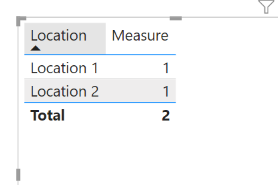Fabric Data Days starts November 4th!
Advance your Data & AI career with 50 days of live learning, dataviz contests, hands-on challenges, study groups & certifications and more!
Get registered- Power BI forums
- Get Help with Power BI
- Desktop
- Service
- Report Server
- Power Query
- Mobile Apps
- Developer
- DAX Commands and Tips
- Custom Visuals Development Discussion
- Health and Life Sciences
- Power BI Spanish forums
- Translated Spanish Desktop
- Training and Consulting
- Instructor Led Training
- Dashboard in a Day for Women, by Women
- Galleries
- Data Stories Gallery
- Themes Gallery
- Contests Gallery
- Quick Measures Gallery
- Visual Calculations Gallery
- Notebook Gallery
- Translytical Task Flow Gallery
- TMDL Gallery
- R Script Showcase
- Webinars and Video Gallery
- Ideas
- Custom Visuals Ideas (read-only)
- Issues
- Issues
- Events
- Upcoming Events
Get Fabric Certified for FREE during Fabric Data Days. Don't miss your chance! Learn more
- Power BI forums
- Forums
- Get Help with Power BI
- Desktop
- Re: Get all values in new columns from duplicate i...
- Subscribe to RSS Feed
- Mark Topic as New
- Mark Topic as Read
- Float this Topic for Current User
- Bookmark
- Subscribe
- Printer Friendly Page
- Mark as New
- Bookmark
- Subscribe
- Mute
- Subscribe to RSS Feed
- Permalink
- Report Inappropriate Content
Get all values in new columns from duplicate ids
Hey
I have a table that has ID that has up to 5 duplicates. It looks like this
| ID | Location | Cancelled | No show | Rescheduled | Title | Date |
| 1 | Location 1 | Yes | No | Yes | Title 1 | 1/1/23 |
| 2 | Location 2 | No | No | No | Title 2 | 1/3/23 |
| 1 | Location 2 | No | Yes | No | Title 3 | 12/2/23 |
| 1 | Location 1 | No | No | No | Title 4 | 13/3/23 |
| 2 | Location 1 | No | No | No | Title 5 | 2/3/23 |
In my matrix I want to be able to see
| Location | Unique(by earliest) | Visited again | Cancelled | No show | Rescheduled | |
| Location 1 | 1 | 1 | 1 | 0 | 1 | |
| Location 2 | 1 | 0 | 0 | 1 | 0 |
I'm having trouble doing this in Power Query or Dax. Any help is appreciated
Solved! Go to Solution.
- Mark as New
- Bookmark
- Subscribe
- Mute
- Subscribe to RSS Feed
- Permalink
- Report Inappropriate Content
maybe you can try this
Measure =
var tbl= FILTER(ADDCOLUMNS('Table',"check",if('Table'[Date]=CALCULATE(min('Table'[Date]),ALLEXCEPT('Table','Table'[ID])),1,0)),[check]=1)
return countx(tbl,[ID])Did I answer your question? Mark my post as a solution!
Proud to be a Super User!
- Mark as New
- Bookmark
- Subscribe
- Mute
- Subscribe to RSS Feed
- Permalink
- Report Inappropriate Content
what's the logic of calculation?
why unique is 2 for location 1 and 1 for location 2?
what do you mean by visit again? how many ID visit the same location more than once?
Did I answer your question? Mark my post as a solution!
Proud to be a Super User!
- Mark as New
- Bookmark
- Subscribe
- Mute
- Subscribe to RSS Feed
- Permalink
- Report Inappropriate Content
Sorry Unique should be First visit, wrong naming scheme. Clients will could visit the same venue more than once. I've figured out a very work around way to do this now.
I've made a bunch of calculated columns for what I need then do a measure to only count the earliest create date from each id.
- Mark as New
- Bookmark
- Subscribe
- Mute
- Subscribe to RSS Feed
- Permalink
- Report Inappropriate Content
you only have 2 ID, how locaition 1 is 2 and locaion 2 is 1, totally 3?
Did I answer your question? Mark my post as a solution!
Proud to be a Super User!
- Mark as New
- Bookmark
- Subscribe
- Mute
- Subscribe to RSS Feed
- Permalink
- Report Inappropriate Content
I made a mistake. I've fixed it. I'd be happy to hear if you have a solution?
- Mark as New
- Bookmark
- Subscribe
- Mute
- Subscribe to RSS Feed
- Permalink
- Report Inappropriate Content
maybe you can try this
Measure =
var tbl= FILTER(ADDCOLUMNS('Table',"check",if('Table'[Date]=CALCULATE(min('Table'[Date]),ALLEXCEPT('Table','Table'[ID])),1,0)),[check]=1)
return countx(tbl,[ID])Did I answer your question? Mark my post as a solution!
Proud to be a Super User!
- Mark as New
- Bookmark
- Subscribe
- Mute
- Subscribe to RSS Feed
- Permalink
- Report Inappropriate Content
Yea this is the solution I came up with as well. Just with more steps. Thanks
- Mark as New
- Bookmark
- Subscribe
- Mute
- Subscribe to RSS Feed
- Permalink
- Report Inappropriate Content
you are welcome
Did I answer your question? Mark my post as a solution!
Proud to be a Super User!
Helpful resources

Fabric Data Days
Advance your Data & AI career with 50 days of live learning, contests, hands-on challenges, study groups & certifications and more!

Power BI Monthly Update - October 2025
Check out the October 2025 Power BI update to learn about new features.

| User | Count |
|---|---|
| 84 | |
| 49 | |
| 36 | |
| 31 | |
| 30 |