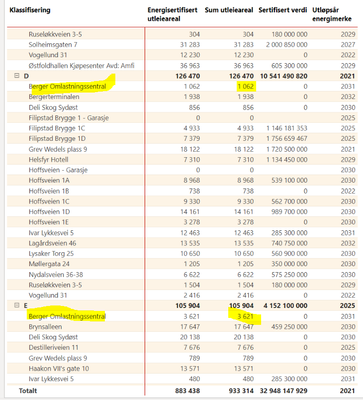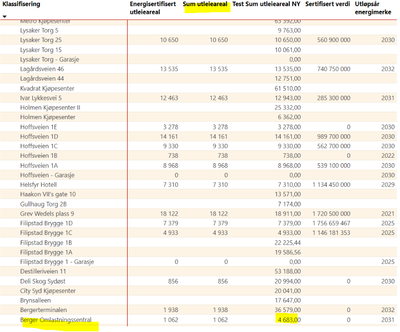FabCon is coming to Atlanta
Join us at FabCon Atlanta from March 16 - 20, 2026, for the ultimate Fabric, Power BI, AI and SQL community-led event. Save $200 with code FABCOMM.
Register now!- Power BI forums
- Get Help with Power BI
- Desktop
- Service
- Report Server
- Power Query
- Mobile Apps
- Developer
- DAX Commands and Tips
- Custom Visuals Development Discussion
- Health and Life Sciences
- Power BI Spanish forums
- Translated Spanish Desktop
- Training and Consulting
- Instructor Led Training
- Dashboard in a Day for Women, by Women
- Galleries
- Data Stories Gallery
- Themes Gallery
- Contests Gallery
- Quick Measures Gallery
- Notebook Gallery
- Translytical Task Flow Gallery
- TMDL Gallery
- R Script Showcase
- Webinars and Video Gallery
- Ideas
- Custom Visuals Ideas (read-only)
- Issues
- Issues
- Events
- Upcoming Events
To celebrate FabCon Vienna, we are offering 50% off select exams. Ends October 3rd. Request your discount now.
- Power BI forums
- Forums
- Get Help with Power BI
- Desktop
- Get a sum without the visuals filters
- Subscribe to RSS Feed
- Mark Topic as New
- Mark Topic as Read
- Float this Topic for Current User
- Bookmark
- Subscribe
- Printer Friendly Page
- Mark as New
- Bookmark
- Subscribe
- Mute
- Subscribe to RSS Feed
- Permalink
- Report Inappropriate Content
Get a sum without the visuals filters
Hi
I have a visual as shown in the picture below. The rows are a buildings "energy grade" which is a letter from A to E and below are the buildings in thos categories. The measure "Sum utleieareal NY" (see below), is the column "Sum utleieareal" in the visual. Now it just sums up the square feet for each building.
The problem is, a building can have multiple classifications. A building can have for examples office spaces with the classification "D" and storage space with the classification "E". This is what is happening for "Berger Omlastningssentral" (First row in D and first row in E). What I want is that the measure "Sum utleieareal NY" gives me the total of thos two which is 1062 + 3621 = 4683. I tried creating a new measure "Test Sum utleieareal NY", and this gave the correct sum for "Berger Omlastningssentral" (see picture). However, as seen in picture 2, the column "Sum utleieareal" (marked in yellow) has a lot of empty values. These are rows which are not supposed to show under that energy character, but rather dupolicates because of the measure contains an "All" function. How can I get the correct sums and still show the correct filtering?
Anyone know how to do this?
The relationships between the tables are also attached below.
Sum utleieareal NY = SUM('Sertifiseringer alle bygg'[Fordeling areal energimerke])
Test Sum utleieareal NY = CALCULATE(SUM('Sertifiseringer alle bygg'[Fordeling areal energimerke]), ALL(Energiklassifisering[Karakter]))
- Mark as New
- Bookmark
- Subscribe
- Mute
- Subscribe to RSS Feed
- Permalink
- Report Inappropriate Content
Hi @Anonymous ,
With your description, you need to sum up some specific data.
This requires you to provide sample data and expected output. You can try it first:
Test Sum utleieareal NY = CALCULATE(SUM('Sertifiseringer alle bygg'[Fordeling areal energimerke]), ALLEXCEPT(Energiklassifisering[Karakter]))
Best Regards,
Gallen Luo
- Mark as New
- Bookmark
- Subscribe
- Mute
- Subscribe to RSS Feed
- Permalink
- Report Inappropriate Content
Hi
This does not work. I get the same output as in picture 1. Same as the formula Sum utleieareal NY = SUM('Sertifiseringer alle bygg'[Fordeling areal energimerke]).