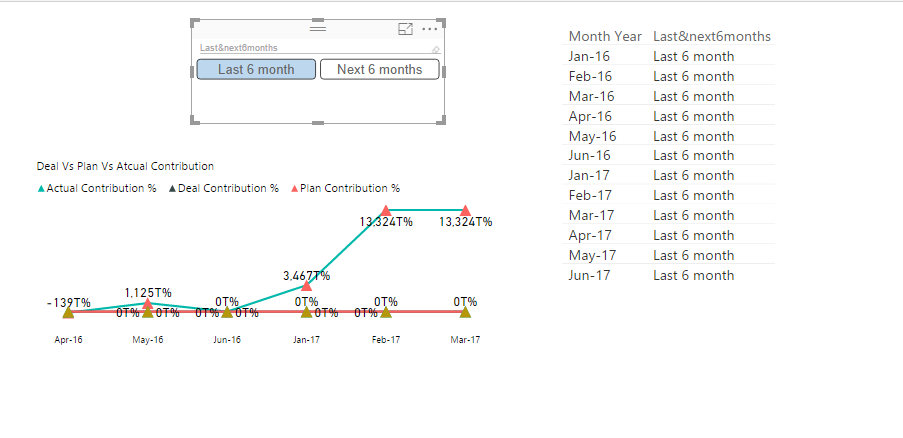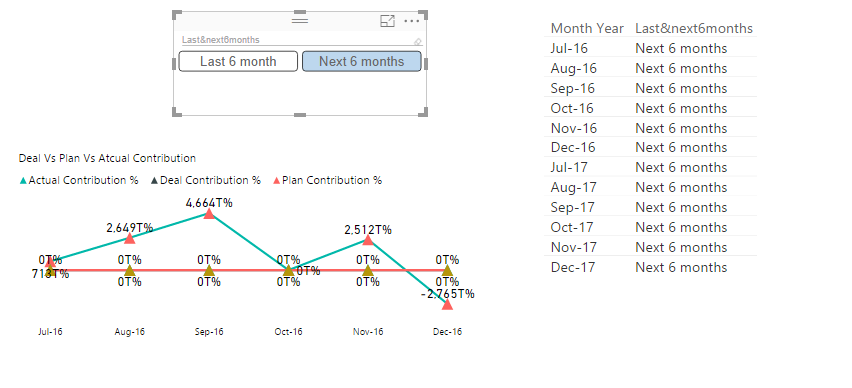Join us at FabCon Vienna from September 15-18, 2025
The ultimate Fabric, Power BI, SQL, and AI community-led learning event. Save €200 with code FABCOMM.
Get registered- Power BI forums
- Get Help with Power BI
- Desktop
- Service
- Report Server
- Power Query
- Mobile Apps
- Developer
- DAX Commands and Tips
- Custom Visuals Development Discussion
- Health and Life Sciences
- Power BI Spanish forums
- Translated Spanish Desktop
- Training and Consulting
- Instructor Led Training
- Dashboard in a Day for Women, by Women
- Galleries
- Data Stories Gallery
- Themes Gallery
- Contests Gallery
- Quick Measures Gallery
- Notebook Gallery
- Translytical Task Flow Gallery
- TMDL Gallery
- R Script Showcase
- Webinars and Video Gallery
- Ideas
- Custom Visuals Ideas (read-only)
- Issues
- Issues
- Events
- Upcoming Events
Enhance your career with this limited time 50% discount on Fabric and Power BI exams. Ends August 31st. Request your voucher.
- Power BI forums
- Forums
- Get Help with Power BI
- Desktop
- Re: Get Last 6 months And Next 6 months from curre...
- Subscribe to RSS Feed
- Mark Topic as New
- Mark Topic as Read
- Float this Topic for Current User
- Bookmark
- Subscribe
- Printer Friendly Page
- Mark as New
- Bookmark
- Subscribe
- Mute
- Subscribe to RSS Feed
- Permalink
- Report Inappropriate Content
Get Last 6 months And Next 6 months from current month
I am trying to show the last 6 months and next 6 months data in charts.
In my table i have the dates as below.
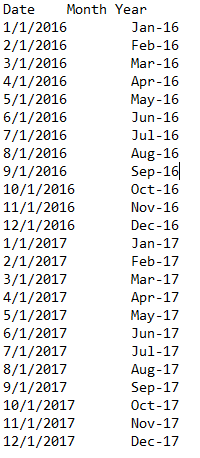
Now in my chart i would like to show data of current month to last 6 months and next 6 months.
I have written below calculated column and it is calculating the last 6 months and next 6 months regardless of the year.
Last&next6months = IF(AND(MONTH('Month Year'[Date])>=MONTH(TODAY())-6,MONTH('Month Year'[Date])<=MONTH(TODAY())),"Last 6 months",
IF(AND(MONTH('Month Year'[Date])>=MONTH(TODAY()),MONTH('Month Year'[Date])<=MONTH(TODAY())-12),"","Next 6 months"))Output:-
Any better solution or any suggestions for this.
Thanks,
Mohan V
Solved! Go to Solution.
- Mark as New
- Bookmark
- Subscribe
- Mute
- Subscribe to RSS Feed
- Permalink
- Report Inappropriate Content
@Anonymous,
You may add a calculated column as shown below.
Column =
VAR MonthDiff =
IF (
'Month Year'[Date] <= TODAY (),
- DATEDIFF ( 'Month Year'[Date], TODAY (), MONTH ),
DATEDIFF ( TODAY (), 'Month Year'[Date], MONTH )
)
RETURN
SWITCH (
TRUE (),
MonthDiff >= -5
&& MonthDiff <= 0, "Last 6 months",
MonthDiff >= 1
&& MonthDiff <= 6, "Next 6 months",
"other"
)
If this post helps, then please consider Accept it as the solution to help the other members find it more quickly.
- Mark as New
- Bookmark
- Subscribe
- Mute
- Subscribe to RSS Feed
- Permalink
- Report Inappropriate Content
hi
I used same DAX for next six months display. it didnt work.
- Mark as New
- Bookmark
- Subscribe
- Mute
- Subscribe to RSS Feed
- Permalink
- Report Inappropriate Content
@Anonymous,
You may add a calculated column as shown below.
Column =
VAR MonthDiff =
IF (
'Month Year'[Date] <= TODAY (),
- DATEDIFF ( 'Month Year'[Date], TODAY (), MONTH ),
DATEDIFF ( TODAY (), 'Month Year'[Date], MONTH )
)
RETURN
SWITCH (
TRUE (),
MonthDiff >= -5
&& MonthDiff <= 0, "Last 6 months",
MonthDiff >= 1
&& MonthDiff <= 6, "Next 6 months",
"other"
)
If this post helps, then please consider Accept it as the solution to help the other members find it more quickly.
Helpful resources
| User | Count |
|---|---|
| 78 | |
| 77 | |
| 36 | |
| 32 | |
| 29 |
| User | Count |
|---|---|
| 91 | |
| 79 | |
| 57 | |
| 48 | |
| 48 |