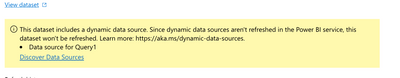Fabric Data Days starts November 4th!
Advance your Data & AI career with 50 days of live learning, dataviz contests, hands-on challenges, study groups & certifications and more!
Get registered- Power BI forums
- Get Help with Power BI
- Desktop
- Service
- Report Server
- Power Query
- Mobile Apps
- Developer
- DAX Commands and Tips
- Custom Visuals Development Discussion
- Health and Life Sciences
- Power BI Spanish forums
- Translated Spanish Desktop
- Training and Consulting
- Instructor Led Training
- Dashboard in a Day for Women, by Women
- Galleries
- Data Stories Gallery
- Themes Gallery
- Contests Gallery
- QuickViz Gallery
- Quick Measures Gallery
- Visual Calculations Gallery
- Notebook Gallery
- Translytical Task Flow Gallery
- TMDL Gallery
- R Script Showcase
- Webinars and Video Gallery
- Ideas
- Custom Visuals Ideas (read-only)
- Issues
- Issues
- Events
- Upcoming Events
Get Fabric Certified for FREE during Fabric Data Days. Don't miss your chance! Request now
- Power BI forums
- Forums
- Get Help with Power BI
- Desktop
- Re: Get Data from JIRA API and import in Power BI ...
- Subscribe to RSS Feed
- Mark Topic as New
- Mark Topic as Read
- Float this Topic for Current User
- Bookmark
- Subscribe
- Printer Friendly Page
- Mark as New
- Bookmark
- Subscribe
- Mute
- Subscribe to RSS Feed
- Permalink
- Report Inappropriate Content
Get Data from JIRA API and import in Power BI with Pagination
The Best approach is to use the code below to get all data using a JQL ( Please modify the query on basis of what data u want to fetch from JIRA )
let
BaseUrl = "https://jira.company.com/rest/api/2/search?jql=project in ('ABC') AND issuetype in subTaskIssueTypes()",
JiraIDPerPage = 1000,
GetJson = (Url) =>
let
RawData = Web.Contents(Url),
Json = Json.Document(RawData)
in Json,
GetJiraIDCount = () =>
let Url = BaseUrl & "&maxResults=0",
Json = GetJson(Url),
Count = Json[#"total"]
in Count,
GetPage = (Index) =>
let Skip = "&startAt=" & Text.From(Index * JiraIDPerPage),
Top = "&maxResults=" & Text.From(JiraIDPerPage),
Url = BaseUrl & Skip & Top,
Json = GetJson(Url),
Value = Json[#"issues"]
in Value,
JiraIDCount = List.Max({ JiraIDPerPage, GetJiraIDCount() }),
PageCount = Number.RoundUp(JiraIDCount / JiraIDPerPage),
PageIndices = { 0 .. PageCount - 1 },
Pages = List.Transform(PageIndices, each GetPage(_)),
JiraID = List.Union(Pages),
Table = Table.FromList(JiraID, Splitter.SplitByNothing(), null, null, ExtraValues.Error),
#"Expanded Column1" = Table.ExpandRecordColumn(Table, "Column1", {"id", "key", "fields"}, {"Column1.id", "Column1.key", "Column1.fields"})
in
#"Expanded Column1"
Solved! Go to Solution.
- Mark as New
- Bookmark
- Subscribe
- Mute
- Subscribe to RSS Feed
- Permalink
- Report Inappropriate Content
- Mark as New
- Bookmark
- Subscribe
- Mute
- Subscribe to RSS Feed
- Permalink
- Report Inappropriate Content
Hi Amkhullar,
First of all thank you for the query/solution. This works like charm however would you be able help on below -
1. I have close to 400 records however getting only 100 records. When I changed JIRAIDPerPage to 100.. it is giving me below error:
Preview.Error: The type of the current preview value is too complex to display.
Details:
2. For the 100 records the fields column shows the column names "CustomFiled XXXX" is it possible to fetch the names of those columns.
Thanks,
- Mark as New
- Bookmark
- Subscribe
- Mute
- Subscribe to RSS Feed
- Permalink
- Report Inappropriate Content
Would you be able to explain how I can do that? I don't understand which steps I should take
- Mark as New
- Bookmark
- Subscribe
- Mute
- Subscribe to RSS Feed
- Permalink
- Report Inappropriate Content
Hello.
Thank you for your share.
I've used this approach but as it's considered a dynamic source I can not schedule refresh in pbi service. Were you able to? Do you know how to workaround it?
Thanks.
- Mark as New
- Bookmark
- Subscribe
- Mute
- Subscribe to RSS Feed
- Permalink
- Report Inappropriate Content
U need to map the dataset to power bi gateway for sync and schedule it there, for that first install the power bi gateway ona. Stand-alone machine and then publish the report , then go in the settings of data source and map it to the power bi gateway
- Mark as New
- Bookmark
- Subscribe
- Mute
- Subscribe to RSS Feed
- Permalink
- Report Inappropriate Content
Hi Amkhullar, Ive sent you message. I am new to this and also sorry for earlier typo.
As per this link, https://learn.microsoft.com/en-us/power-bi/connect-data/power-bi-data-sources PowerBI doesn't support JIRA hence they are not able to enable schedule refresh. Could you guide me on how we can proceed to do this PowerBI gateway.
As I am new on this tech for now so wanted to know how pagination without writing a code logic outside any server can be done.
- Mark as New
- Bookmark
- Subscribe
- Mute
- Subscribe to RSS Feed
- Permalink
- Report Inappropriate Content
Doesnt matter we can always create a dataset using API response - script published above to achieve the same.
- Mark as New
- Bookmark
- Subscribe
- Mute
- Subscribe to RSS Feed
- Permalink
- Report Inappropriate Content
Hello @Anonymous
I’d like to propose and alternative solution for you, you might want to try out our app - Power BI Connector for Jira: https://marketplace.atlassian.com/apps/1221150/power-bi-connector-for-jira?hosting=cloud&tab=overvie... it's available for Jira Cloud / Server / Data Center.
We have a handy User/Admin Guide https://aserve.atlassian.net/wiki/spaces/PBCFJC/overview and fast/responsive support team at support@alpha-serve.com. Please let us know if you need any assistance.
Cheers!
Anton
===
If this post helps, then please consider Accept it as the solution to help the other members find it more quickly.
- Mark as New
- Bookmark
- Subscribe
- Mute
- Subscribe to RSS Feed
- Permalink
- Report Inappropriate Content
Hi @Anonymous ,
Is this a sharing?
Best Regards,
Cherry
If this post helps, then please consider Accept it as the solution to help the other members find it more quickly.
- Mark as New
- Bookmark
- Subscribe
- Mute
- Subscribe to RSS Feed
- Permalink
- Report Inappropriate Content
Yes Sharing it for other people benefit.
- Mark as New
- Bookmark
- Subscribe
- Mute
- Subscribe to RSS Feed
- Permalink
- Report Inappropriate Content
Hi I used your function and it works well on the PowerBi desktop. But please can help with this for my issues facing.
1. the load tome is huge any way can make ut sync
2. The dataset refresh after publishing doesn't work. Gives this error.
- Mark as New
- Bookmark
- Subscribe
- Mute
- Subscribe to RSS Feed
- Permalink
- Report Inappropriate Content
U need to reduce ur query dataset , use date field to filter the dataset e.g created_date > 01-01-2022
- Mark as New
- Bookmark
- Subscribe
- Mute
- Subscribe to RSS Feed
- Permalink
- Report Inappropriate Content
Use power bi gateway to deploy ur source service and sync the data.
Helpful resources

Power BI Monthly Update - November 2025
Check out the November 2025 Power BI update to learn about new features.

Fabric Data Days
Advance your Data & AI career with 50 days of live learning, contests, hands-on challenges, study groups & certifications and more!

| User | Count |
|---|---|
| 97 | |
| 71 | |
| 50 | |
| 47 | |
| 44 |