FabCon is coming to Atlanta
Join us at FabCon Atlanta from March 16 - 20, 2026, for the ultimate Fabric, Power BI, AI and SQL community-led event. Save $200 with code FABCOMM.
Register now!- Power BI forums
- Get Help with Power BI
- Desktop
- Service
- Report Server
- Power Query
- Mobile Apps
- Developer
- DAX Commands and Tips
- Custom Visuals Development Discussion
- Health and Life Sciences
- Power BI Spanish forums
- Translated Spanish Desktop
- Training and Consulting
- Instructor Led Training
- Dashboard in a Day for Women, by Women
- Galleries
- Data Stories Gallery
- Themes Gallery
- Contests Gallery
- QuickViz Gallery
- Quick Measures Gallery
- Visual Calculations Gallery
- Notebook Gallery
- Translytical Task Flow Gallery
- TMDL Gallery
- R Script Showcase
- Webinars and Video Gallery
- Ideas
- Custom Visuals Ideas (read-only)
- Issues
- Issues
- Events
- Upcoming Events
The Power BI Data Visualization World Championships is back! It's time to submit your entry. Live now!
- Power BI forums
- Forums
- Get Help with Power BI
- Desktop
- Re: Get Data from Gerrit REST API available over H...
- Subscribe to RSS Feed
- Mark Topic as New
- Mark Topic as Read
- Float this Topic for Current User
- Bookmark
- Subscribe
- Printer Friendly Page
- Mark as New
- Bookmark
- Subscribe
- Mute
- Subscribe to RSS Feed
- Permalink
- Report Inappropriate Content
Get Data from Gerrit REST API available over HTTP - cannot authentificate
Hi,
I am trying to get data from the json returned when calling the Gerrit rest api endpoint.
When doing a GET request from a REST client, the response is correctly returning the json.
The gerrit server is in a corporate network, but I am connected to the same when trying to get data.
Please see below screenshots for the same:
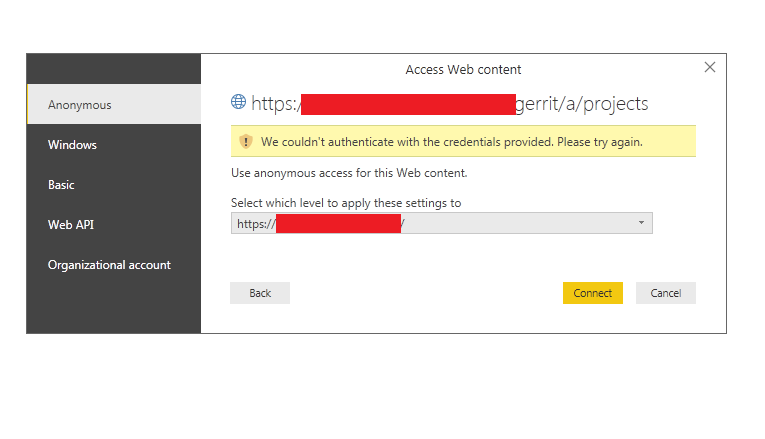
Please advise how I can proceed.
EDIT: Tested from postman and seems like the mozilla extension was using my cached HTTP password.
From postman I was only able to successfully send a GET request using Digest Auth.
Is Digest Authentification supported in any way from Power Bi?
- Mark as New
- Bookmark
- Subscribe
- Mute
- Subscribe to RSS Feed
- Permalink
- Report Inappropriate Content
Solution was actually pretty straight forward:
Get Data> Web > Advanced > URL part (the api link) > HTTP request header parameters: Authorization Digest option
EDIT: Was happy to get the data in the query editor, but as soon as I wanted to apply the changes I was prompted for the credentials again. Using Anonymous connection is not working.
Please advise.
- Mark as New
- Bookmark
- Subscribe
- Mute
- Subscribe to RSS Feed
- Permalink
- Report Inappropriate Content
Hi @sfbloo,
We are currently looking into this issue and will give you an update as soon as possible. Thank you for your understanding and support.
Best Regards,
Angelia
- Mark as New
- Bookmark
- Subscribe
- Mute
- Subscribe to RSS Feed
- Permalink
- Report Inappropriate Content
Hello,
I am still struggling with the Digest authentification, any updates on the same?
A few more details, the issue from the refresh is that in the Header of the authentification I have added a nounce (required for the digest authentification) which expires. I need to be able to capture the nounce that the server sends in the response header in case of HTTP 401, so that I can re-construct the Header for the request.
Currently, I am trying to handle the HTTP 401 code, as per the following:
let
Source = Web.Contents(URL, [Headers=[Authorization="Digest username=""USERNAME"", realm=""REALM"", nonce=""NOUNCE"", uri=""URI"", qop=auth, nc=, cnonce="""", response=""RESPONSE"", opaque="""""],
ManualStatusHandling={401}]),
ResponseMeta = Value.Metadata(Source),
ResponseStatus = ResponseMeta[Response.Status]
in
ResponseStatus
However the responseStatus comes back as null, while it should be 401 code. All the reponse fileds are also null.
Any suggestions how I can achive my goal of using Digest authentification?
Thank you.
Helpful resources

Power BI Dataviz World Championships
The Power BI Data Visualization World Championships is back! It's time to submit your entry.

| User | Count |
|---|---|
| 52 | |
| 41 | |
| 32 | |
| 26 | |
| 24 |
| User | Count |
|---|---|
| 131 | |
| 118 | |
| 57 | |
| 45 | |
| 43 |

