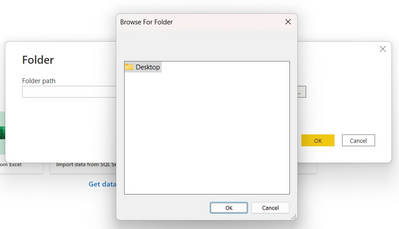Join the #PBI10 DataViz contest
Power BI is turning 10, and we’re marking the occasion with a special community challenge. Use your creativity to tell a story, uncover trends, or highlight something unexpected.
Get started- Power BI forums
- Get Help with Power BI
- Desktop
- Service
- Report Server
- Power Query
- Mobile Apps
- Developer
- DAX Commands and Tips
- Custom Visuals Development Discussion
- Health and Life Sciences
- Power BI Spanish forums
- Translated Spanish Desktop
- Training and Consulting
- Instructor Led Training
- Dashboard in a Day for Women, by Women
- Galleries
- Webinars and Video Gallery
- Data Stories Gallery
- Themes Gallery
- Contests Gallery
- Quick Measures Gallery
- Notebook Gallery
- Translytical Task Flow Gallery
- R Script Showcase
- Ideas
- Custom Visuals Ideas (read-only)
- Issues
- Issues
- Events
- Upcoming Events
Join us for an expert-led overview of the tools and concepts you'll need to become a Certified Power BI Data Analyst and pass exam PL-300. Register now.
- Power BI forums
- Forums
- Get Help with Power BI
- Desktop
- Get Data from Folder cannot browse other folder
- Subscribe to RSS Feed
- Mark Topic as New
- Mark Topic as Read
- Float this Topic for Current User
- Bookmark
- Subscribe
- Printer Friendly Page
- Mark as New
- Bookmark
- Subscribe
- Mute
- Subscribe to RSS Feed
- Permalink
- Report Inappropriate Content
Get Data from Folder cannot browse other folder
Yesterday i update Power BI, Update Visual Studio, Install R and Python then today I Get data from Folder but cannot browse other folder except Desktop.
- Mark as New
- Bookmark
- Subscribe
- Mute
- Subscribe to RSS Feed
- Permalink
- Report Inappropriate Content
Hi, not sure if you still encounter this issue, but it seems like related to OneDrive
OneDrive seems to be the culprit. The workaround is to stop syncing your Desktop folder with OneDrive.
Important: Before proceeding, copy the files in those special folders to another folder or external drive. Please don’t copy them anywhere under Desktop/Documents/Pictures. This is because disabling OneDrive backup for a folder erases the local copies of the files. Copying them to a different location beforehand will ensure that you don’t need to download them again from the OneDrive cloud.
Right-click the OneDrive icon in the Notification area and click Settings.
Select the Backup tab, and click Manage Backup
In the Manage folder backup dialog, click on the Stop backup link for "Desktop"
Click Stop backup in the confirmation dialog that appears.
- Mark as New
- Bookmark
- Subscribe
- Mute
- Subscribe to RSS Feed
- Permalink
- Report Inappropriate Content
@notzafia , just make sure no windows update is pending. If that is pending install that.
Also, try once by giving the folder path.
Make sure you are on the latest version of power bi
If needed log an issue: https://community.powerbi.com/t5/Issues/idb-p/Issues
Helpful resources

Join our Fabric User Panel
This is your chance to engage directly with the engineering team behind Fabric and Power BI. Share your experiences and shape the future.

Power BI Monthly Update - June 2025
Check out the June 2025 Power BI update to learn about new features.

| User | Count |
|---|---|
| 72 | |
| 71 | |
| 57 | |
| 38 | |
| 36 |
| User | Count |
|---|---|
| 81 | |
| 67 | |
| 61 | |
| 46 | |
| 45 |