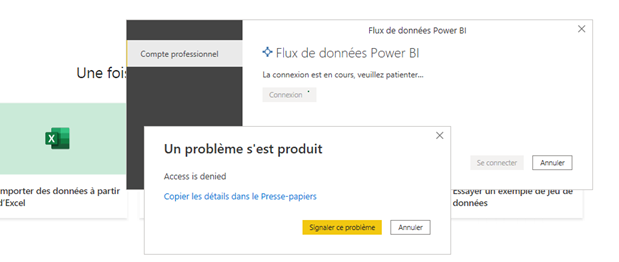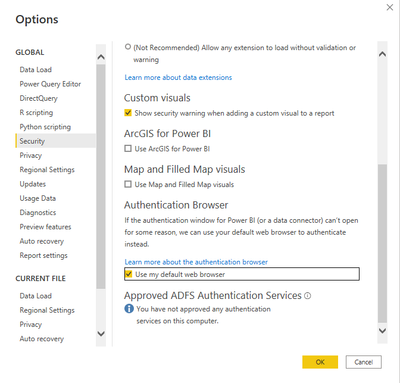FabCon is coming to Atlanta
Join us at FabCon Atlanta from March 16 - 20, 2026, for the ultimate Fabric, Power BI, AI and SQL community-led event. Save $200 with code FABCOMM.
Register now!- Power BI forums
- Get Help with Power BI
- Desktop
- Service
- Report Server
- Power Query
- Mobile Apps
- Developer
- DAX Commands and Tips
- Custom Visuals Development Discussion
- Health and Life Sciences
- Power BI Spanish forums
- Translated Spanish Desktop
- Training and Consulting
- Instructor Led Training
- Dashboard in a Day for Women, by Women
- Galleries
- Data Stories Gallery
- Themes Gallery
- Contests Gallery
- Quick Measures Gallery
- Visual Calculations Gallery
- Notebook Gallery
- Translytical Task Flow Gallery
- TMDL Gallery
- R Script Showcase
- Webinars and Video Gallery
- Ideas
- Custom Visuals Ideas (read-only)
- Issues
- Issues
- Events
- Upcoming Events
Calling all Data Engineers! Fabric Data Engineer (Exam DP-700) live sessions are back! Starting October 16th. Sign up.
- Power BI forums
- Forums
- Get Help with Power BI
- Desktop
- Re: Get Data from Dataflow in PowerBI Desktop : Ac...
- Subscribe to RSS Feed
- Mark Topic as New
- Mark Topic as Read
- Float this Topic for Current User
- Bookmark
- Subscribe
- Printer Friendly Page
- Mark as New
- Bookmark
- Subscribe
- Mute
- Subscribe to RSS Feed
- Permalink
- Report Inappropriate Content
Get Data from Dataflow in PowerBI Desktop : Access denied
Hi,
I have created PowerBI Dataflows in PowerBI Service and refreshed them well.
However when I try to pull them via Get Data in PowerBI Desktop, I click on Sign in, and I get this error message : « Access Denied ».
The details error are :
Feedback Type:
Frown (Error)
Error Message:
Access is denied
Stack Trace:
System.Net.HttpListenerException
at System.Net.HttpListener.AddAllPrefixes()
at System.Net.HttpListener.Start()
at Microsoft.Mashup.Client.UI.Extensions.Windows.SystemBrowserOAuthDialog.Authorize(Uri logoutUri, Uri authorizationUri)
at Microsoft.Mashup.Client.UI.Shared.OAuthManager.OpenOAuthDialog(IWindowHandle parentWindowHandle, ITelemetryService telemetryService, String resourceKind, String accessToken, String resourceUrl)
at Microsoft.Mashup.Client.UI.Shared.OAuthManager.<>c__DisplayClass6_0.<OpenOAuthDialog>b__0()
at Microsoft.Mashup.Client.UI.Shared.OAuthManager.<>c__DisplayClass7_0.<AsyncGetOAuthResult>b__0()
at Microsoft.Mashup.Host.Document.ExceptionHandlerExtensions.HandleExceptions(IExceptionHandler exceptionHandler, Action action)
Stack Trace Message:
Access is denied
Invocation Stack Trace:
at Microsoft.Mashup.Host.Document.ExceptionExtensions.GetCurrentInvocationStackTrace()
at Microsoft.Mashup.Client.UI.Shared.StackTraceInfo..ctor(String exceptionStackTrace, String invocationStackTrace, String exceptionMessage)
at Microsoft.PowerBI.Client.Windows.Telemetry.PowerBIUserFeedbackServices.GetStackTraceInfo(Exception e)
at Microsoft.PowerBI.Client.Windows.Telemetry.PowerBIUserFeedbackServices.ReportException(IWindowHandle activeWindow, IUIHost uiHost, FeedbackPackageInfo feedbackPackageInfo, Exception e, Boolean useGDICapture)
at Microsoft.Mashup.Client.UI.Shared.UnexpectedExceptionHandler.<>c__DisplayClass14_0.<HandleException>b__0()
at Microsoft.Mashup.Client.UI.Shared.UnexpectedExceptionHandler.HandleException(Exception e)
at Microsoft.Mashup.Host.Document.ExceptionHandlerExtensions.HandleExceptions(IExceptionHandler exceptionHandler, Action action)
at System.RuntimeMethodHandle.InvokeMethod(Object target, Object[] arguments, Signature sig, Boolean constructor)
at System.Reflection.RuntimeMethodInfo.UnsafeInvokeInternal(Object obj, Object[] parameters, Object[] arguments)
at System.Delegate.DynamicInvokeImpl(Object[] args)
at System.Windows.Forms.Control.InvokeMarshaledCallbackDo(ThreadMethodEntry tme)
at System.Windows.Forms.Control.InvokeMarshaledCallbackHelper(Object obj)
at System.Threading.ExecutionContext.RunInternal(ExecutionContext executionContext, ContextCallback callback, Object state, Boolean preserveSyncCtx)
at System.Threading.ExecutionContext.Run(ExecutionContext executionContext, ContextCallback callback, Object state, Boolean preserveSyncCtx)
at System.Threading.ExecutionContext.Run(ExecutionContext executionContext, ContextCallback callback, Object state)
at System.Windows.Forms.Control.InvokeMarshaledCallback(ThreadMethodEntry tme)
at System.Windows.Forms.Control.InvokeMarshaledCallbacks()
at System.Windows.Forms.Control.WndProc(Message& m)
at System.Windows.Forms.NativeWindow.Callback(IntPtr hWnd, Int32 msg, IntPtr wparam, IntPtr lparam)
at System.Windows.Forms.UnsafeNativeMethods.DispatchMessageW(MSG& msg)
at System.Windows.Forms.UnsafeNativeMethods.DispatchMessageW(MSG& msg)
at System.Windows.Forms.Application.ComponentManager.System.Windows.Forms.UnsafeNativeMethods.IMsoComponentManager.FPushMessageLoop(IntPtr dwComponentID, Int32 reason, Int32 pvLoopData)
at System.Windows.Forms.Application.ThreadContext.RunMessageLoopInner(Int32 reason, ApplicationContext context)
at System.Windows.Forms.Application.ThreadContext.RunMessageLoop(Int32 reason, ApplicationContext context)
at System.Windows.Forms.Form.ShowDialog(IWin32Window owner)
at Microsoft.Mashup.Client.UI.Windows.DialogWindowBase.ShowModal(IWindowHandle windowHandle)
at Microsoft.Mashup.Client.UI.Shared.WebDialogs.WebDialog.<>n__0(IWindowHandle owner)
at Microsoft.Mashup.Client.UI.Shared.WindowManager.ShowModal[T](T dialog, Func`1 showModalFunction)
at Microsoft.Mashup.Client.UI.Shared.Ux.CredentialsChallengeResolver.ShowResolveDialog(IWindowHandle owner, IUIHost uiHost)
at Microsoft.Mashup.Client.UI.Shared.QueriesExtensions.TryResolveResourceChallenge(Queries queries, FormulaPath formulaPath, ResourceChallenge resourceChallenge, IWindowHandle owner, IUIHost uiHost, Boolean saveChanges, ChallengeParameters challengeParameters)
at Microsoft.Mashup.Client.UI.Shared.QueryExtensions.TryResolveResourceChallenge(Query query, ResourceChallenge resourceChallenge, IWindowHandle owner, IUIHost uiHost, Boolean saveChanges, ChallengeParameters challengeParameters)
at Microsoft.Mashup.Client.UI.Shared.LegacyQueryExtensions.TryResolveChallenges(Query query, PreviewResult previewResult, IWindowHandle owner, ILegacyUIHost uiHost, Boolean saveChanges, ChallengeParameters challengeParameters)
at Microsoft.Mashup.Client.UI.Shared.DataImporter.GetQueryPreviewAndResolveChallenges(String formulaTitle, Query query, Action successCallback, Action failureCallback)
at Microsoft.Mashup.Client.UI.Shared.DataImporter.<>c__DisplayClass92_0.<ResolveChallenges>b__0()
at Microsoft.Mashup.Host.Document.ExceptionHandlerExtensions.HandleExceptions(IExceptionHandler exceptionHandler, Action action)
at System.RuntimeMethodHandle.InvokeMethod(Object target, Object[] arguments, Signature sig, Boolean constructor)
at System.Reflection.RuntimeMethodInfo.UnsafeInvokeInternal(Object obj, Object[] parameters, Object[] arguments)
at System.Delegate.DynamicInvokeImpl(Object[] args)
at System.Windows.Forms.Control.InvokeMarshaledCallbackDo(ThreadMethodEntry tme)
at System.Windows.Forms.Control.InvokeMarshaledCallbackHelper(Object obj)
at System.Threading.ExecutionContext.RunInternal(ExecutionContext executionContext, ContextCallback callback, Object state, Boolean preserveSyncCtx)
at System.Threading.ExecutionContext.Run(ExecutionContext executionContext, ContextCallback callback, Object state, Boolean preserveSyncCtx)
at System.Threading.ExecutionContext.Run(ExecutionContext executionContext, ContextCallback callback, Object state)
at System.Windows.Forms.Control.InvokeMarshaledCallback(ThreadMethodEntry tme)
at System.Windows.Forms.Control.InvokeMarshaledCallbacks()
at System.Windows.Forms.Control.WndProc(Message& m)
at System.Windows.Forms.NativeWindow.Callback(IntPtr hWnd, Int32 msg, IntPtr wparam, IntPtr lparam)
at System.Windows.Forms.UnsafeNativeMethods.DispatchMessageW(MSG& msg)
at System.Windows.Forms.UnsafeNativeMethods.DispatchMessageW(MSG& msg)
at System.Windows.Forms.Application.ComponentManager.System.Windows.Forms.UnsafeNativeMethods.IMsoComponentManager.FPushMessageLoop(IntPtr dwComponentID, Int32 reason, Int32 pvLoopData)
at System.Windows.Forms.Application.ThreadContext.RunMessageLoopInner(Int32 reason, ApplicationContext context)
at System.Windows.Forms.Application.ThreadContext.RunMessageLoop(Int32 reason, ApplicationContext context)
at System.Windows.Forms.Form.ShowDialog(IWin32Window owner)
at Microsoft.Mashup.Client.UI.Shared.WindowManager.ShowModal[T](T dialog, Func`1 showModalFunction)
at Microsoft.PowerBI.Client.Program.<>c__DisplayClass4_1.<Main>b__2()
at Microsoft.PowerBI.Client.Windows.IExceptionHandlerExtensions.<>c__DisplayClass3_0.<HandleExceptionsWithNestedTasks>b__0()
at Microsoft.Mashup.Host.Document.ExceptionHandlerExtensions.HandleExceptions(IExceptionHandler exceptionHandler, Action action)
at Microsoft.PowerBI.Client.Program.Main(String[] args)
Error Code:
5 (0x5)
PowerBINonFatalError:
{"AppName":"PBIDesktop","AppVersion":"2.104.941.0","ModuleName":"Microsoft.Mashup.Client.UI.Extension.dll","Component":"Microsoft.Mashup.Client.UI.Extensions.Windows.SystemBrowserOAuthDialog","Error":"System.Net.HttpListenerException","MethodDef":"Authorize","ErrorOffset":"159"}
……………………………
section Section1;
shared Requête1 = let
Source = PowerBI.Dataflows(null)
in
Source;
For information :
- I have a Pro licence, not a premium
- the Get Data > Dataset PowerBI functionality works fine.
Does anyone know how to fix this issue?
Thanks a lot
Solved! Go to Solution.
- Mark as New
- Bookmark
- Subscribe
- Mute
- Subscribe to RSS Feed
- Permalink
- Report Inappropriate Content
Hi @IsabelleLorieux ,
Maybe you do not have local admin rights to your computer.
Here is a user who encountered the same problem as you and solved it successfully, this post is for your reference:
Solved: Power BI Desktop - Get Data - Access Denied - Microsoft Power BI Community
Best regards,
Yadong Fang
If this post helps, then please consider Accept it as the solution to help the other members find it more quickly.
- Mark as New
- Bookmark
- Subscribe
- Mute
- Subscribe to RSS Feed
- Permalink
- Report Inappropriate Content
To people who are having a similar problem on "Access Denied" when you clicked "Sign in" in Google BigQuery:
"Access Denied" does NOT mean your access to Google denied, but it means PowerBI access to your default web broswer, denied.
In human word: PowerBI cannot open your browser.
Why is that? Three reasons (at least)
1. You are using a window account that did not setup, or cannot access, a web browser.
2. If you are using a non-admin account, and when PowerBI wants to read/write to its data directory in another admin account, you will get "Access Denied"
3. You login to your computer with admin rights, and since you are using IE, which is not supported anymore, you need to first change your default browser to Edge (or Chrome). Once you setup, PowerBI will be able to open your "default" browser and start login to Google, get the OAuth token, and continue from there.
Hope it helps someone.
- Mark as New
- Bookmark
- Subscribe
- Mute
- Subscribe to RSS Feed
- Permalink
- Report Inappropriate Content
To people who are having a similar problem on "Access Denied" when you clicked "Sign in" in Google BigQuery:
"Access Denied" does NOT mean your access to Google denied, but it means PowerBI access to your default web broswer, denied.
In human word: PowerBI cannot open your browser.
Why is that? Three reasons (at least)
1. You are using a window account that did not setup, or cannot access, a web browser.
2. If you are using a non-admin account, and when PowerBI wants to read/write to its data directory in another admin account, you will get "Access Denied"
3. You login to your computer with admin rights, and since you are using IE, which is not supported anymore, you need to first change your default browser to Edge (or Chrome). Once you setup, PowerBI will be able to open your "default" browser and start login to Google, get the OAuth token, and continue from there.
Hope it helps someone.
- Mark as New
- Bookmark
- Subscribe
- Mute
- Subscribe to RSS Feed
- Permalink
- Report Inappropriate Content
Hi @IsabelleLorieux ,
Maybe you do not have local admin rights to your computer.
Here is a user who encountered the same problem as you and solved it successfully, this post is for your reference:
Solved: Power BI Desktop - Get Data - Access Denied - Microsoft Power BI Community
Best regards,
Yadong Fang
If this post helps, then please consider Accept it as the solution to help the other members find it more quickly.
- Mark as New
- Bookmark
- Subscribe
- Mute
- Subscribe to RSS Feed
- Permalink
- Report Inappropriate Content
Hi @IsabelleLorieux ,
Please enable "Use my default web browser" under the Security options and try again.
Best regards,
Yadong Fang
If this post helps, then please consider Accept it as the solution to help the other members find it more quickly.
- Mark as New
- Bookmark
- Subscribe
- Mute
- Subscribe to RSS Feed
- Permalink
- Report Inappropriate Content
Hi,
this option is already enabled.
Best regards,
Isabelle
Helpful resources

FabCon Global Hackathon
Join the Fabric FabCon Global Hackathon—running virtually through Nov 3. Open to all skill levels. $10,000 in prizes!

Power BI Monthly Update - October 2025
Check out the October 2025 Power BI update to learn about new features.