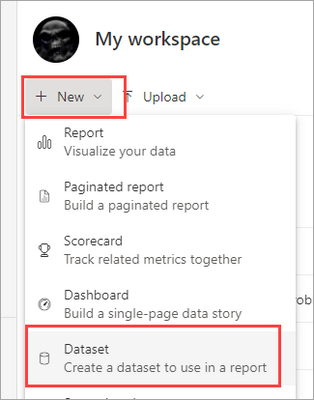FabCon is coming to Atlanta
Join us at FabCon Atlanta from March 16 - 20, 2026, for the ultimate Fabric, Power BI, AI and SQL community-led event. Save $200 with code FABCOMM.
Register now!- Power BI forums
- Get Help with Power BI
- Desktop
- Service
- Report Server
- Power Query
- Mobile Apps
- Developer
- DAX Commands and Tips
- Custom Visuals Development Discussion
- Health and Life Sciences
- Power BI Spanish forums
- Translated Spanish Desktop
- Training and Consulting
- Instructor Led Training
- Dashboard in a Day for Women, by Women
- Galleries
- Data Stories Gallery
- Themes Gallery
- Contests Gallery
- QuickViz Gallery
- Quick Measures Gallery
- Visual Calculations Gallery
- Notebook Gallery
- Translytical Task Flow Gallery
- TMDL Gallery
- R Script Showcase
- Webinars and Video Gallery
- Ideas
- Custom Visuals Ideas (read-only)
- Issues
- Issues
- Events
- Upcoming Events
The Power BI Data Visualization World Championships is back! Get ahead of the game and start preparing now! Learn more
- Power BI forums
- Forums
- Get Help with Power BI
- Desktop
- Re: Get Data Button
- Subscribe to RSS Feed
- Mark Topic as New
- Mark Topic as Read
- Float this Topic for Current User
- Bookmark
- Subscribe
- Printer Friendly Page
- Mark as New
- Bookmark
- Subscribe
- Mute
- Subscribe to RSS Feed
- Permalink
- Report Inappropriate Content
Get Data Button
On the online version of PBI - the Get Data button has dissapeared.
Does anyone know how i can import data another way?
- Mark as New
- Bookmark
- Subscribe
- Mute
- Subscribe to RSS Feed
- Permalink
- Report Inappropriate Content
Thank you for using Power BI! Power BI is a continuously updated service and it will bring new updates monthly. So some experiences may be different due to the updates.
We are in the process of removing the older ‘Get Data’ page in the Power BI service in favorite of new, comparable features available within workspaces. The change that will remove the entry points to the old ‘Get Data’ page, which is shown before reference, will be slowly rolling out during the month of January. Going forward, you’ll be able to access comparable features within workspaces.
This is a new update just announced in last month's update blog: Power BI December 2022 Feature Summary | Microsoft Power BI Blog. You can find new experience guidance for "Get Data" in Power BI Service from Upcoming changes to the ‘Get Data’ experience in the Power BI Service section in that blog.
Hope this helps!
Best Regards,
Community Support Team _ Jing
If this post helps, please Accept it as Solution to help other members find it.
- Mark as New
- Bookmark
- Subscribe
- Mute
- Subscribe to RSS Feed
- Permalink
- Report Inappropriate Content
I don't use the online get data but did they maybe move it? I am seeing New > Dataset in the service.
I would reccomend using PowerBI desktop to develop reports though.
- Mark as New
- Bookmark
- Subscribe
- Mute
- Subscribe to RSS Feed
- Permalink
- Report Inappropriate Content
Thanks @jdbuchanan71
Yeah that seems to be the best way moving forward, although now i see that you can't upload macro's enabled excel workbook but there is always a work around for that.
Unfortunately i run a macbook so use the online version.
Thanks again for you help though
Helpful resources

Power BI Dataviz World Championships
The Power BI Data Visualization World Championships is back! Get ahead of the game and start preparing now!

| User | Count |
|---|---|
| 63 | |
| 55 | |
| 42 | |
| 41 | |
| 23 |
| User | Count |
|---|---|
| 167 | |
| 135 | |
| 120 | |
| 79 | |
| 53 |