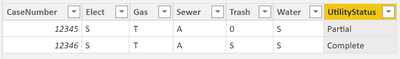Fabric Data Days starts November 4th!
Advance your Data & AI career with 50 days of live learning, dataviz contests, hands-on challenges, study groups & certifications and more!
Get registered- Power BI forums
- Get Help with Power BI
- Desktop
- Service
- Report Server
- Power Query
- Mobile Apps
- Developer
- DAX Commands and Tips
- Custom Visuals Development Discussion
- Health and Life Sciences
- Power BI Spanish forums
- Translated Spanish Desktop
- Training and Consulting
- Instructor Led Training
- Dashboard in a Day for Women, by Women
- Galleries
- Data Stories Gallery
- Themes Gallery
- Contests Gallery
- QuickViz Gallery
- Quick Measures Gallery
- Visual Calculations Gallery
- Notebook Gallery
- Translytical Task Flow Gallery
- TMDL Gallery
- R Script Showcase
- Webinars and Video Gallery
- Ideas
- Custom Visuals Ideas (read-only)
- Issues
- Issues
- Events
- Upcoming Events
Get Fabric Certified for FREE during Fabric Data Days. Don't miss your chance! Request now
- Power BI forums
- Forums
- Get Help with Power BI
- Desktop
- Generate new column based on row values
- Subscribe to RSS Feed
- Mark Topic as New
- Mark Topic as Read
- Float this Topic for Current User
- Bookmark
- Subscribe
- Printer Friendly Page
- Mark as New
- Bookmark
- Subscribe
- Mute
- Subscribe to RSS Feed
- Permalink
- Report Inappropriate Content
Generate new column based on row values
I have a table with the following columns
CaseNumber Elect Gas Sewer Trash Water
Elect, Gas, Sewer, Trash, and Water; they all have 0 as the default value. Each CaseNumber has these 5 fields.
Example:
CaseNumber Elect Gas Sewer Trash Water
12345 S T A 0 S
12346 S T A S S
I want a formula that returns a column (UtilityStatus) if the following conditions are met:
Pseudocode:
If(Elect,Gas, Sewer, Trash & Water are all diff from 0, Complete, Partial)
Therefore, following examples above, this is the result I shoul get.
CaseNumber Elect Gas Sewer Trash Water UtilityStatus
12345 S T A 0 S Partial
12346 S T A S S Complete
Solved! Go to Solution.
- Mark as New
- Bookmark
- Subscribe
- Mute
- Subscribe to RSS Feed
- Permalink
- Report Inappropriate Content
Hi @Anonymous ,
How about this:
Here the DAX for the calculated coumn =
UtilityStatus =
SWITCH (
TRUE(),
Table[Elect] = "0", "Partial",
Table[Gas] = "0", "Partial",
Table[Sewer] = "0", "Partial",
Table[Trash] = "0", "Partial",
Table[Water] = "0", "Partial",
"Complete"
)
My first question was, what you wanna return if all columns are 0, but that might not even happen in your data. So, I was just stubbornly following your requirement 🙂
Let me know if this helps 🙂
/Tom
https://www.tackytech.blog/
https://www.instagram.com/tackytechtom/
| Did I answer your question❓➡️ Please, mark my post as a solution ✔️ |
| Also happily accepting Kudos 🙂 |
| Feel free to connect with me on LinkedIn! | |
| #proudtobeasuperuser |  |
- Mark as New
- Bookmark
- Subscribe
- Mute
- Subscribe to RSS Feed
- Permalink
- Report Inappropriate Content
Hi @Anonymous ,
How about this:
Here the DAX for the calculated coumn =
UtilityStatus =
SWITCH (
TRUE(),
Table[Elect] = "0", "Partial",
Table[Gas] = "0", "Partial",
Table[Sewer] = "0", "Partial",
Table[Trash] = "0", "Partial",
Table[Water] = "0", "Partial",
"Complete"
)
My first question was, what you wanna return if all columns are 0, but that might not even happen in your data. So, I was just stubbornly following your requirement 🙂
Let me know if this helps 🙂
/Tom
https://www.tackytech.blog/
https://www.instagram.com/tackytechtom/
| Did I answer your question❓➡️ Please, mark my post as a solution ✔️ |
| Also happily accepting Kudos 🙂 |
| Feel free to connect with me on LinkedIn! | |
| #proudtobeasuperuser |  |
- Mark as New
- Bookmark
- Subscribe
- Mute
- Subscribe to RSS Feed
- Permalink
- Report Inappropriate Content
This worked perfectly.
Answering your question: if all my columns are 0, I want "Partial", which of course happens with your formula. Thank you!
Helpful resources

Fabric Data Days
Advance your Data & AI career with 50 days of live learning, contests, hands-on challenges, study groups & certifications and more!

Power BI Monthly Update - October 2025
Check out the October 2025 Power BI update to learn about new features.